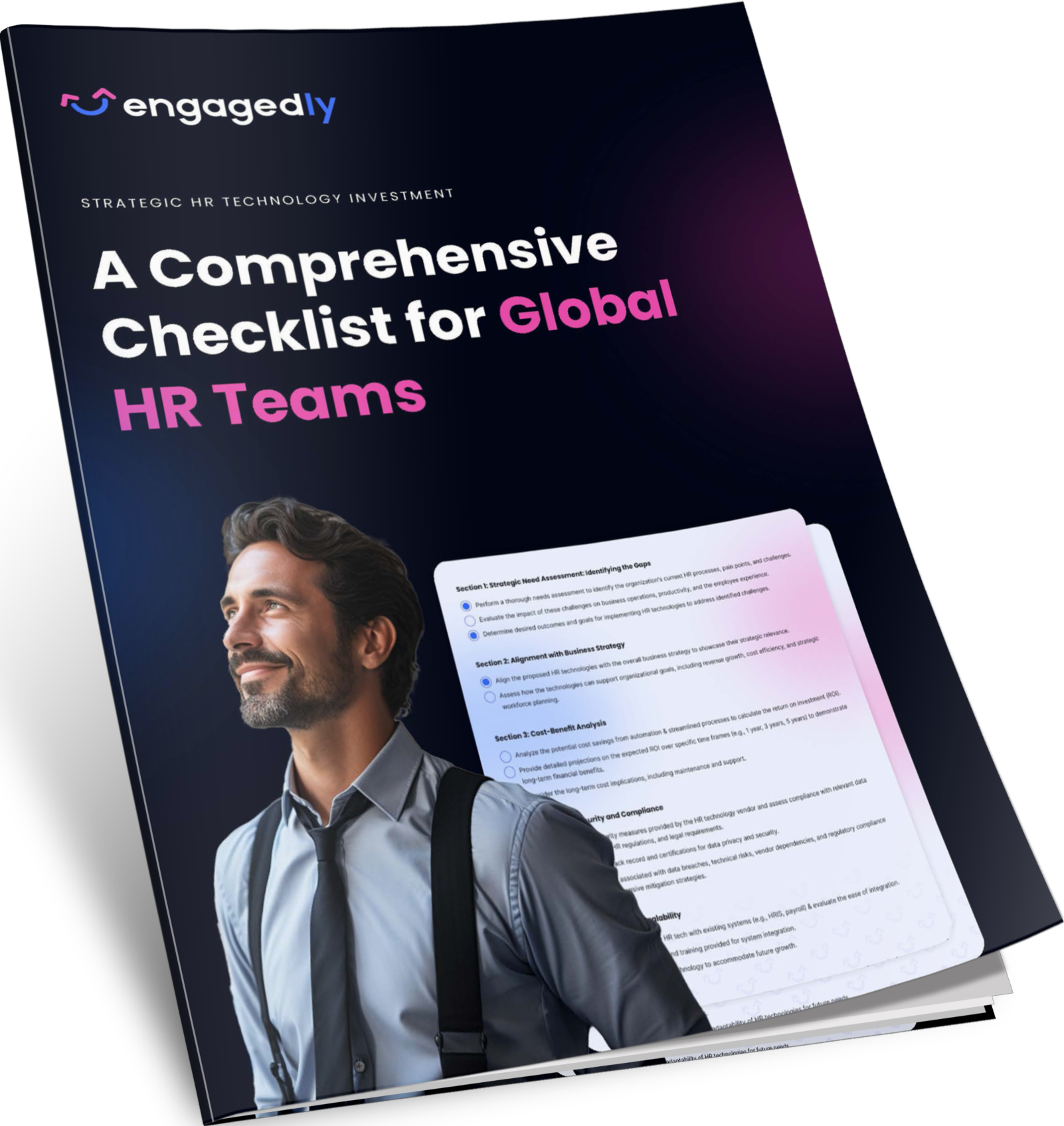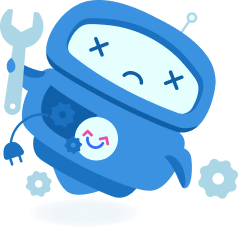Strategic HR Technology Investment: A Comprehensive Checklist for Global HR Teams
-
Product
Execute
PerformanceEnable
DevelopmentEngage
PeoplePlatformInnovative
Enhancements - Solutions
-
Industries
-
Resources
Product
ResourcesLearning
ResourcesMedia
ResourcesMost PopularFeatured
Resources - Pricing
- What’s New