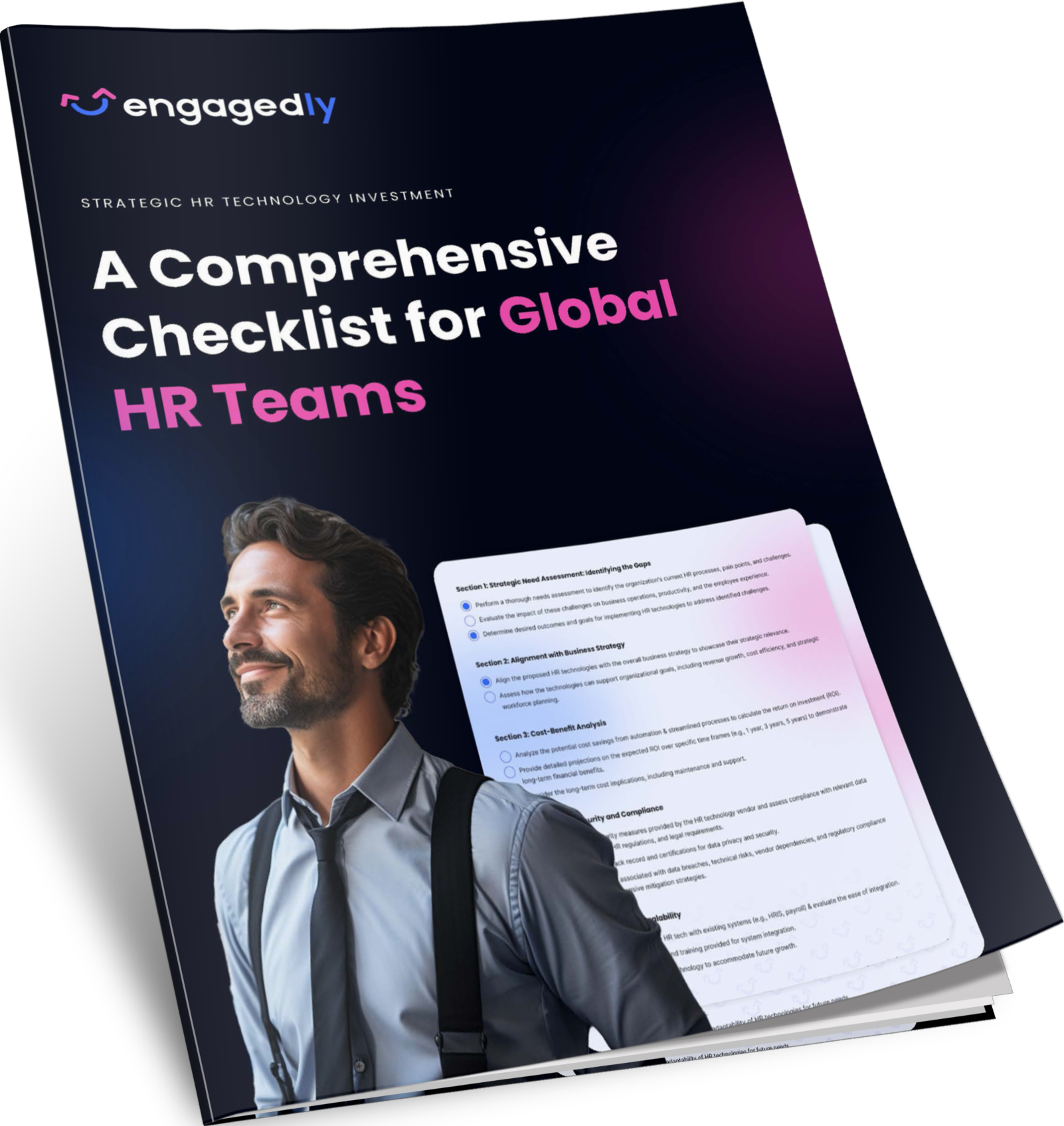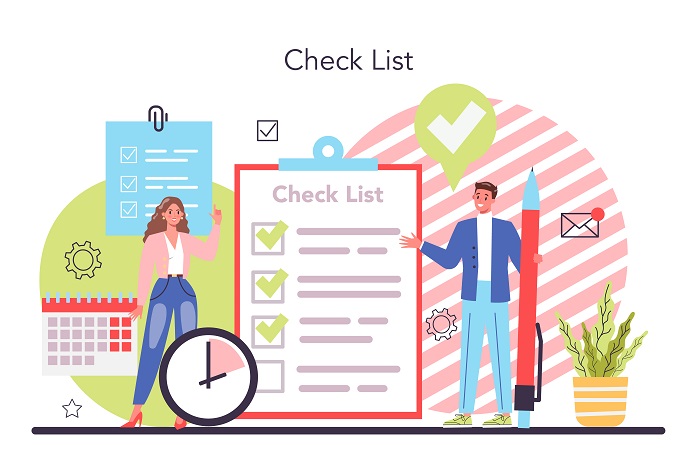Have you aligned your employee goals with your organizational goals yet? If not, 2024 is the right time to get started with the practice. Learn how to establish this practice at your workplace this new year!
OKRs have become an important part of performance management in most organizations; many HR managers are adopting them for employee goal setting. Objectives and Key Results (OKRs) methodology is one of the most simple and effective ways for goal setting and monitoring at workplaces.
Here’s a simple guide for you to get started with OKRs in 2024!
Create
The initial and the most important step is to create business goals based on your company’s annual strategy. This step requires a lot of brainstorming and collaborating with different departments. Understand the company’s vision and mission to establish these OKRs.
Remember that your OKRs should answer these two questions:
Objectives – What Do You Want To Achieve?
Key Results – How To Know If You Are Getting Closer To Achieving It?
Example:
Objective: Increase market reach by 35% by Q4
Key Results: 2nd largest distributor network in Q2 growing at 15% per month Voted most popular product across 5 leading publications
Objective: Leverage product feature that is ranked most popular in the market
Key Results: Heat map of the website shows 60% visitors focus on a primary feature of the product and remaining on secondary features. Feedback received from customers indicates the product’s primary feature provides 2x more value.
Familiarize
It is important to introduce your team to the OKR methodology and give them an opportunity to familiarize themselves with the whole process. While there are a number of OKR guides out there, why not go to the one that is synonymous with the term OKRs. Google has an OKR guide that will take users through history and set up and even teach them how to write actionable OKRs.
Before moving onto the next step make sure that your teams understand why OKRs play an important role in the growth of a company and the how alignment of goals works internally.
Engage & Align
Once all your teams are sufficiently familiar with the approach, encourage them to draft their own OKRs. Collaborate with them and help them create their OKRs, this can sometimes lead to conversations that help you understand your teams and their plans better. It allows employees to understand what is expected of them by management.
All goals need to be aligned with an organization’s goals. That is the true purpose of achievable goals and objectives. Once your employees have set their individual OKRs, align their goals with company OKRs or business goals of your company.
Feedback
Now that all your teams understand the purpose of OKR methodology for goal setting and have set their individual OKRs and successfully aligned them with company OKRs, all you need to do is review these OKRs before they start working on them. Review the OKRs of all your teams and make sure that their OKRs are aligned with the company properly.
The next step is to monitor these OKRs. You have to keep track of the progress your employees make on these OKRs in the coming days. Monitor how regularly your teams are checking-in on their OKRs and keep track of their progress regularly and modify the OKRs if needed.
Also Read: 5 Reasons To Use OKRs At Work
If you want to know more about how Engagedly’s OKR software can help you, request for a live demo!
Request A Demo
Get In Touch With Us
Author
Chandler Barr
VP of Sales
Chandler Barr is the VP of Sales at Engagedly and is focused on driving a culture of progress over perfection in a no-fault environment where employees are secure and encouraged to think creatively to solve problems. Chandler is a seasoned leader that has scaled sales teams for SaaS startups and multibillion-dollar publicly traded tech companies, as well as, led Marines to accomplish the mission during hardships overseas.