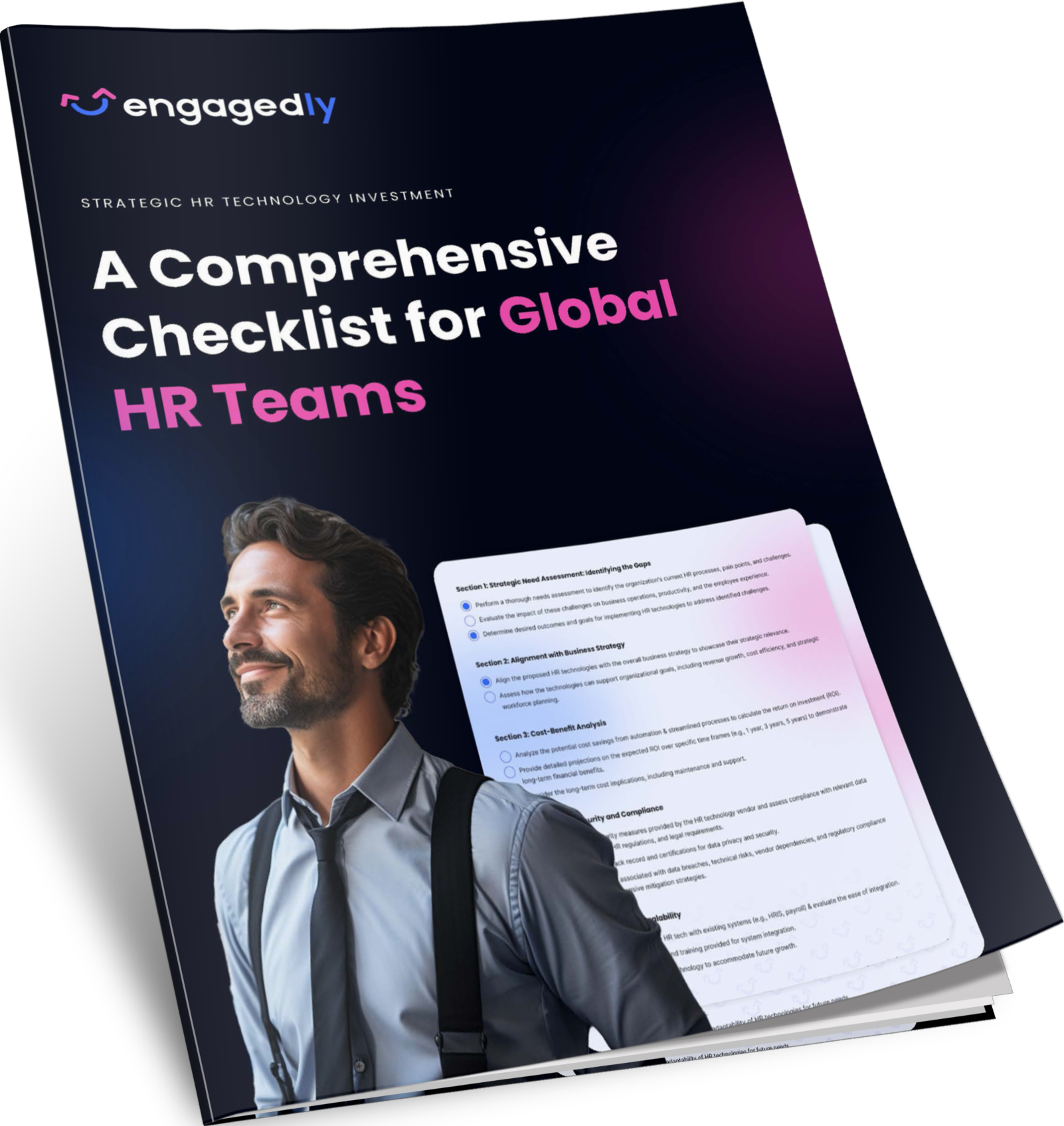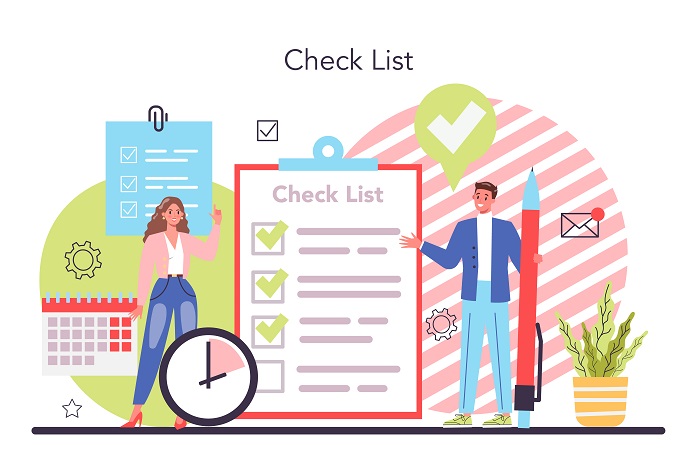Choosing Engagedly is just the beginning to creating a positive work environment and increasing workplace productivity. Goals are one of the most significant driving factors for employee productivity. You cannot achieve something without clearly defining what to do and without keeping track of your progress over time.
Engagedly’s Goals feature helps you do the same without any hassle or confusion. Here’s a screenshot of Engagedly’s goals module that can help you get started!
Get started with Engagedly’s goal setting feature with these five simple steps!
1. Set A Goal
Setting goals was never this easy! All you need to do is go to ‘My Goals’ from Engagedly’s goals module and click on ‘+New Goal’.
Goals differ from person to person and from one department to the other. Write your goal and add notes about it. After creating a goal, you can also change its ownership if needed in future.
2. Select Check-in Type
Depending on the type of goal, you can select the type of check-in that you want to do for your goal. Quantity check-in allows you to add whole numbers as your goals and check in to them.
Percentage check-in enables you to add key results to it and check in to your goals percentage-wise.
3. Write Key results
Key results are generally used if you want to break down a broader goal into smaller, understandable, and measurable units. You can only add key results to a goal if you select percentage check-in. You can also give weighting to those key results if needed.
Example:
For example: Achieving $100 in sales can be broken down using the following key results.
KR 1: Get $20 from existing customers.
KR 2: Get $80 from new customers.
4. Add Contributors
Not all situations can be handled in an organization by having individual goals. Sometimes, it is important to add contributors to a goal and collectively work towards achieving it. Once you create a goal, just click on ‘Add contributors’ and add the names of the users that you want to add as contributors.
Now, you and your contributors can collectively work towards meeting the goal that you have created.
5. Align It With Departmental/Company Goals
Now that you have successfully created a goal for yourself, you can start working on accomplishing it. But Engagedly also gives you a chance to see how your goals can contribute to your organizational success. You can align your goals to the company/department goals.
Once the goal is created, click ‘align’ and select the company goal or department goal that you want to align with.
These five steps are just to get you started with Engagedly‘s goals module. With Engagedly’s goal-setting tool, you can add attachments to your goals, get goal check-in reminders, add weighting to your key results, and a lot more!
To know more about the goals module request for a demo with us!
Request A Demo
Author
Chandler Barr
VP of Sales
Chandler Barr is the VP of Sales at Engagedly and is focused on driving a culture of progress over perfection in a no-fault environment where employees are secure and encouraged to think creatively to solve problems. Chandler is a seasoned leader that has scaled sales teams for SaaS startups and multibillion-dollar publicly traded tech companies, as well as, led Marines to accomplish the mission during hardships overseas.