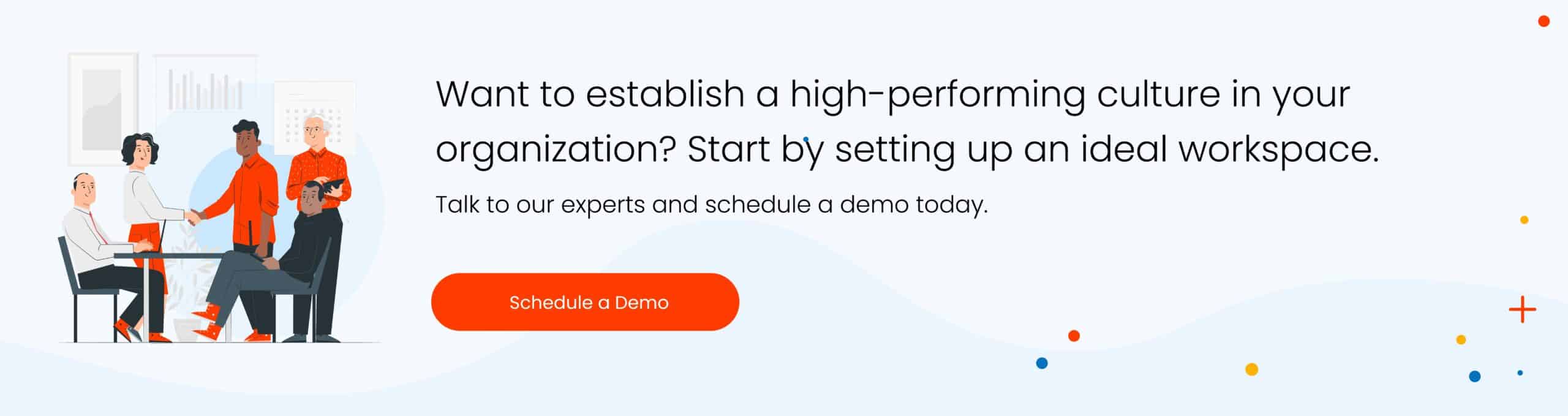We’ve all been victims of poor workplace communication. Imagine you’re at work, trying to get your job done, and you realize that someone on your team is just not following instructions. Or maybe it’s not even a coworker who needs help: perhaps it’s you!
Clear workplace communication is crucial to success in hybrid work environments—where distance and time zones can make communication difficult. Here are some tips for getting better at communicating in these situations:
Set clear expectations
The first step to communicating better in a hybrid work environment is setting clear expectations. It would be best if you were clear about what you expect from your team, what you expect from yourself, and what others expect from you.
You can’t do this alone; it requires collaboration and coordination among all parties involved. From entry-level and supervisorial positions to management and C-level posts, smooth, open communication is vital to business success.
But to improve workplace communication, everything should start with setting clear expectations for everyone. Upon establishing this vital step, you can address all other aspects.
If you don’t set clear expectations for everyone, then there will be a lot of confusion about what needs to be done, by whom, and when it needs to happen. It also helps your team members understand their roles within the company’s overall mission and how they fit into this picture.
Also Read: How to Improve Internal Communication in the Workplace
Find the right tools for workplace communication
With around 42% of American workers in a hybrid arrangement, you must find the right tools for communication. Choose a tool that is user-friendly and usable from any device and location.
Using a secure and encrypted tool is also essential to keeping your sensitive data safe. You can use tools like Slack and HipChat to communicate. These tools are easy to use and allow your team members to stay in touch with each other even when they’re not physically together.
It would help if you also considered using a video conferencing tool like Skype or Google Hangouts, which can help you stay connected with your team members even when they are not in the same location.
Use video to bridge the distance
Use presentation video to bridge the distance. With video, you can communicate with people in ways that are more effective than text and less formal than phone calls. Video is personal, so it works well for communicating with shy or introverted people. This setup is excellent for managing remote teams, especially if you have dispersed employees who may want to avoid picking up the phone.
You can also use video as a training tool. You can record yourself or screen record explaining how something works, then send it out via email or share it on Slack, so everyone has access when they need it later on down the line.
Also Read: 10 HR Technology Trends In 2023: Expanding AI, Digitization, and Elevating Hybrid Workplaces
Build a sense of community
Building a sense of community is essential if you work in a hybrid environment. A strong sense of community helps employees develop relationships with each other and enhances their job satisfaction.
The first step toward building a solid company culture is to define what it means to be part of your organization—what makes you unique? Then, use this information to create shared values and goals that will bring people together around common interests (e.g., customer service, eliminate bias in a hybrid workplace).
Upon establishing these elements, it’s time to build face-to-face relationships! We’ve seen companies do this through team bonding activities such as camping trips or bowling nights. You can also host potlucks where employees can bring their families for fun evening activities. These types of events help create stronger bonds between teams.
Schedule regular check-ins with your team
In a hybrid work environment, it’s crucial to keep everyone on the same page. This need can be tricky because there are no physical walls or cubicles to hide behind, so you must ensure that your team knows what’s happening at all times.
Check-ins are an easy way of doing this. They can be informal (like saying “what’s up?” over Slack) or scheduled (like weekly meetings). You should aim for short and sweet check-ins that don’t take up too much time—they should only last five minutes or so.
However, they should be frequent enough that everyone feels in touch with what’s happening across departments and teams within the company and externally.
Have a plan for getting help when you need it
In a hybrid work environment, many things could go wrong. Your computer could crash, your car may break down, and you might even get sick. When these things happen, it’s essential to have a plan to get help when needed.
You must have a solid plan for getting help when needed to ensure all of your team members know the plan and how they can get involved with helping out if necessary. In this way, everyone knows their role when one person can’t do his or her part of the job because something unexpected happened!
Suppose your marketing team uses CRM platforms and communication tools in their work but separately. In a hybrid setup, it is best to have an integrated CRM communication platform to allow for a more seamless and consistent experience for your customers and team members. Choose only the best small business CRM software to achieve this robust integration.
Also Read: How to Build and Sustain Company Culture in a Hybrid Work Environment?
Talk about texts and emails
You’re going to want to talk about texts and emails. When you do, be respectful as they aren’t a substitute for in-person conversations.
Texts and emails are great tools for communicating quickly and efficiently—but sometimes they can come off as rude or unprofessional if you’re not careful. When discussing texts or emails, ensure that everyone feels they’ve been heard before moving on from an issue.
Invite communities to talk about their experiences
Communities are a great way to get feedback, and you can use them to help build trust and share knowledge. They’re also great for getting inputs on how to improve communication. Communities are a great way to get feedback on what works and doesn’t.
Communities are also an excellent way for you, as an employee or manager in the hybrid environment, to learn from people who have similar experiences working remotely or telecommuting at their jobs.
Get everyone on the same page
When working in a hybrid environment, losing sight of what’s happening outside your bubble can be easy. Your team may have goals that don’t align with those of other groups and departments—and that’s okay! The important thing is ensuring everyone knows individual goals (and how they relate).
As you’re defining your goals, don’t worry about whether or not other people want to achieve the same things as you. For instance, you can initiate ways to support wellness activities with your teams. You can start such a program in your on-premise gym, which can continue even when your employees are in remote work mode.
So be it if they do not share your interests or passions! Keep moving forward with the work at hand until someone else shares your interests and passions.
Also Read: 4 Leadership Skills to Improve in a Hybrid Work Environment
Takeaway: Communicating well is vital to successful hybrid work
Communicating well is critical to successful hybrid work. With clear expectations, a solid plan, the right tools, etc., you and your team can collaborate effectively and keep your work moving forward.
Also, you must be willing to try new things. When you’re working in a hybrid environment, there will always be new challenges that you have not encountered before. If you need help, ask for it! You don’t have to do everything yourself. And if you do, then what’s the point of having a team?
Frequently Asked Questions
Q1. What is Hybrid Work?
Ans. Hybrid work refers to a work arrangement that allows employees to split their time between working remotely and working from a physical office or other workplace location. This model combines the flexibility of remote work with the benefits of in-person collaboration and communication, providing a more balanced and personalized approach to work that can benefit both employees and organizations.
Q2. Why improve workplace communication?
Ans. Improving workplace communication is essential for several reasons. Effective communication helps build trust and strong relationships among colleagues, leading to better collaboration and teamwork. It also promotes a positive work environment and reduces misunderstandings, conflicts, and errors. Good communication can boost productivity, engagement, and job satisfaction, as employees feel heard and valued. Additionally, it can help organizations achieve their goals, improve customer service, and stay competitive in the market.
Q3. How to improve workplace communication?
Ans. Improving workplace communication can be achieved by following these steps:
- Encourage open communication: Create a culture where employees feel comfortable expressing their ideas, concerns, and feedback.
- Use different communication channels: Utilize different channels, such as email, chat, phone, and face-to-face meetings, to ensure that information is communicated effectively.
- Listen actively: Practice active listening to understand others’ perspectives and respond appropriately.
- Provide regular feedback: Give feedback to employees regularly to help them improve their performance and feel valued.
- Clarify expectations: Clearly define goals, expectations, and roles to avoid confusion and misunderstandings.
- Simplify the message: Use clear and concise language to avoid confusion or misinterpretation.
- Lead by example: Encourage leaders to model good communication practices and hold themselves and others accountable.
By following these steps, organizations can create a culture of effective communication that promotes collaboration, productivity, and success.