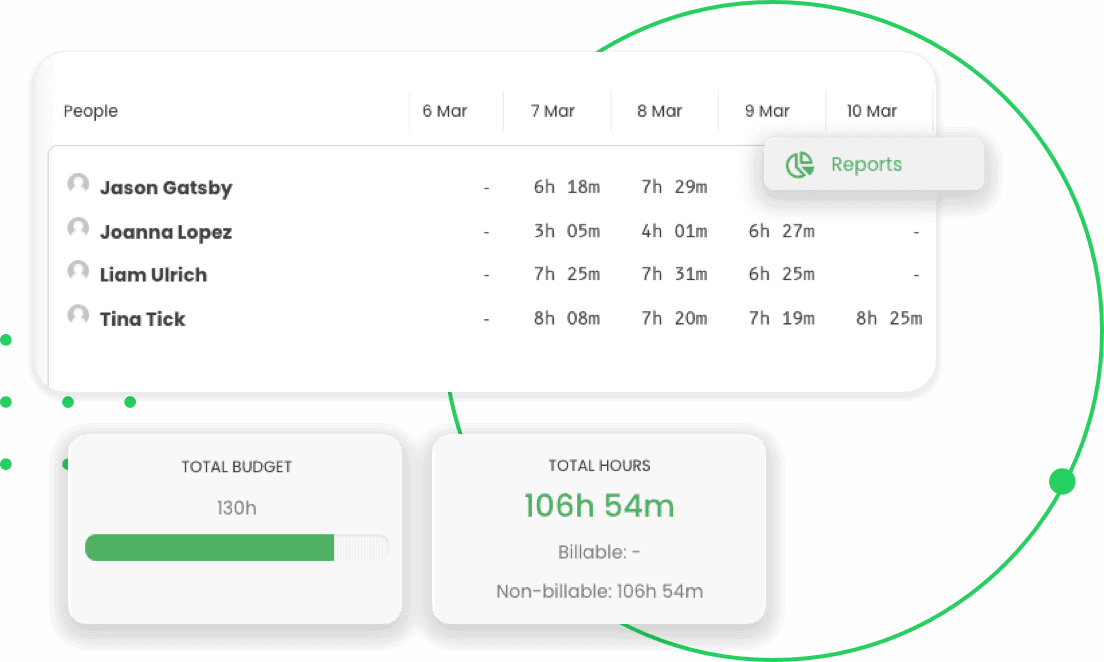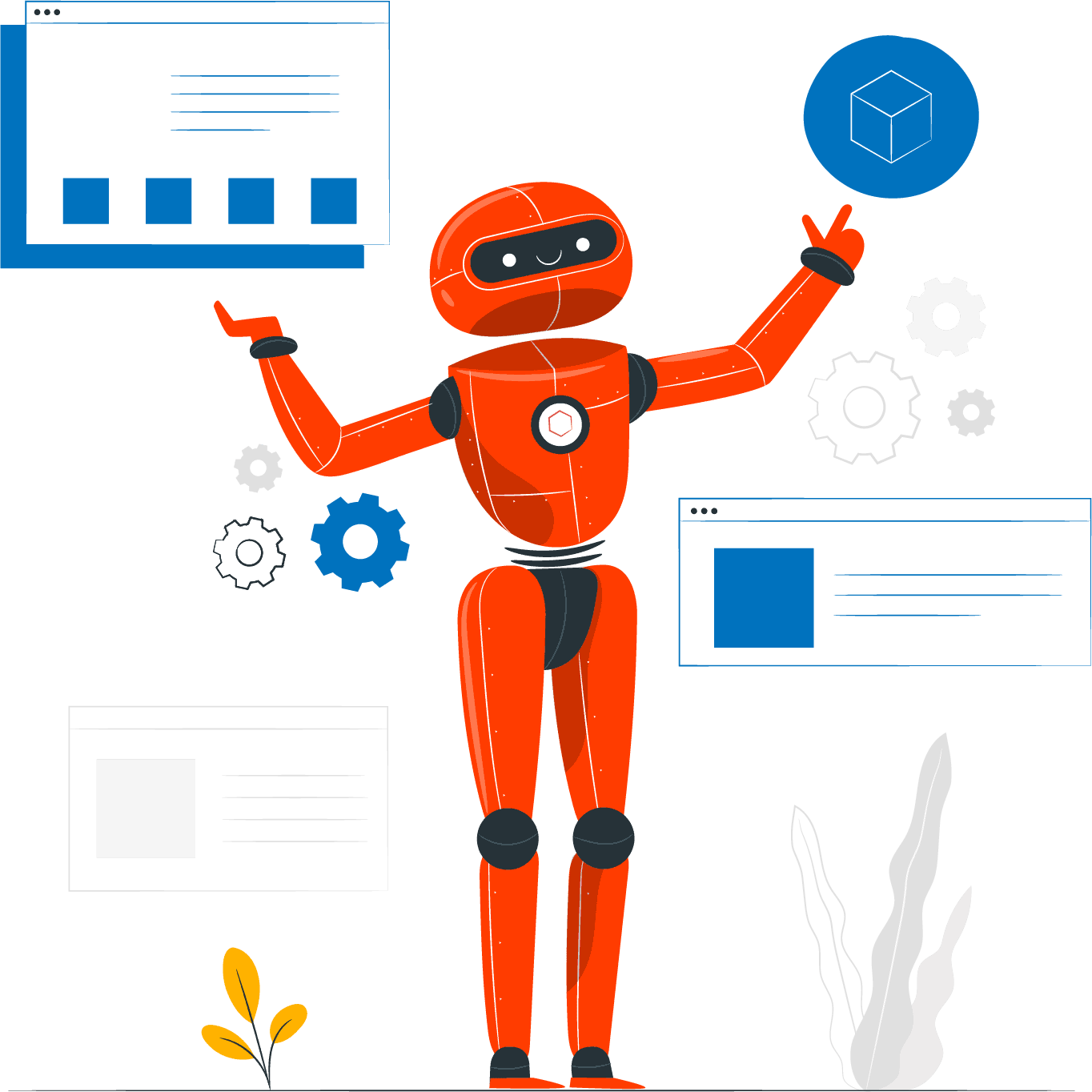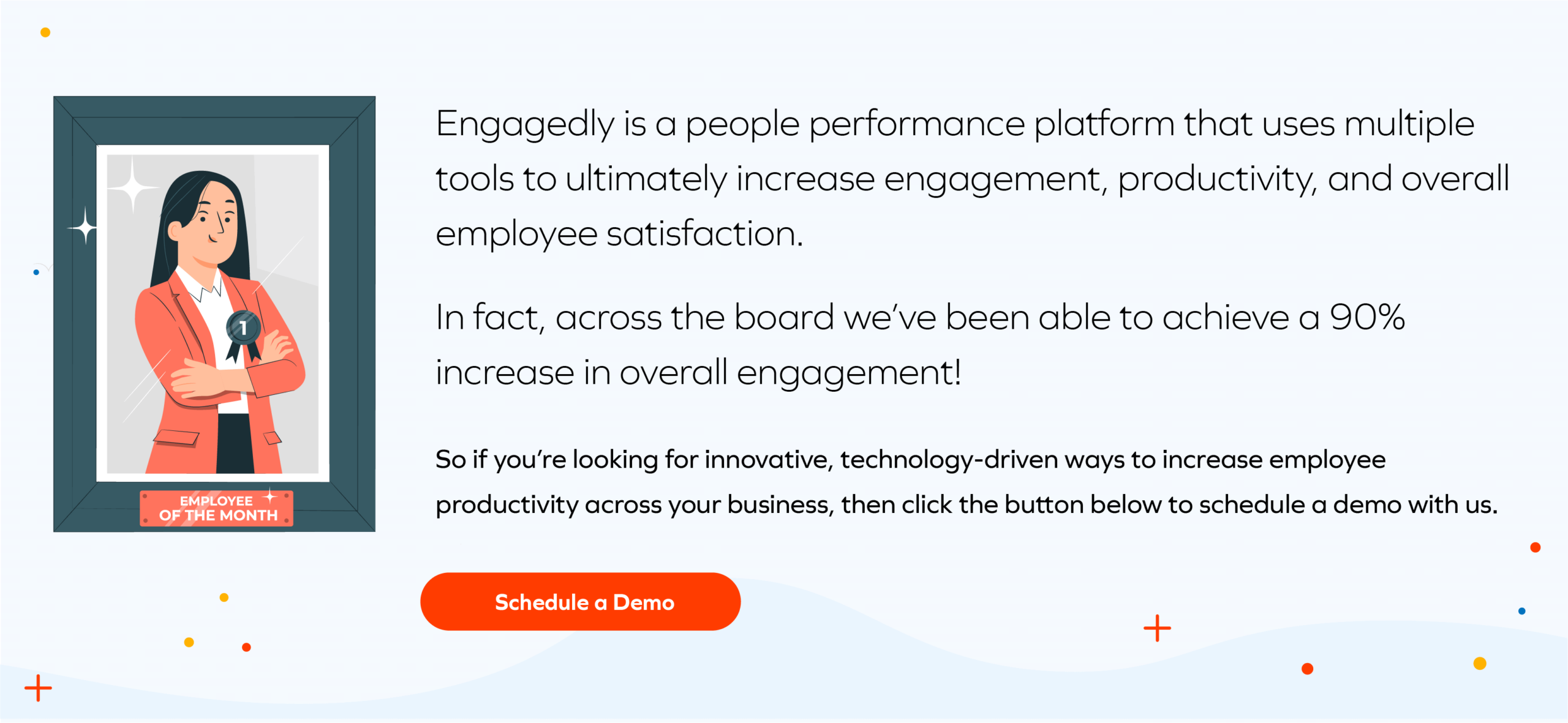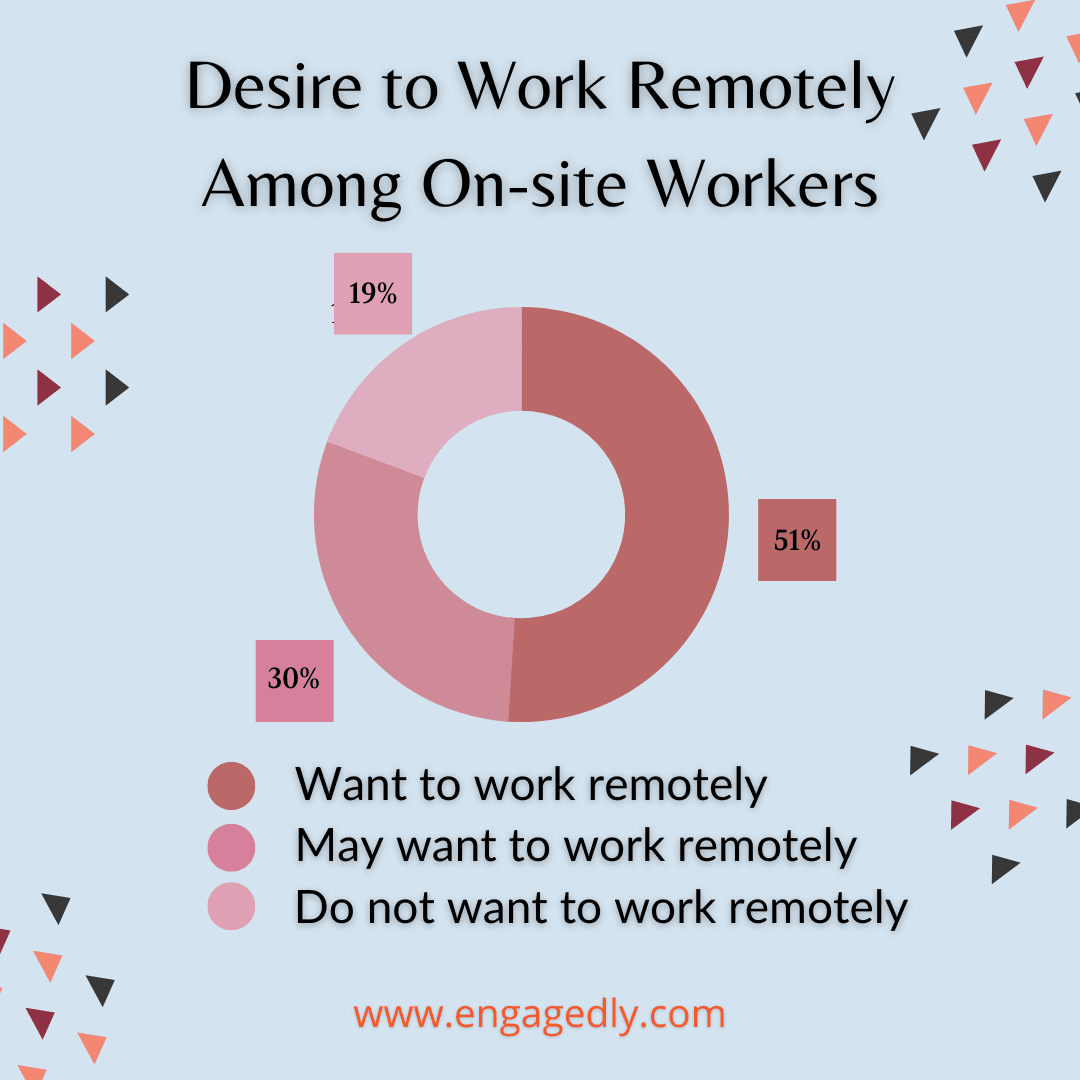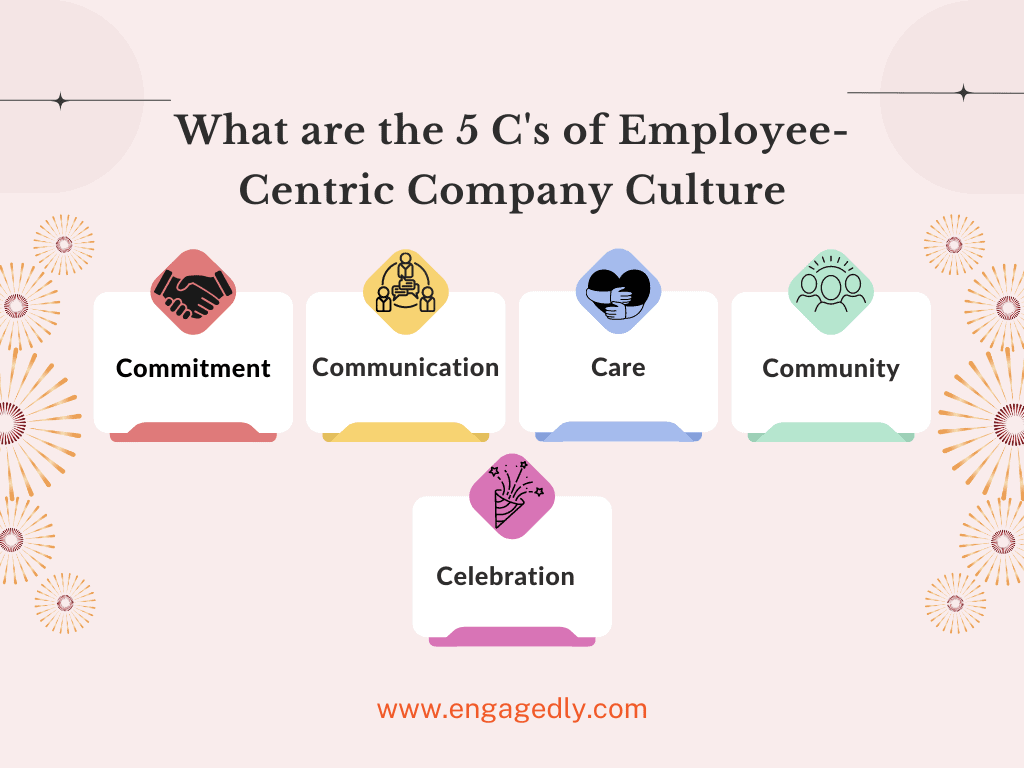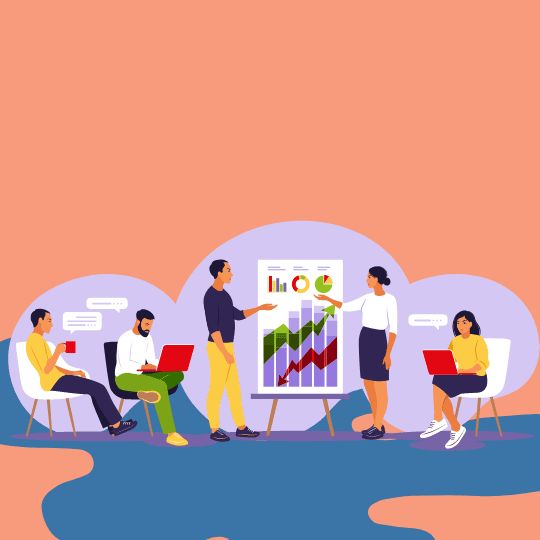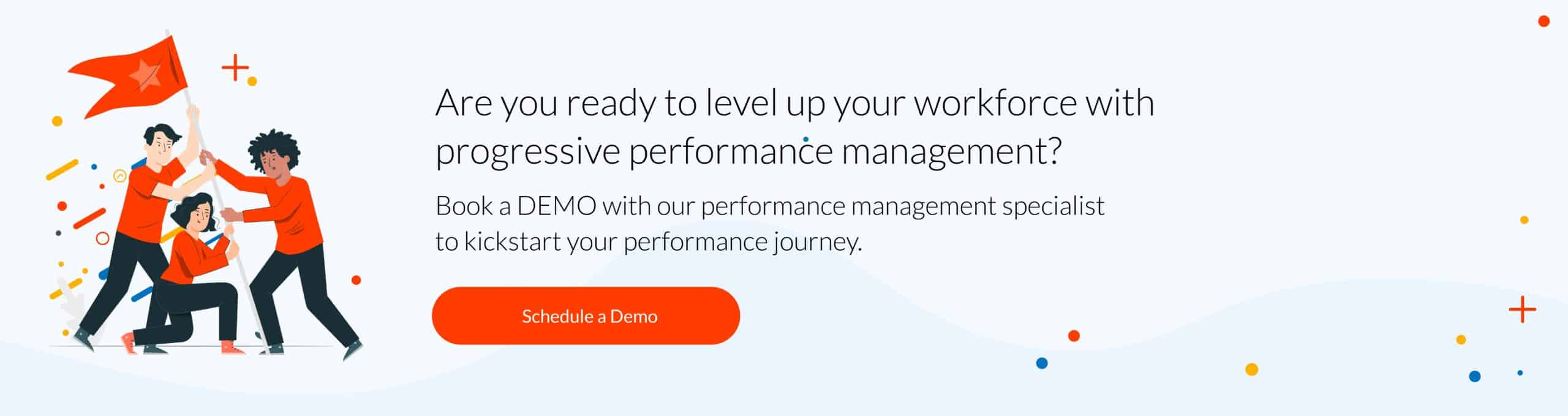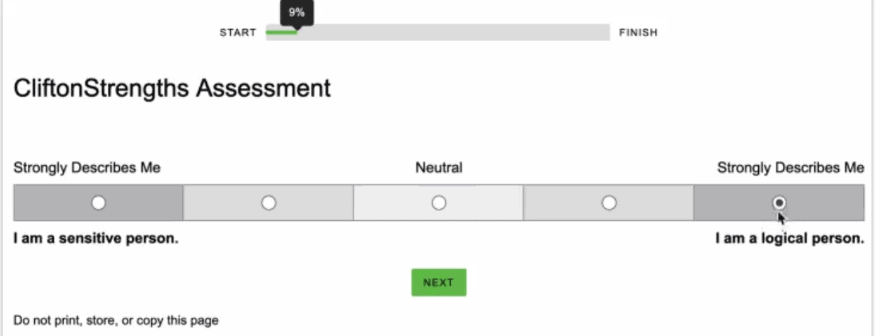Digital accessibility, the latest workplace trend, has gained significant momentum in recent months. With the shift towards remote and hybrid work settings, companies are adopting various technologies to ensure that their products, information, and resources are accessible to all employees, including those from diverse backgrounds and with disabilities.
As the world becomes increasingly interconnected and more people enter the digital landscape, accessibility will play a crucial role in organizations aiming to maximize the potential of their workforce. Continue reading to explore digital accessibility further and discover effective measures for its implementation in a modern work environment.
What is Digital Accessibility in a Workplace?
Digital accessibility in the workplace refers to the inclusive design and implementation of digital technologies and content that allows all individuals, including those with disabilities, to access, use, and interact with digital resources effectively. It ensures that digital tools, platforms, websites, documents, and applications are designed and developed in a way that accommodates diverse needs and abilities. Key aspects of digital accessibility in the workplace include:
- Web Accessibility: Ensuring that websites and web applications are designed to be navigable and usable by individuals with disabilities, including those using screen readers or other assistive technologies.
- Document Accessibility: Creating digital documents, such as PDFs and presentations, in a way that allows individuals with visual or cognitive impairments to access and understand the content.
- Software and Application Accessibility: Designing and developing software and applications with features that cater to individuals with varying abilities, such as customizable fonts, color contrasts, and keyboard navigation options.
- Communication Accessibility: Providing accessible communication channels, including closed captioning for videos, alternative text for images, and accessible formats for written materials, to ensure effective communication for all employees.
- Hardware Accessibility: Ensuring that workplace hardware, such as computers and peripherals, is designed with accessibility features, like larger fonts, adjustable contrast, and tactile indicators, to accommodate different needs.
- Training and Awareness: Conducting training sessions to raise awareness among employees about digital accessibility principles and practices, fostering a culture of inclusivity and understanding.
Digital accessibility in the workplace is not just a legal requirement in many regions but also a crucial aspect of creating an inclusive and equitable work environment. It allows employees with disabilities to fully participate in various aspects of work, promoting diversity, equity, and a more productive and supportive workplace for everyone.
Why is Embracing Digital Accessibility Important for Remote and Hybrid Work Models?
Increasing Productivity
In the current landscape of hybrid and remote work, it is essential for employees to quickly and easily access information to maintain high levels of productivity. The new normal has brought about unique challenges for both individuals and organizations.
According to a study, employees spend a considerable amount of time, up to 25%, searching for information, significantly reducing their productivity. This problem is particularly accentuated in hybrid and remote work setups, where the convenience of approaching a colleague’s desk for queries or clarifications is absent. To address this issue, organizations can empower employees by embracing digital accessibility and streamlining information access, ensuring efficient and effective work regardless of location.
Fostering Collaboration
Digital accessibility plays a pivotal role in fostering collaboration among remote and hybrid teams. By ensuring that digital tools, communication platforms, and collaborative spaces are designed with accessibility features, organizations create an inclusive environment where all team members, regardless of their abilities, can actively participate. Accessible collaboration tools enable seamless communication through features like closed captioning, alternative text, and keyboard shortcuts, accommodating individuals with varying needs.
This inclusivity enhances team collaboration by removing barriers to participation and ensuring that everyone can contribute effectively. In a remote or hybrid work setting, where reliance on digital communication is paramount, prioritizing digital accessibility not only aligns with ethical considerations but also boosts team cohesion, engagement, and overall productivity by allowing all members to fully engage in collaborative efforts.
Information-Sharing
In the context of remote and hybrid work setups, digital accessibility plays an important role in fostering effective knowledge sharing among teams. By ensuring that digital platforms, collaboration tools, and communication channels are accessible to all individuals, including those with disabilities, organizations can create an inclusive environment for remote and hybrid workers. Digital accessibility enables seamless participation in virtual meetings, access to shared documents, and engagement with online training materials for all team members.
Features such as screen reader compatibility, closed captioning for virtual meetings, and adaptable document formats contribute to a more accessible knowledge-sharing experience. In doing so, digital accessibility not only removes barriers for employees with disabilities but also enhances overall communication and collaboration. This creates a more equitable and connected remote or hybrid work environment where knowledge can be shared and leveraged effectively by the entire team.
Digital Accessibility for Remote and Hybrid Work Models: Best Practices
While a few organizations had already adopted a hybrid working model, the COVID-19 pandemic further accelerated the trend of remote work, emphasizing the need for employee safety. Recent data reveals a significant increase in the number of employees working remotely or in hybrid work settings. Pre-pandemic, only 6% of people worked from home, but according to a recent Gallup poll, approximately 56% of U.S. workers now work remotely, either full or part-time.
Many digital tools and platforms that play a crucial role in enabling remote work, such as video conferencing software and collaboration tools, often fall short in accessibility for employees with disabilities. Consequently, this trouble hampers their ability to actively participate in meetings, collaborate with colleagues, fulfill tasks, and access vital information.
Studies indicate that people with disabilities are 1.6 times more likely to experience a sense of exclusion in the workplace. It has detrimental effects on employees and their organizations, inhibiting both from realizing their maximum potential. Moreover, although remote technologies may encourage staff to stay connected while working remotely, they cannot be considered the best solution to creating an inclusive work culture.
So, how can organizations empower all their staff members to thrive while working remotely? Following are the three digital accessibility best practices companies can implement to foster a better, more inclusive remote work culture.
Make Information Sharing and Communication Easy
Prioritizing digital accessibility is crucial for effective communication and collaboration in remote and hybrid setups. Consider the following best practices to make information sharing seamless and enhance accessibility:
- User-Friendly Platforms: Choose and design digital platforms with intuitive interfaces, clear navigation, and easy accessibility features.
- Alternative Text for Images: Implement alternative text descriptions for images to ensure content is accessible to individuals with visual impairments.
- Closed Captioning for Meetings: Incorporate closed captioning features for virtual meetings to accommodate employees with hearing impairments.
- Customization Options: Encourage employees to customize their digital environments, allowing them to tailor settings to their individual needs.
- Feedback Mechanisms: Implement feedback mechanisms, such as easily accessible forms on websites, to gather input and ensure continuous improvement in digital accessibility.
Providing Training on Digital Accessibility
Digital accessibility is not just a necessity but a strategic imperative for fostering an inclusive workplace. A key best practice is to provide comprehensive training on digital accessibility for all employees. This training equips individuals with the knowledge and skills needed to create, share, and interact with digital content in a way that is accessible to everyone, including those with disabilities.
Training Components:
- Web Accessibility Standards: Covering essential standards to ensure websites and web applications are navigable and usable for individuals with disabilities.
- Document Creation Guidelines: Providing insights into creating digital documents, such as PDFs and presentations, in an accessible format.
- Inclusive Design Principles: Exploring the application of inclusive design principles in software, applications, and other digital platforms.
Cultivating a Culture of Accessibility:
- Integration into Daily Work: Empowering teams to proactively integrate inclusive practices into their daily digital interactions.
- Adaptability to Remote/Hybrid Dynamics: Tailoring training to address the specific challenges and opportunities posed by remote and hybrid work environments.
Ongoing Education:
- Addressing Updates: Ensuring that training remains current by addressing updates in accessibility standards and emerging technologies.
- Proficiency Maintenance: Supporting continuous learning to maintain proficiency in creating an accessible digital ecosystem.
Embracing Flexibility for Enhanced Digital Accessibility
Flexibility stands as the key component of a remote and hybrid setup, particularly when it comes to enhancing digital accessibility within the workplace. This approach involves:
- Adaptive Technologies: Utilizing versatile tools and platforms that seamlessly integrate with assistive technologies, ensuring universal access to digital resources.
- Open Communication: Fostering a culture that encourages open communication about accessibility needs, promoting transparency and understanding within the workforce.
- Customization Options: Providing flexible features such as adjustable font sizes, adaptable color contrasts, and alternative navigation methods, allowing individuals to tailor their digital environment to meet unique requirements.
- Policy Adaptability: Ensuring organizational policies are dynamic and responsive, capable of accommodating a range of abilities and preferences among employees.
- Inclusive Work Environment: Prioritizing flexibility not only for compliance but also to create an inclusive work environment that values diversity and supports optimal performance for every team member, regardless of their abilities or working arrangements.
Summing Up
Digital accessibility plays a pivotal role in creating an inclusive world. The modern workforce demands equal access to learning and growth opportunities, which can be achieved through digital accessibility. Organizations must foster inclusive company cultures to ensure that all employees benefit from accessible workplaces. Embracing the idea of enhancing accessibility to remote work can cultivate an inclusive environment, fostering innovation and productivity. This paves the way for sustained success in organizations.
Frequently Asked Questions
1. Why is digital accessibility important for hybrid and remote work setups?
Digital accessibility is crucial for hybrid and remote work setups because it ensures that digital tools, platforms, and communication channels are designed to be inclusive, allowing all individuals, including those with disabilities, to access and engage with digital resources effectively.
2. Who should be responsible for digital accessibility within an organization?
Responsibility for digital accessibility within an organization typically falls on a dedicated accessibility team or department, often working in collaboration with IT and design teams. It’s crucial to have a designated individual or team with expertise in accessibility standards and practices to ensure consistent implementation across digital platforms and resources.
3. How can leaders support digital accessibility in organizations?
Leaders can actively support digital accessibility in organizations by fostering a culture of inclusivity. They can allocate resources for accessibility initiatives, establish and enforce policies, and provide training to employees. Additionally, leaders play a crucial role in monitoring compliance with accessibility standards and encouraging collaboration between accessibility, IT, and design teams.
Subscribe To The Engagedly Newsletter
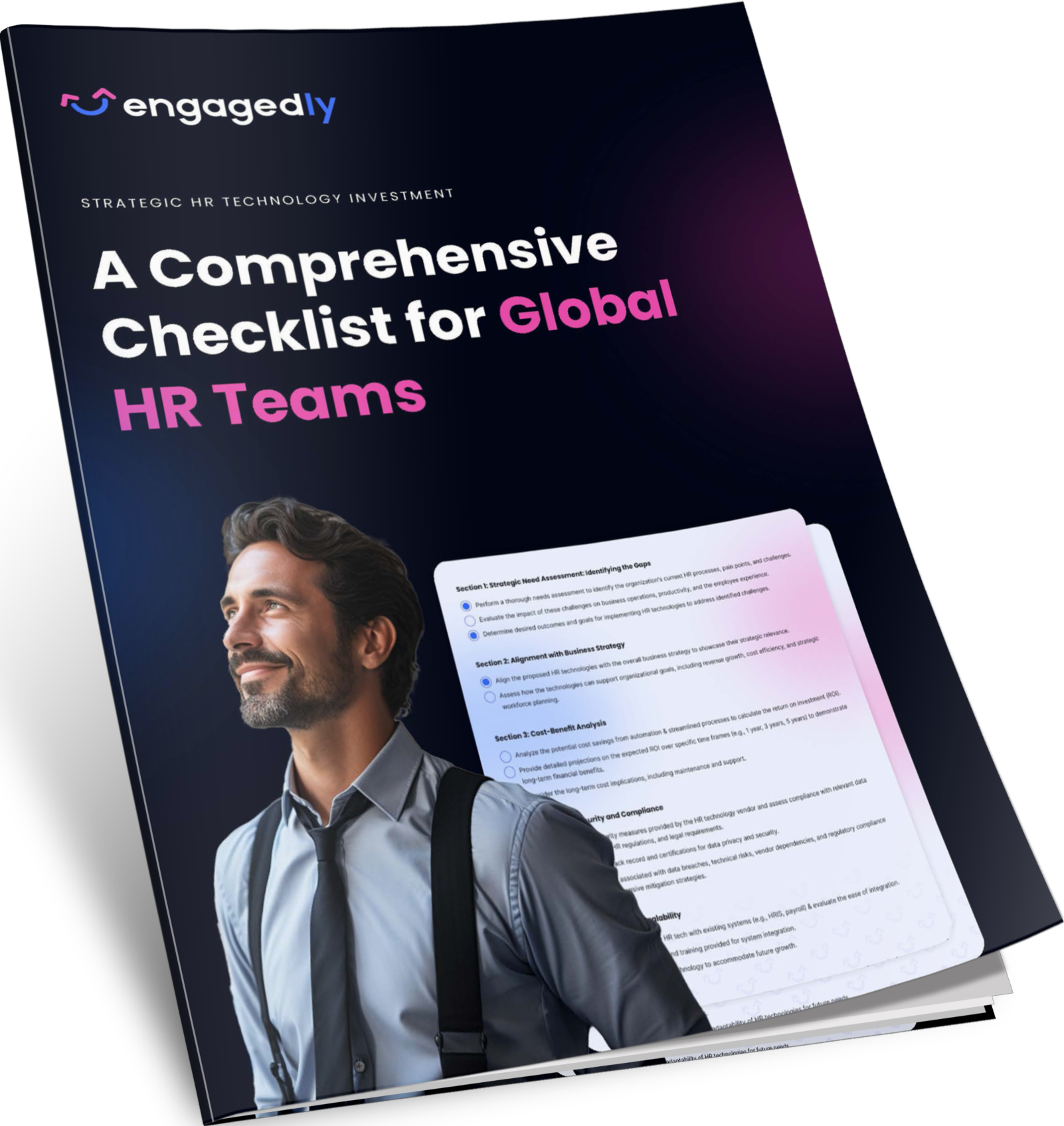




 Lack of Faith in the Company
Lack of Faith in the Company

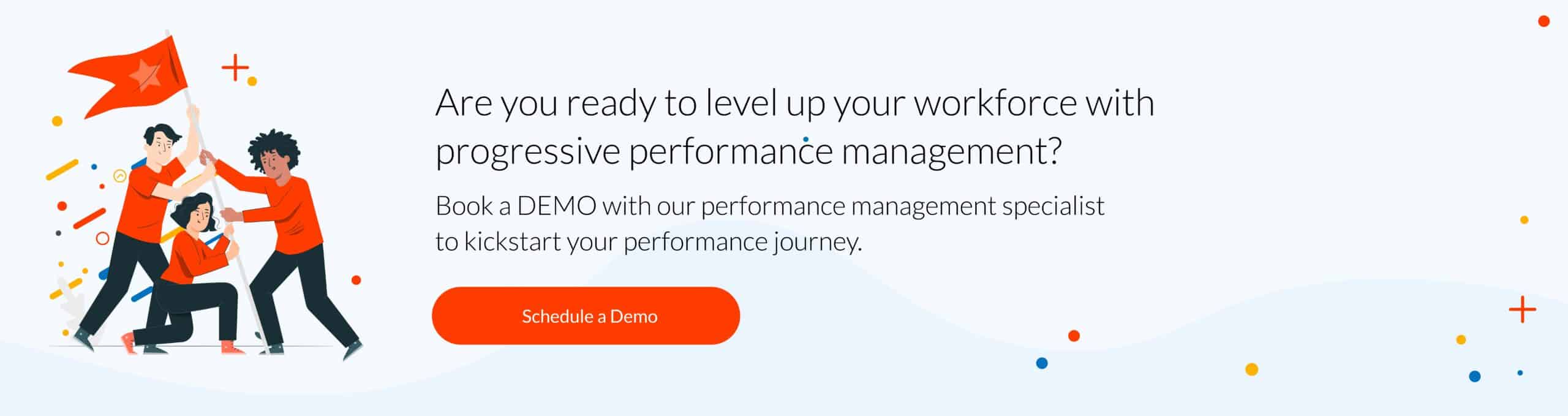







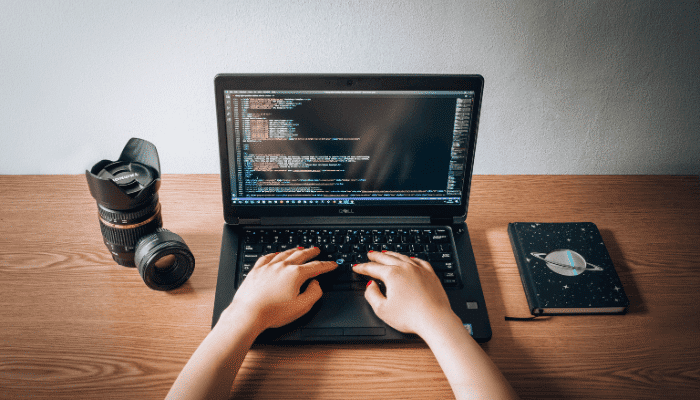
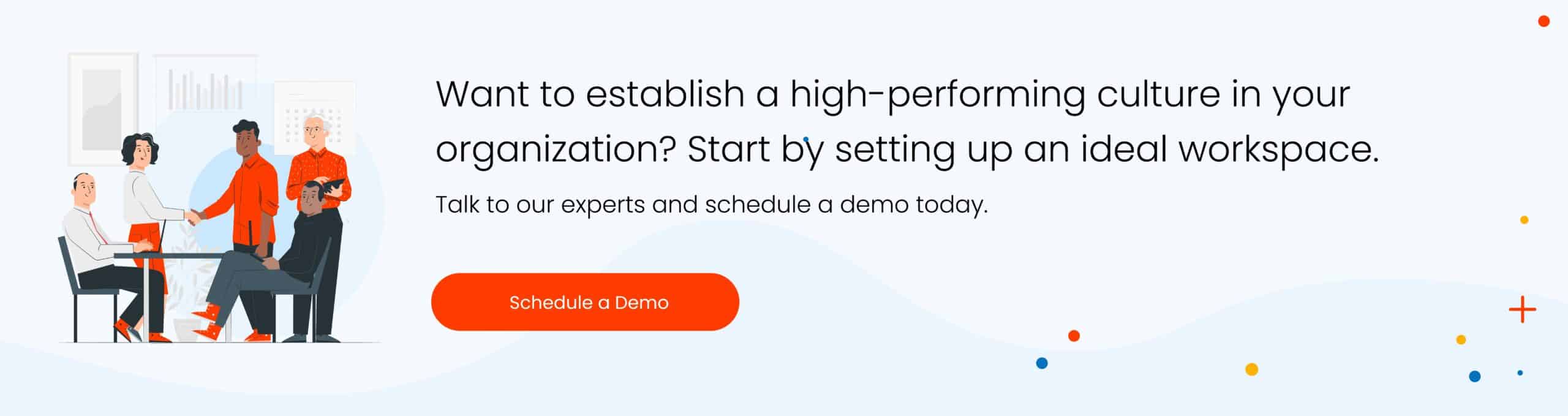

 Google Drive is an excellent tool for hybrid businesses to store and share files. You can upload documents to the cloud and grant access to specific employees or anyone with the link. Plus, you can create files in Google Drive with Docs, Sheets, and Slides.
Google Drive is an excellent tool for hybrid businesses to store and share files. You can upload documents to the cloud and grant access to specific employees or anyone with the link. Plus, you can create files in Google Drive with Docs, Sheets, and Slides. Along with Google Drive, Gmail is a part of Google Workspace, but you can also use it separately. This email client comes with a lot of great features, such as auto-suggestions to help you write emails more quickly to
Along with Google Drive, Gmail is a part of Google Workspace, but you can also use it separately. This email client comes with a lot of great features, such as auto-suggestions to help you write emails more quickly to 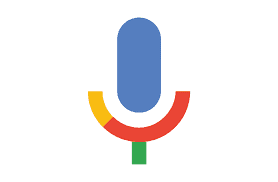 If you want to give your employees
If you want to give your employees 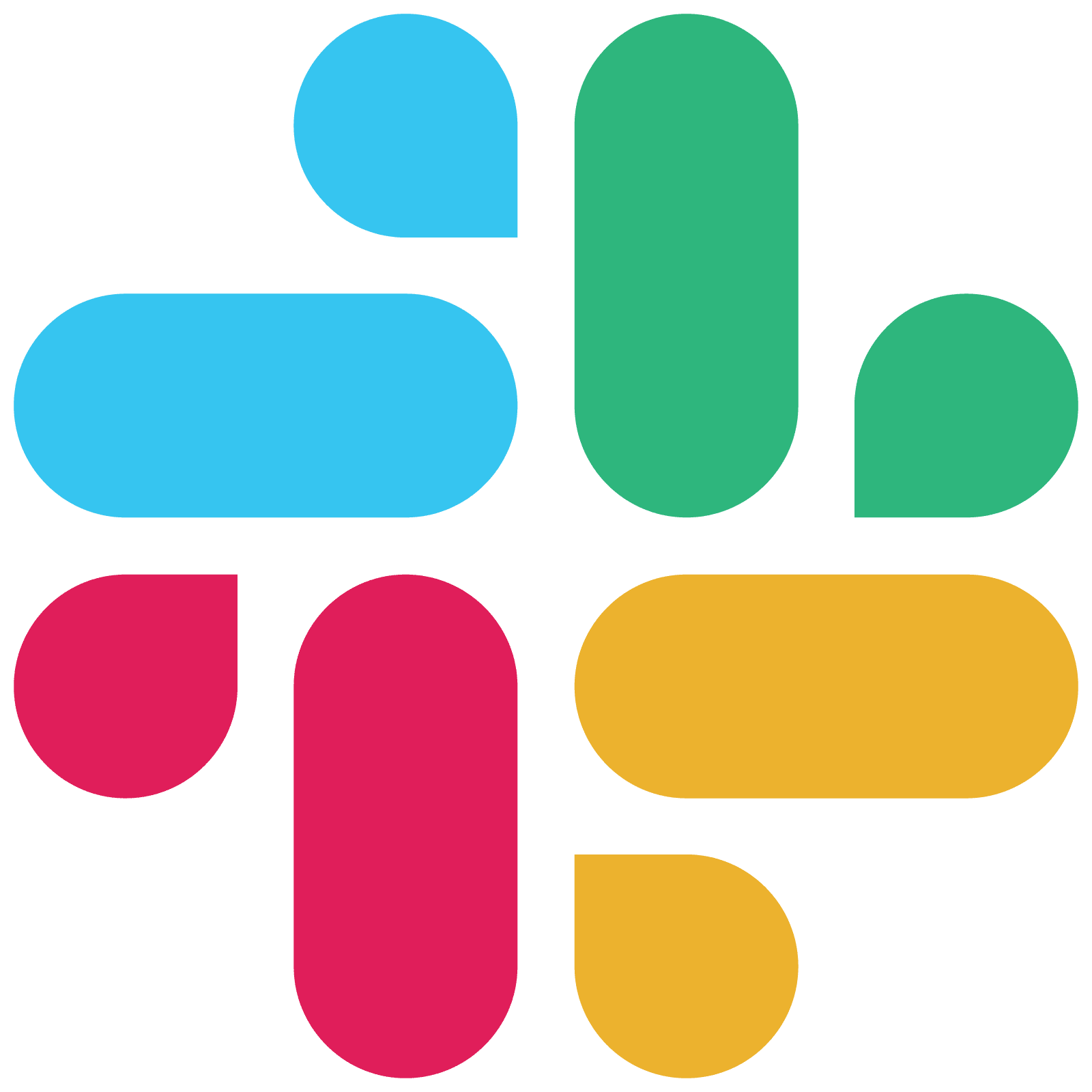 Another one of the best tools for a hybrid business is Slack. It’s a great place to post company announcements or other quick messages. What’s more, there’s a free tier, which is nice if you have a small budget.
Another one of the best tools for a hybrid business is Slack. It’s a great place to post company announcements or other quick messages. What’s more, there’s a free tier, which is nice if you have a small budget. Many
Many 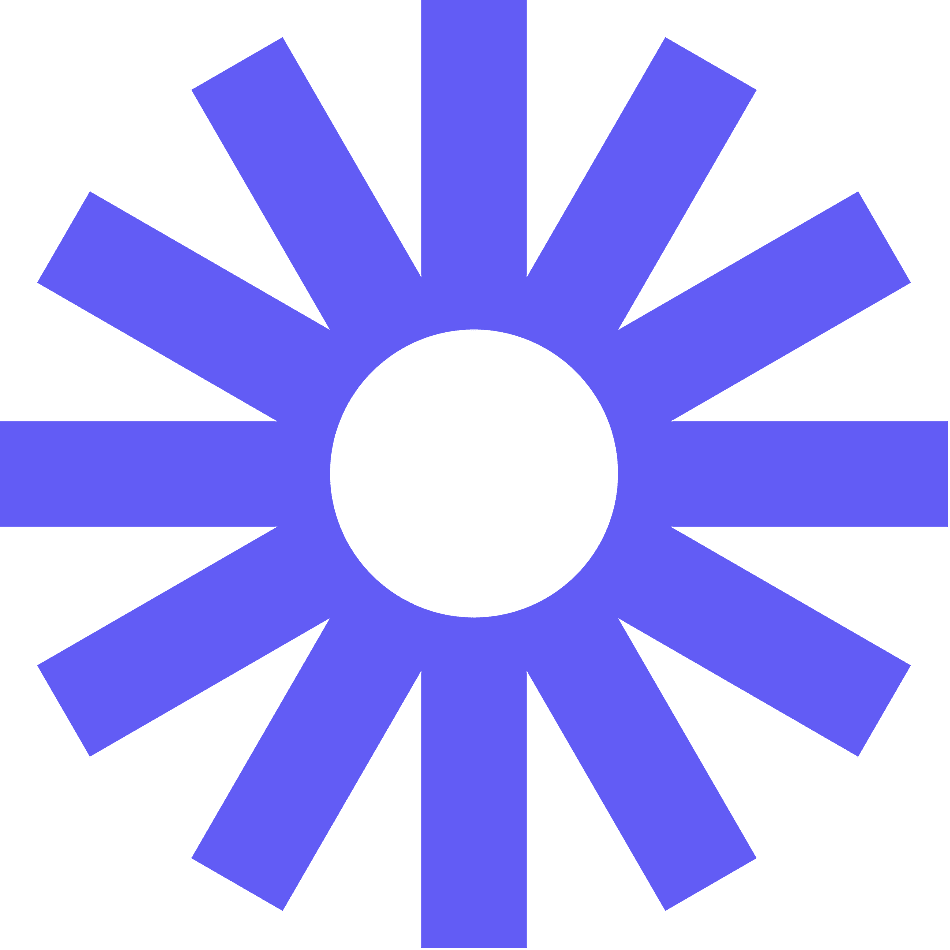 Some tasks can be difficult to explain in a text-based document. If you need to provide a tutorial on your company’s software, for example, you can record a video in Loom. Then, you can store that recording and send it to anyone who needs it.
Some tasks can be difficult to explain in a text-based document. If you need to provide a tutorial on your company’s software, for example, you can record a video in Loom. Then, you can store that recording and send it to anyone who needs it. Toggl is a business tool that you can use to track employee work hours. Employees and contractors can use it to monitor how much they’re working. Then, you can use their hours to determine how much to pay everyone.
Toggl is a business tool that you can use to track employee work hours. Employees and contractors can use it to monitor how much they’re working. Then, you can use their hours to determine how much to pay everyone.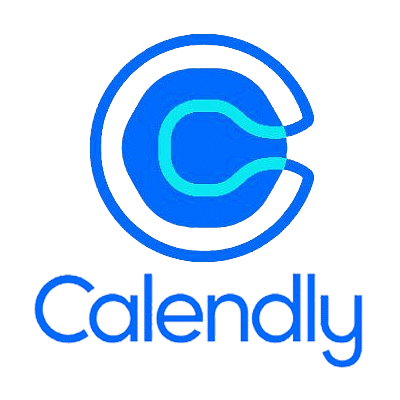 When you have a hybrid team, it can be hard to contact people to schedule individual meetings. Luckily, Calendly lets you add your availability to a schedule. You can send your special link to people, and they can choose a time slot that works for them.
When you have a hybrid team, it can be hard to contact people to schedule individual meetings. Luckily, Calendly lets you add your availability to a schedule. You can send your special link to people, and they can choose a time slot that works for them.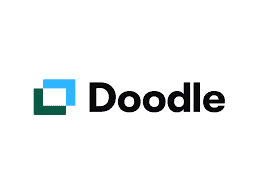 When it comes to scheduling group meetings, consider using Doodle. The tool allows you to create polls and send the link to everyone in your department. Then, everyone can select the days and times that work for them.
When it comes to scheduling group meetings, consider using Doodle. The tool allows you to create polls and send the link to everyone in your department. Then, everyone can select the days and times that work for them. If you need to meet with
If you need to meet with  Google Meet is a good alternative to Zoom, especially if you use other Google products. You and your team can log into the meeting using your respective Google accounts. Unlike Zoom, you don’t need to download any software to your computer.
Google Meet is a good alternative to Zoom, especially if you use other Google products. You and your team can log into the meeting using your respective Google accounts. Unlike Zoom, you don’t need to download any software to your computer. Another one of the best tools for hybrid businesses is Canva. Like Google Drive, it works in your browser and as a mobile app. However, Canva lets you create more visually appealing documents.
Another one of the best tools for hybrid businesses is Canva. Like Google Drive, it works in your browser and as a mobile app. However, Canva lets you create more visually appealing documents.
















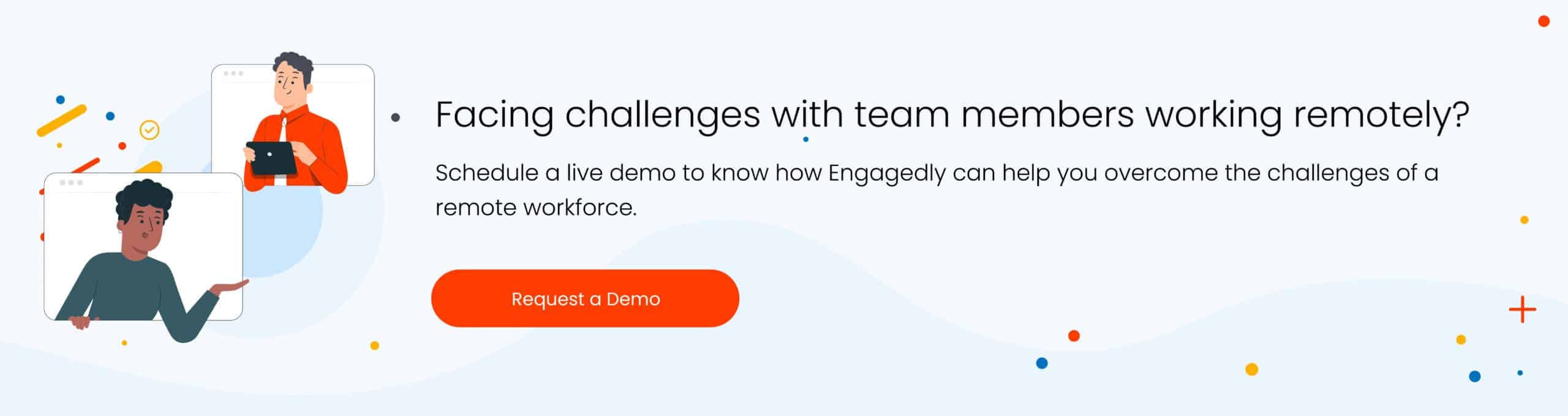



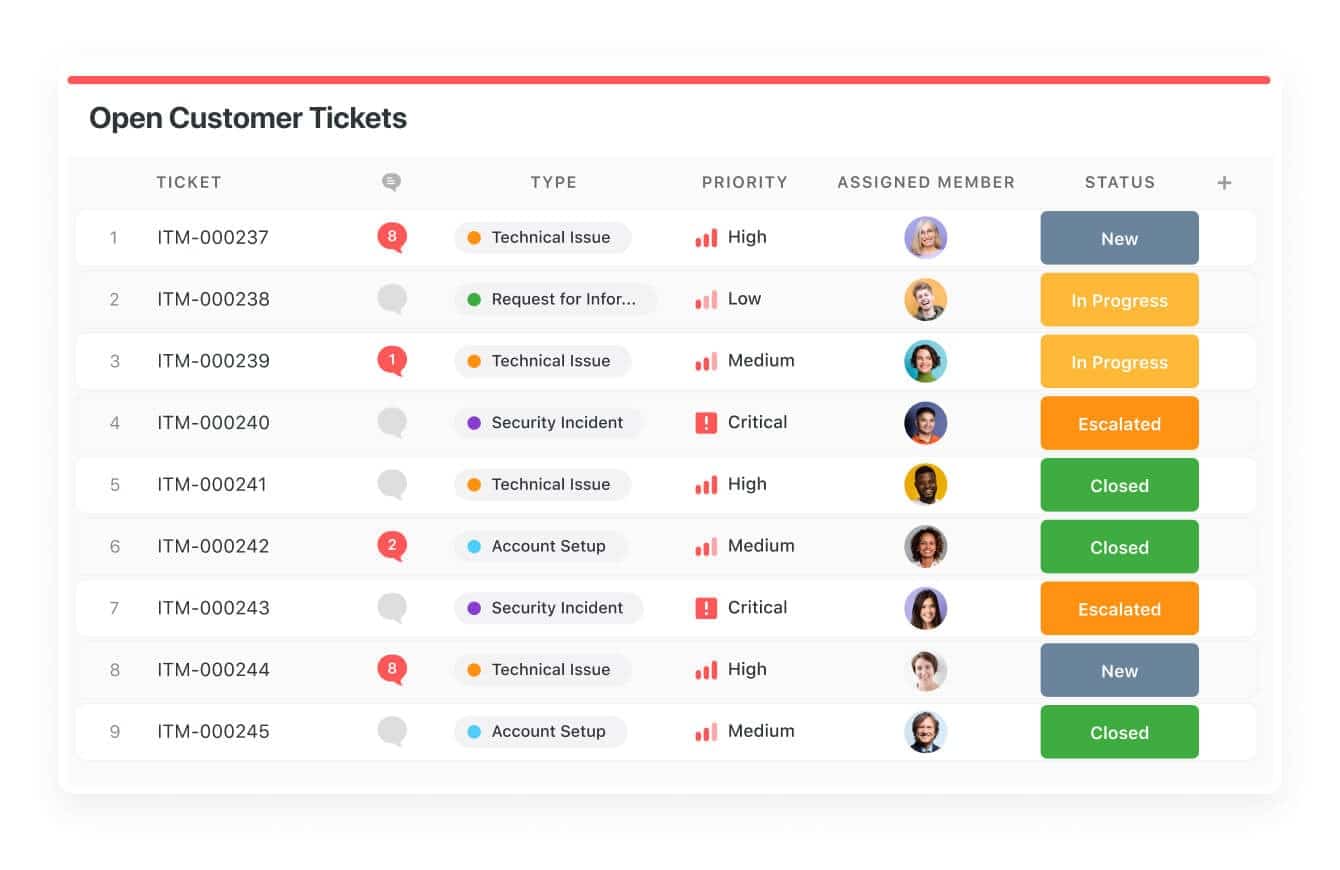
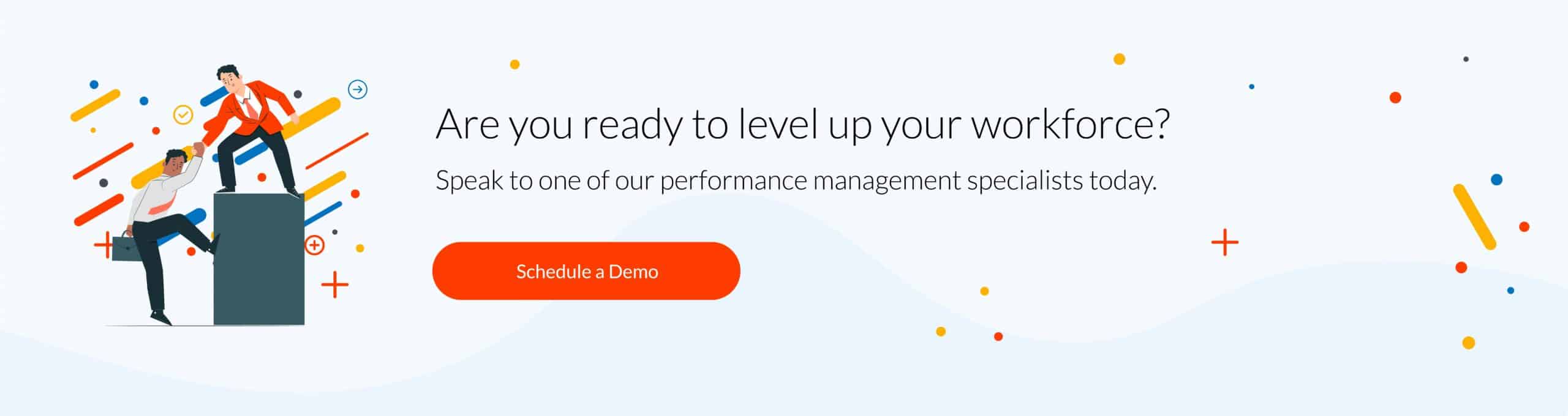




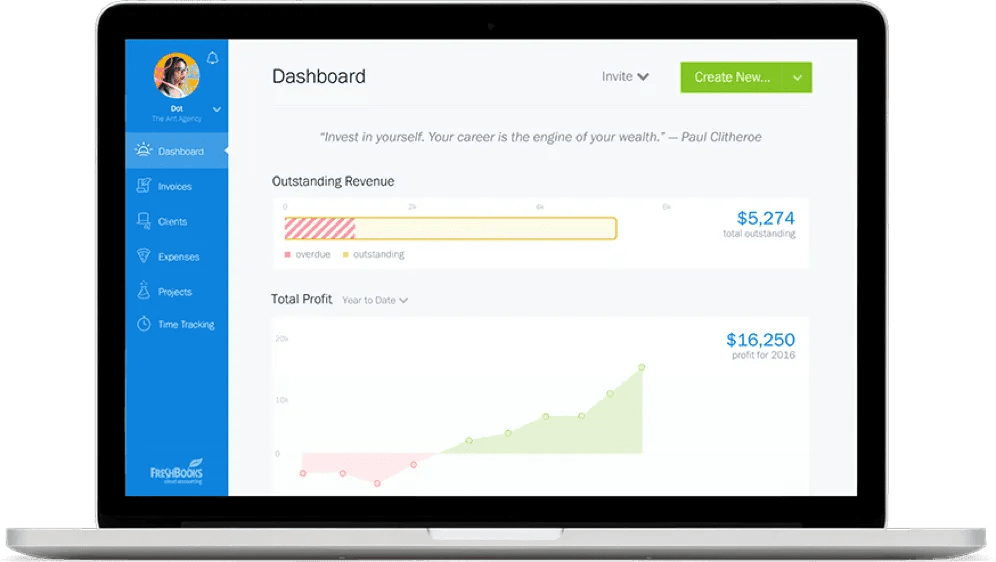 Image Source:
Image Source: 
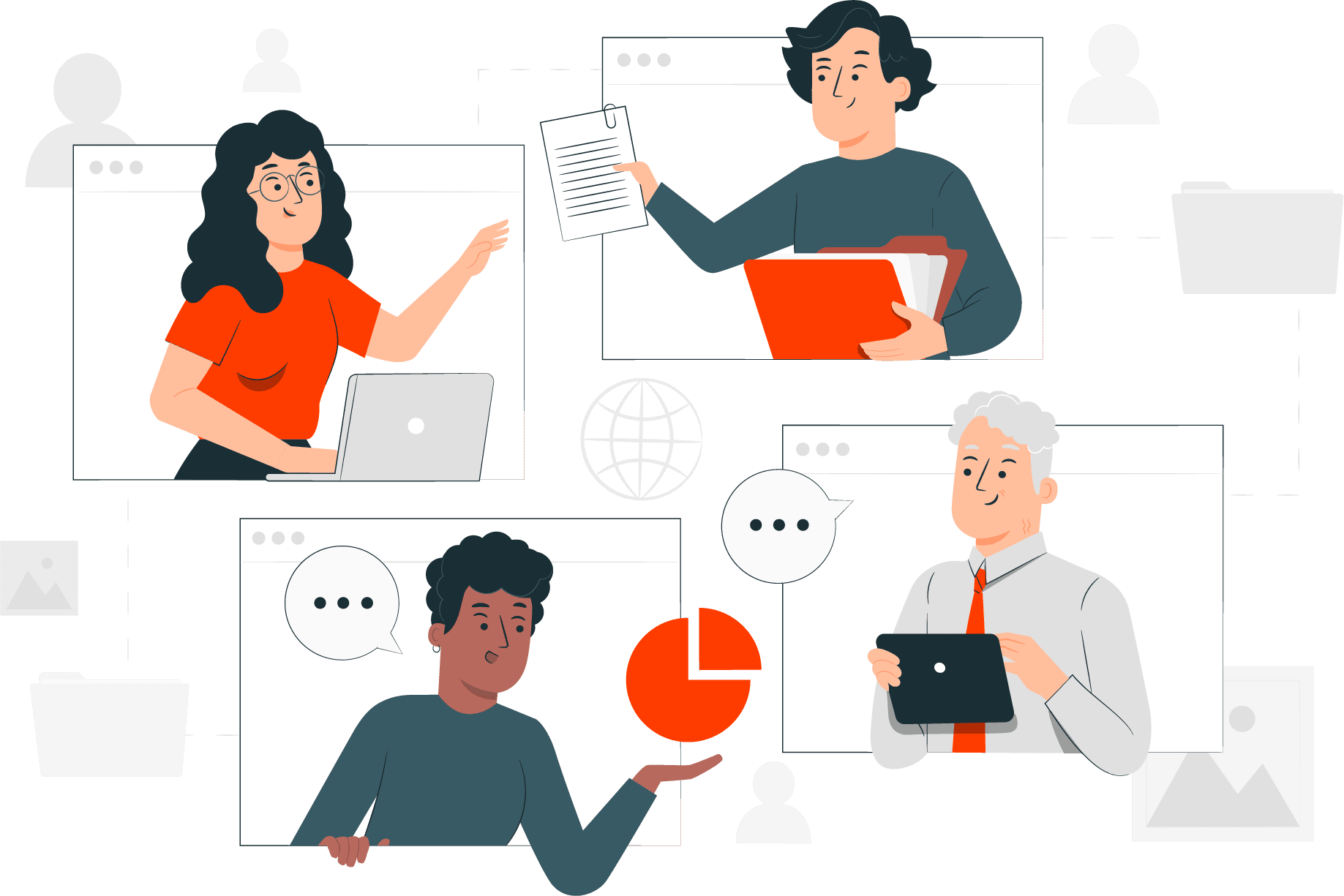
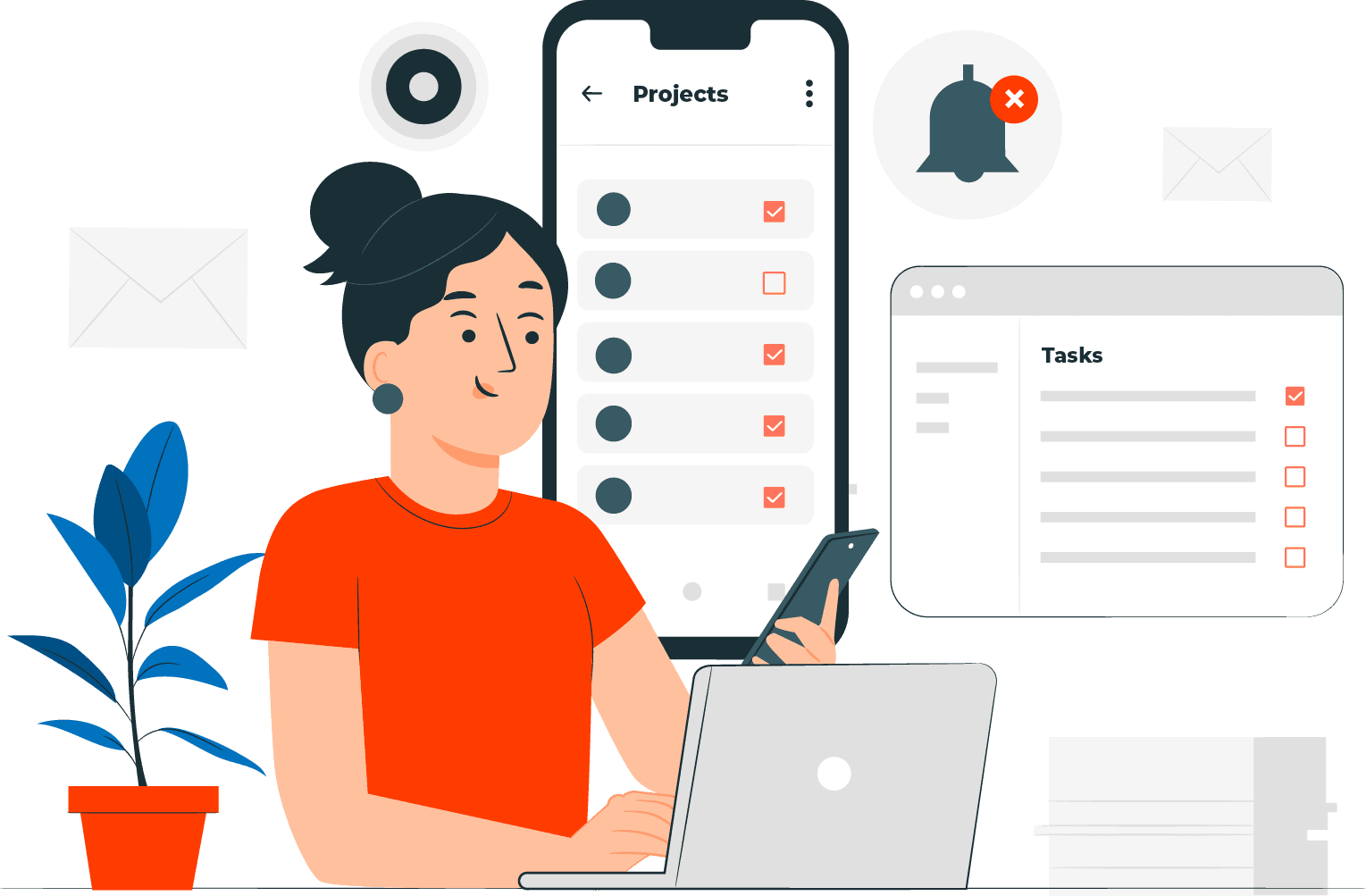 OKRs are one of the best methods of measuring
OKRs are one of the best methods of measuring 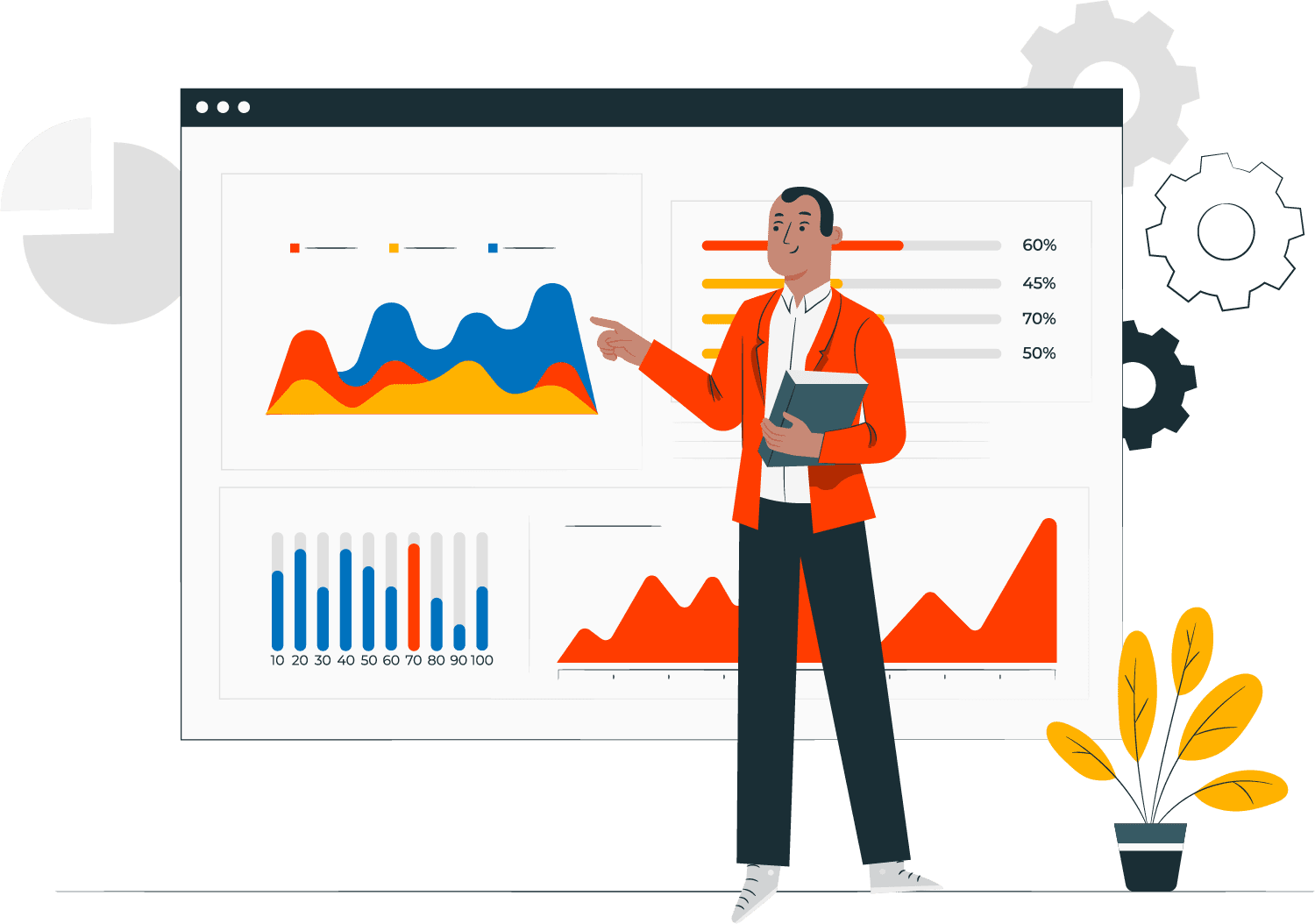 Planned-to-done ratio measures the number of tasks delivered by team members against the planned activities.
Planned-to-done ratio measures the number of tasks delivered by team members against the planned activities. 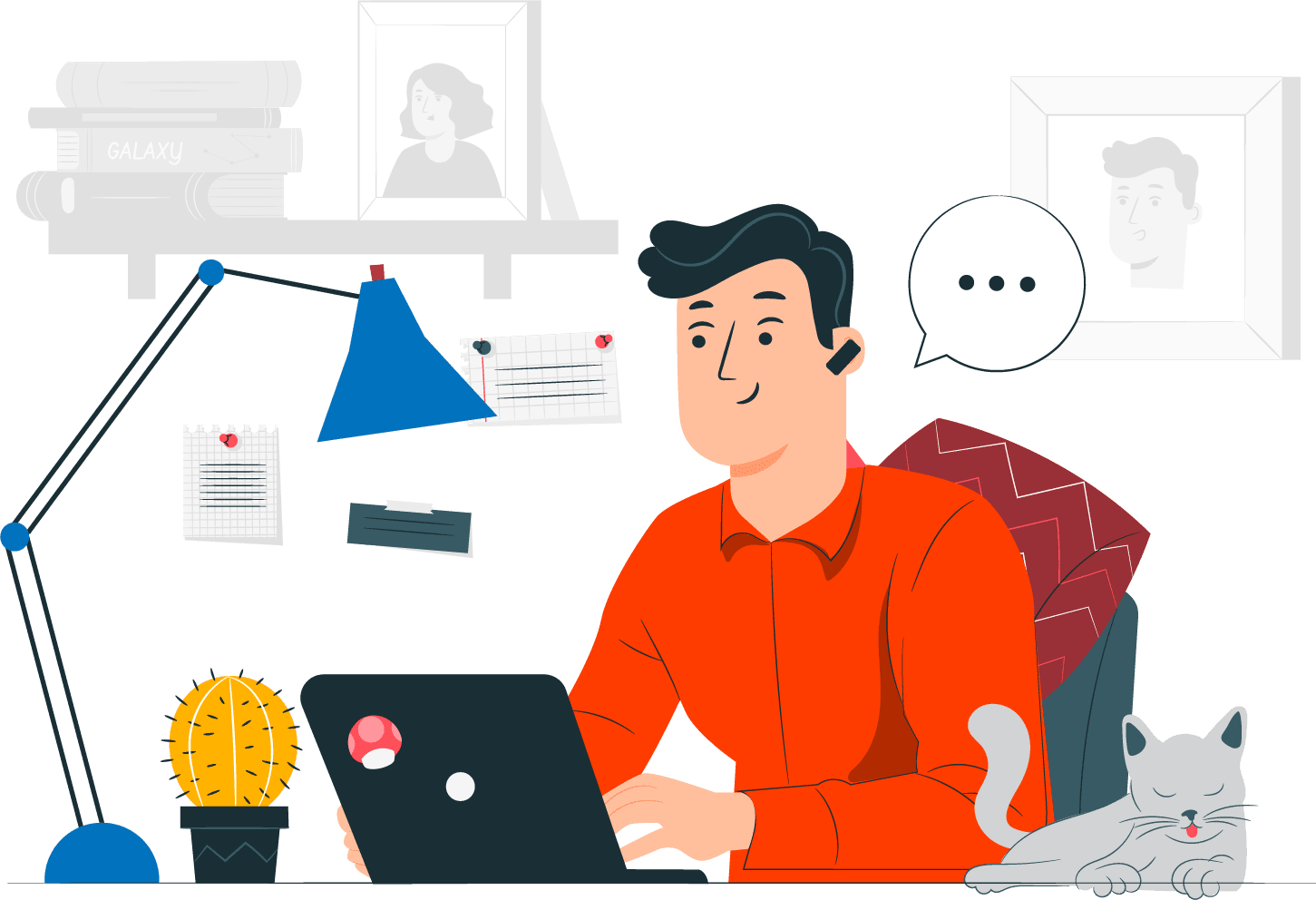

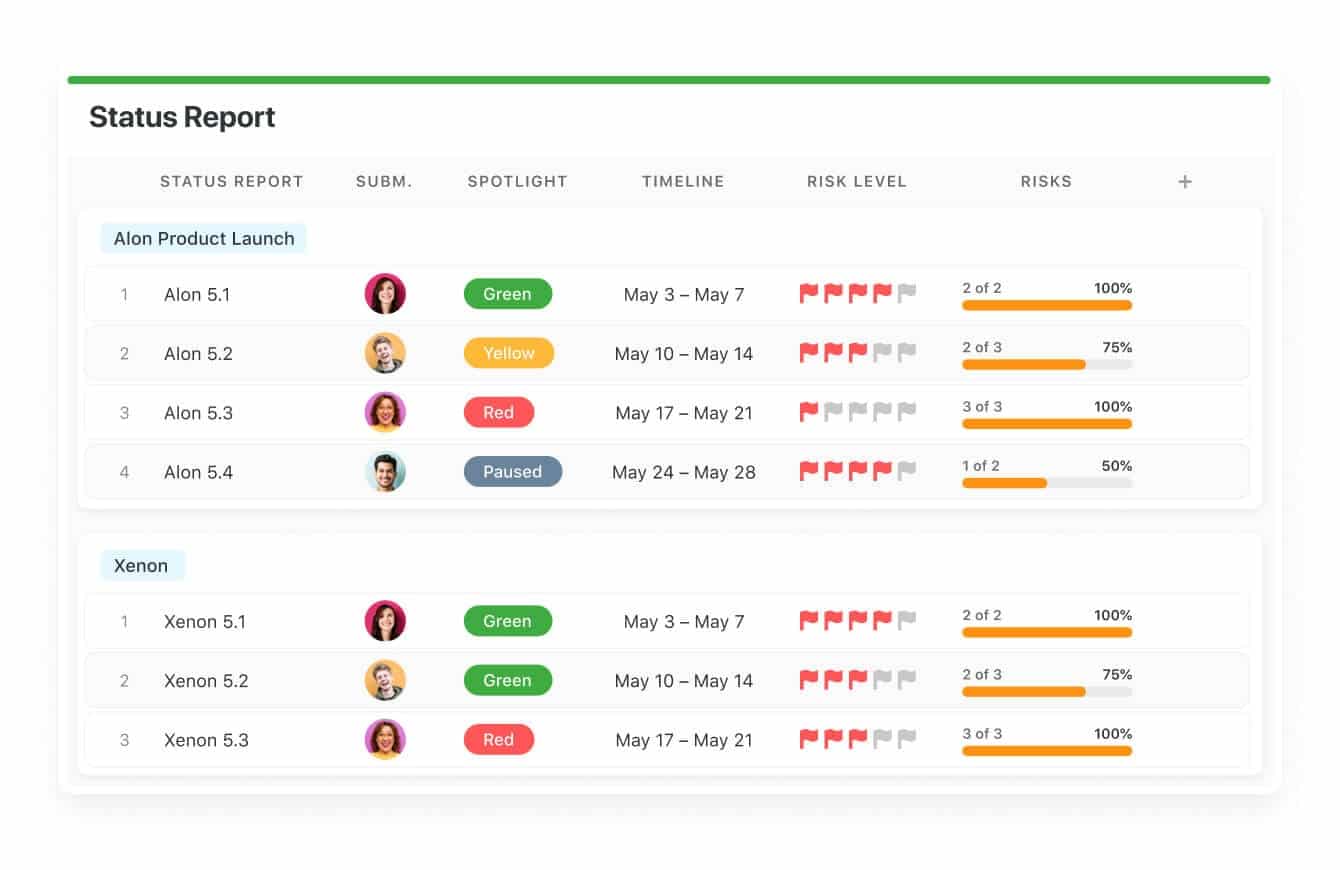 Image Source: McKinsey.com
Image Source: McKinsey.com