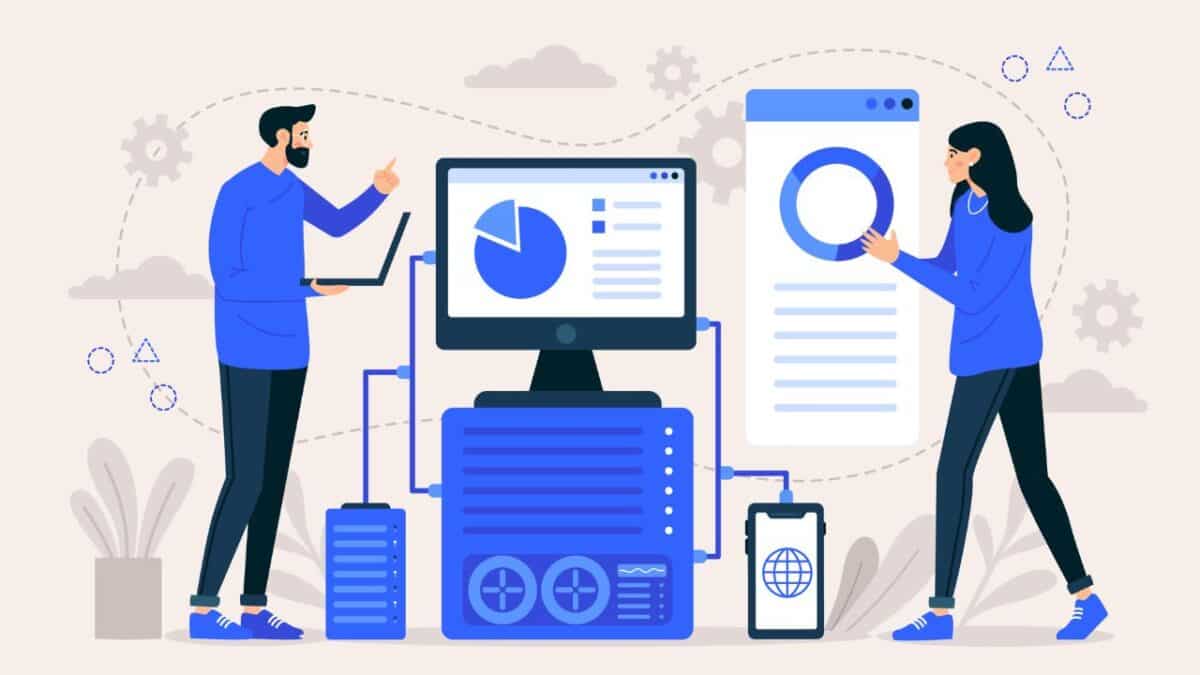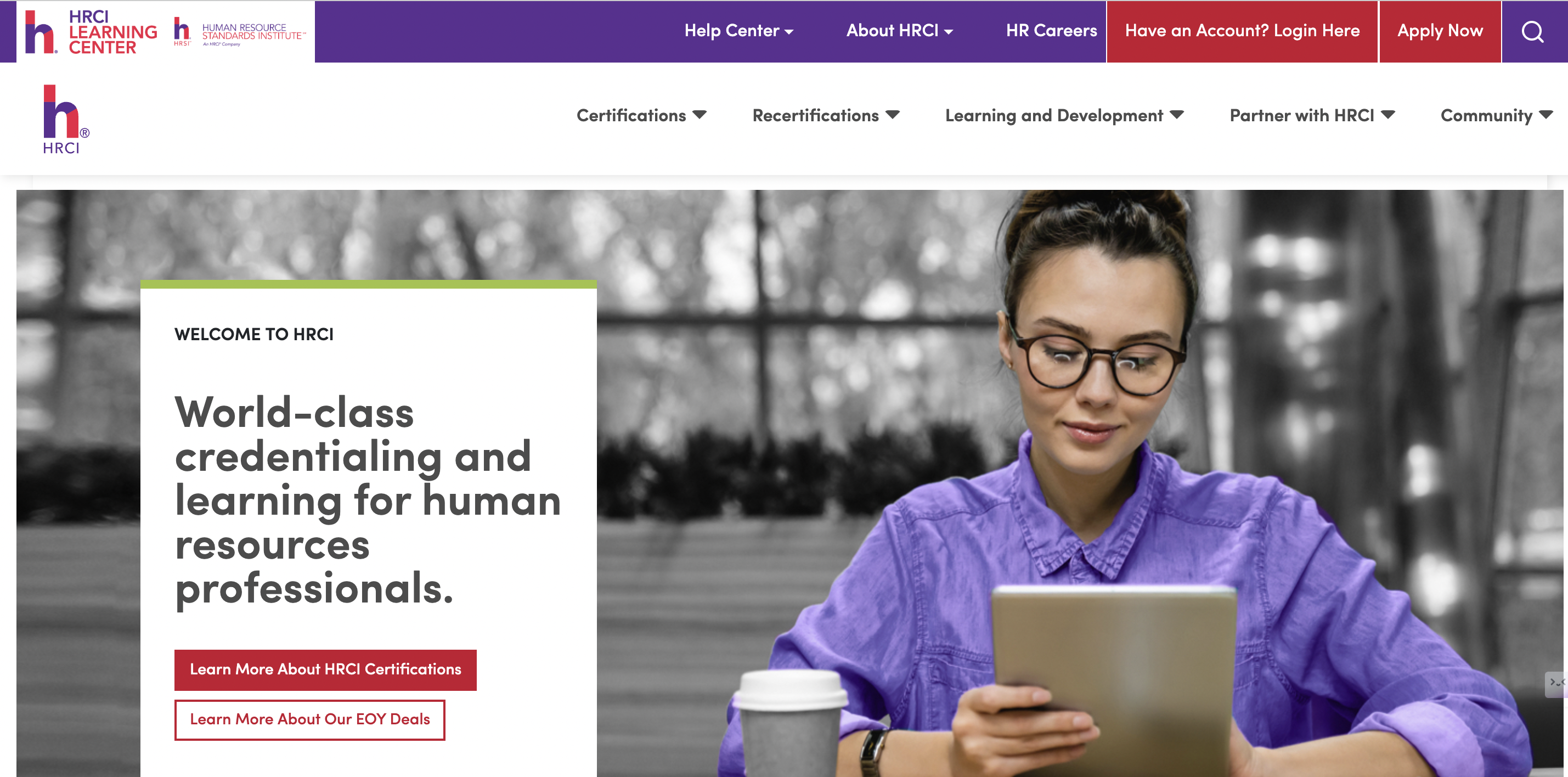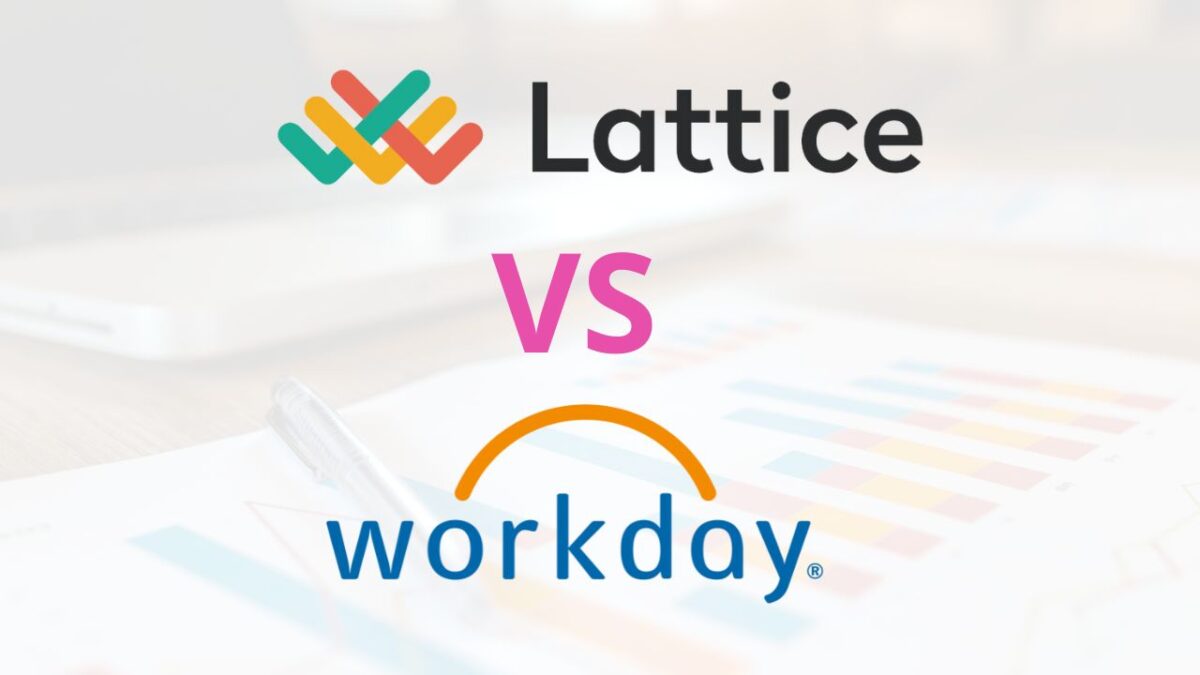With a massive technological shift globally, more companies are relying on automation solutions to optimize workforce management. This digital revolution has made HR SaaS platforms imperative for organizations and businesses of any scale to remain competitive in the market.
As we enter 2025, several advanced HR SaaS platforms are set to redefine how management tasks can be reformed and how data-driven insights affect company performance. In this article, you’ll discover ten HR SaaS platforms to keep an eye on and how they’re a game changer for your workforce performance.
What are HR SaaS platforms?
HR SaaS platforms are software and cloud-based solutions that automate and digitize HR management processes. These platforms offer digitized management solutions such as payroll, performance management, recruitment, and employee engagement.
HR SaaS platforms have different functionalities. While one platform could be designed specifically for payroll management and onboarding, other platforms could be an all-in-one combination of all HR management features.
The platforms that address specific human resource management solutions, such as attendance tracking or payroll, are known as Best-of-breed SaaS platforms. In comparison, platforms that carry out various HRM solutions and are more flexible for customization are called All-in-one SaaS.
10 HR SaaS Platforms for 2025
1. Engagedly
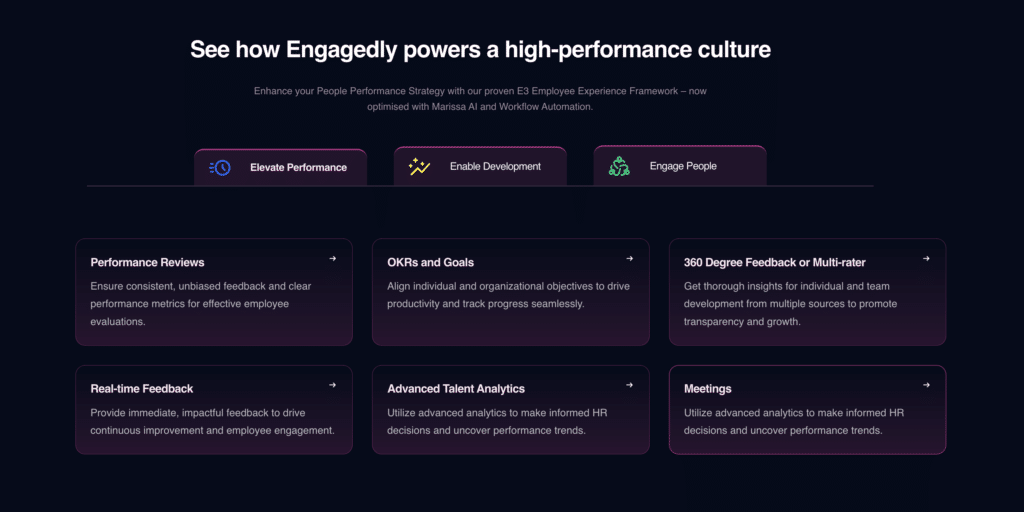
Engagedly is a comprehensive performance management and employee engagement platform committed to employee growth and your organization’s success. It offers easy-to-use features such as performance appraisals, 360-degree feedback, goal setting, and real-time recognition. This valuable platform offers reliable solutions for employee performance and assessments.
Example:
Engagedly’s feature of continuous feedback and employee reward system has helped many companies form a positive culture of growth and collaboration, building a strong global reputation for itself.
Highlights:
- Knowledgeable support team
- Real-time recognition
- Efficient review and praise system
- Easy to use and runs smoothly
As businesses embrace digital transformation, HR SaaS platforms are becoming essential tools for streamlining recruitment, performance management, and employee engagement.
In 2025, these platforms will offer even more advanced features, driving efficiency and enhancing the employee experience. Here are 10 top HR SaaS platforms to watch for the year ahead.
2. BambooHR
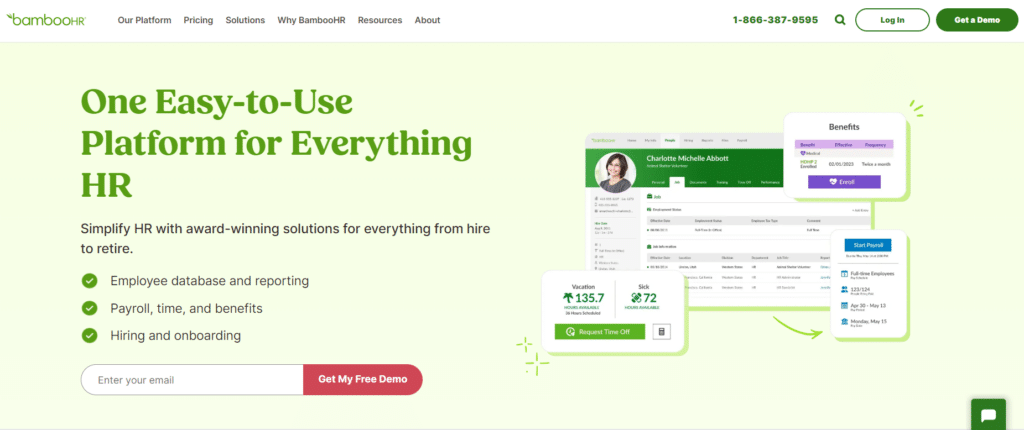
BambooHR is a user-friendly software that is easy to learn and can automate HR tasks very efficiently. Features such as applicant tracking, payroll integration, onboarding, time-off tracking, and performance management have been highly appreciated by administrators and organizations.
Example:
BambooHR’s easy-to-use interface for an application tracking system that allows you to manage the recruitment process, from posting jobs to selecting candidates and scheduling interviews, makes the administrative process easy even for novices.
Highlights:
- Intuitive interface
- Offers 125 integrations that can connect with various tools and systems
- Multi-taxation features for income
3. Workday
Workday is a comprehensive cloud-based tool that provides all the solutions for managing our workforce. Even if you’ve just joined the organization as an HR, Workday offers built-in administrative chat assistance and an easy user interface. Features such as predictive analytics and real-time data allow you to make informed decisions and avoid any miscommunications or human errors.
Example:
Workday’s talent management module helps you identify the workforce talent and distribute them to the right roles in the company.
Highlights:
- Global capabilities for multinational companies
- Features empower even employees
- Multifunctional dashboard
- Cloud-based
4. ADP Workforce Now
ADP Workforce Now is an all-in-one HR SaaS platform that automates tax management, payroll, employee hiring process, and performance reviews. The platform is also employee-friendly with all information in one place, pending payment scheduling and holiday notifications, and tracking work hours.
Example:
The mobile app version is equally efficient; employees can easily check pay stubs and work hours.
Highlights:
- HR, manager, and employee-friendly interface
- All financial information on one platform
- Easy to process payroll
- Highly customizable platform
5. SAP SuccessFactors
SAP SuccessFactors is a cloud-based Human Capital Management (HCM) suite that offers various features for HR solutions, such as core HR, talent management, workforce analytics, and employee management tools. The platform also offers excellent customer support and offers greater visibility when it comes to the recruitment process.
Example:
Great employee experience management tools that help you gather feedback from the company’s workforce and take necessary steps to improve employee satisfaction.
Highlights:
- Easy to use
- Great for businesses of any scale
- Easy integration
6. Cornerstone On Demand
Cornerstone OnDemand is an HR Saas platform by a multi-award-winning firm specializing in talent management, learning, and development. The platform can easily assign and track compliance training even on a global scale. The efficient performance management tool helps employees track goals and progress and overall build a motivational environment.
Example:
Cornerstone OnDemand’s extensive learning management system provides instructor-led online training and development resources to help employees advance quickly.
Highlights:
- Easy to use
- Focus on talent management and learning development
- Extensive training solutions and succession planning
7. Ultimate Software UltiPro
Ultimate Software’s UltiPro is also a cloud-based HR, payroll, and talent management platform designed to streamline all managerial processes. The platform offers great customer configuration options and offers flexible options depending on company needs.
Example:
The software offers a massive informational dashboard with benefits info, employment, and performance data and can manage payroll for both US and Canadian employees.
Highlights:
- Flexible and highly customizable
- Predictive analytics and AI assistance
- Comprehensive HR management tools
8. Gusto
Gusto is an HR Saas platform that works well for small and medium-sized businesses. It has various features like payroll, benefits administration, time tracking, and compliance solutions. For new businesses or novices, Gusto offers easy-to-use interfaces, task reminders, and a great support system to streamline your administration.
Example:
Gusto has a benefits administration feature that helps employees to enroll and manage their benefits easily.
Highlights:
- Easy to use
- Great for small businesses and startups
- Automatic local and federal tax filings for payroll
9. Zoho People
Zoho People is a cloud-based HR SaaS platform that offers a wide range of HR solutions, including employee database management, time and attendance tracking, performance management, and employee self-service. Zoho People’s customizable features and integrations make it suitable for organizations of all sizes.
Example: Zoho People’s performance management module enables you to set and track employee goals, conduct performance reviews, and provide feedback, helping to drive employee growth and development.
Highlights:
Offers customizable features and integrations for effective employee database and performance management.
10. Namely
Namely is an award-winning HR Saas platform that is ideal for mid-sized businesses. Namely offers you 24/7 customer support, scalability, payroll, and extensive employer services. Namely, it is also easy to use for both administrative personnel and employees, making the management process seamless for the company.
Example:
Namely’s performance management tool helps you set and track employee goals, conduct timely reviews, and provide important feedback so that the workforce can be directed toward continuous growth.
Highlights:
- Ideal for mid-scale businesses
- Easy-to-use features
- Easy setup
- Efficient payroll function
Why Should Companies Benefit from SaaS Platforms?
HRs everywhere are overburdened with a massive amount of manual work that can slow down the overall efficiency of the entire organization.
When you use SaaS platforms to modernize your administrative department, you invest well in long-term solutions for your HR department and employee experience.
The following are major pointers that confirm SaaS platforms are a great benefit for companies:
1. Offering Employees a Better Work Environment
Features like https://engagedly.com/blog/continuous-feedback-benefits/ and real-time recognition help employees feel valued and constantly motivated. This also builds a positive environment for the workforce where everyone knows the company and acknowledges their contributions.
2. Data-Driven Insights
HRs can easily identify trends and point out potential risk factors using HR SaaS analytics. Features like real-time data and predictive analytics empower your management with insights that can predict and avert major losses.
3. Automating Mundane HR Processes
As you automate HR tasks like payroll and hiring processes, having all information on one platform will eliminate redundant manual work, making most managerial processes easy for both HRs and employees.
4. Saving on Costs
HR SaaS platforms are very scalable, which means the software can keep up with the company’s growth and requirements.
Tips to Remember Before Using HR SaaS Platforms
To make sure you effectively leverage these HR platforms, consider the following major steps:
Review your HR processes: Identify areas in the current routine where HR SaaS platforms can streamline operations and assist employees. Identify bottlenecks, manual tasks, and outdated systems that can be made easier by implementing HR SaaS automation.
Set clear objectives: Define clear goals like reducing administrative tasks, getting more data-driven decision-making, increasing HR efficiency, or improving employee training programs. Having clear goals will help you choose a suitable platform and also assess its effectiveness in the long run.
Evaluate platform features: Research and compare all features and capabilities of different HR SaaS platforms. You can look for factors that give you ease of use, integration capabilities, scalability, and customer support.
Involve stakeholders: You must engage senior leaders, HR teams, and employees for valuable input regarding a suitable platform for the organization. Spreading awareness about the technological shift and valuing employee inputs helps develop a sense of ownership and ensures smooth adoption.
Keep a success tracker: In order to keep a check on the platform’s efficiency, use feedback from users to see the level of impact on major HR processes and employee satisfaction. Always keep on finding necessary solutions to apparent problems in the platform to ensure a smooth growth curve for your company.
Conclusion
As HR leaders, CXOs, CHROs, and people leaders, you must be willing to adapt new cloud-based HR SaaS technology for overall organizational success and employee experience. As you prepare yourself for SaaS technology, first consider the needs of your organization and workforce, look into data security, and prioritize user experience for both your management and employees.
For HR leaders and top officials looking forward to improving their culture management and employee experience, consider exploring how can support your journey.
With comprehensive performance management tools and real-time recognition features, Engagedly can benefit your organization’s workforce and drive toward sustainable growth. Request a demo today!
FAQ
What is an HR SaaS platform?
An HR SaaS (Software as a Service) platform is a cloud-based solution that can automate management tasks for HR, assist in training and development courses, employee performance management, and improve the overall work environment.
How can HR SaaS platforms improve employee experience?
HR SaaS platforms offer features such as continuous feedback, real-time recognition, and employee self-service, which improve communication, workforce engagement, and overall job satisfaction.
What should I consider when choosing an HR SaaS platform?
Consider factors such as your organization’s specific needs, the platform’s features and capabilities, user-friendliness, integration options, and pricing.
How do HR SaaS platforms help with data-driven decision-making?
HR SaaS platforms provide real-time data and analytics that help you make informed decisions, identify trends, and address potential issues very promptly.
Can HR SaaS platforms be customized to fit my organization’s needs?
Yes, many HR SaaS platforms offer customizable features and integrations to ensure they meet the specific requirements of your organization.