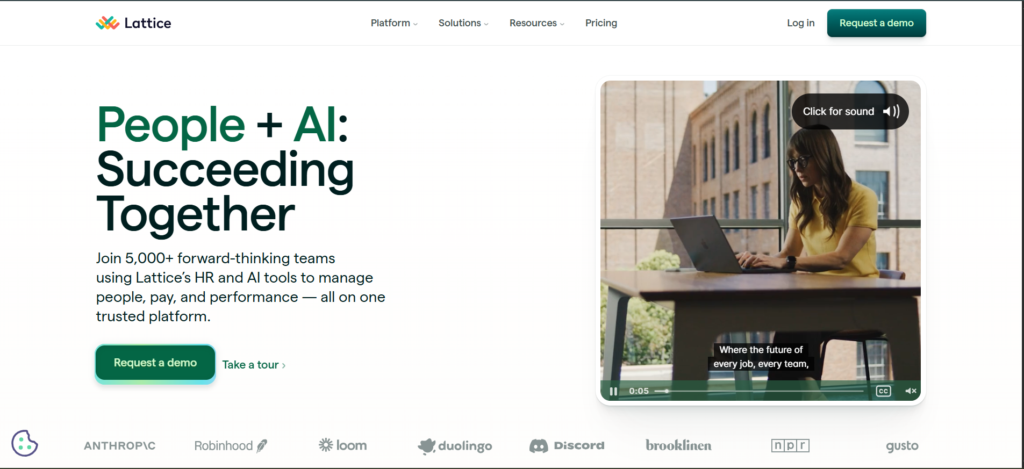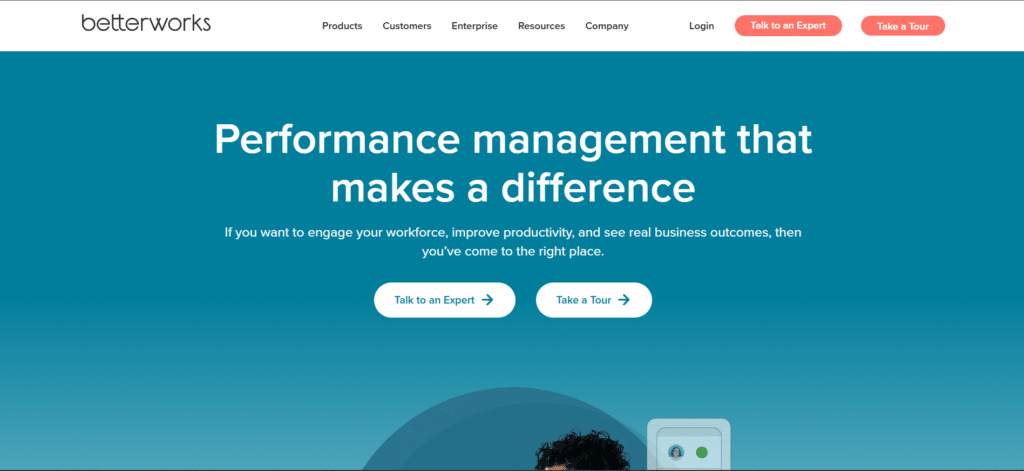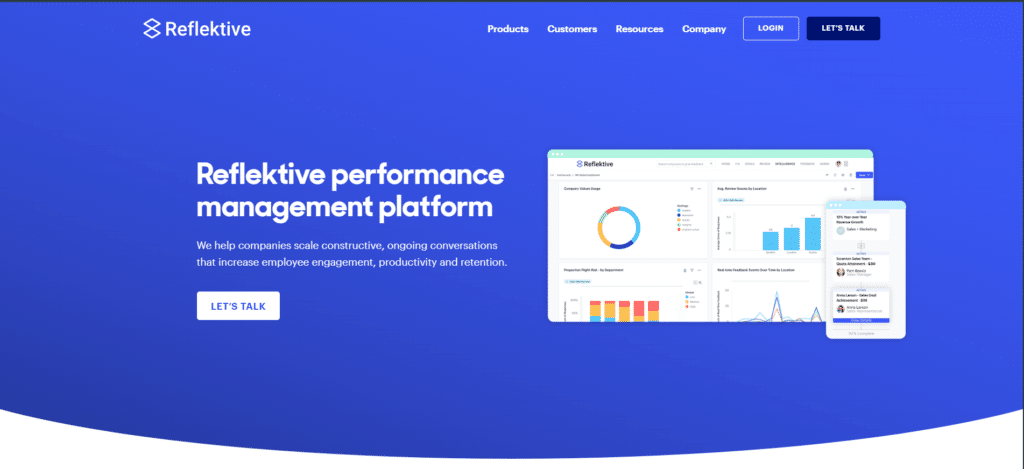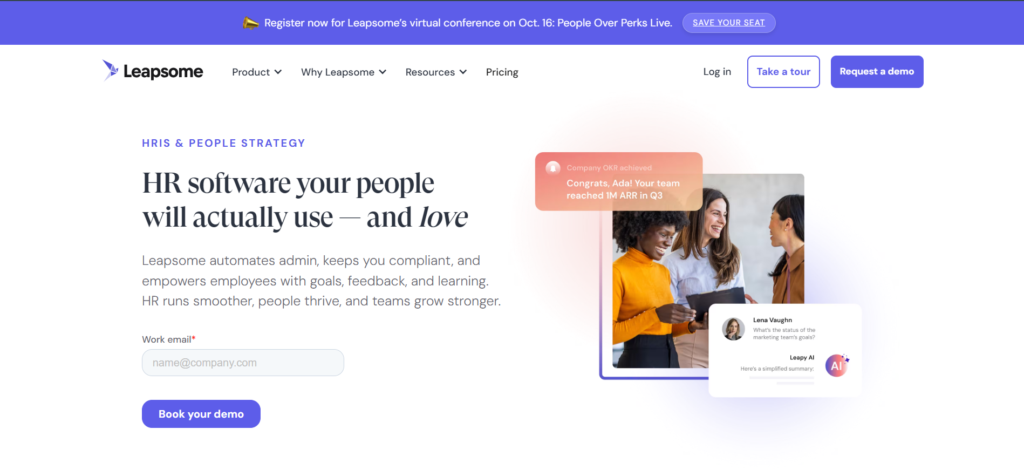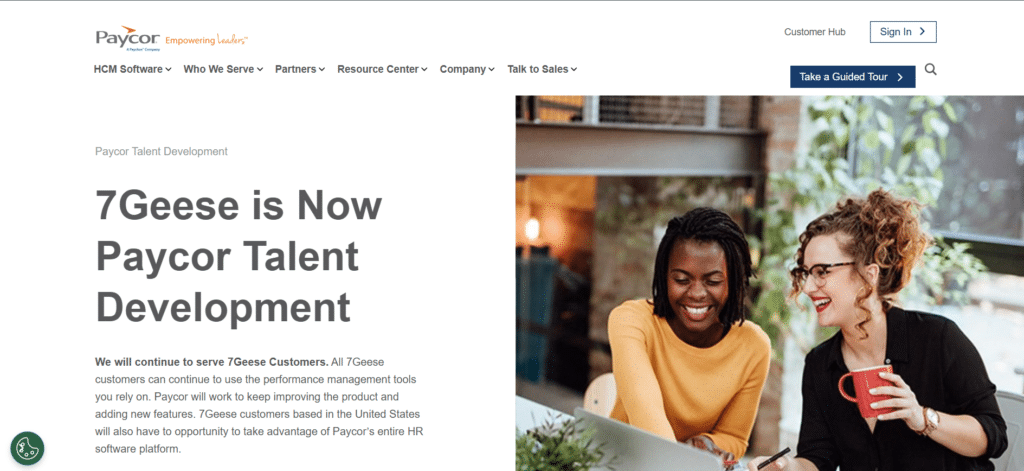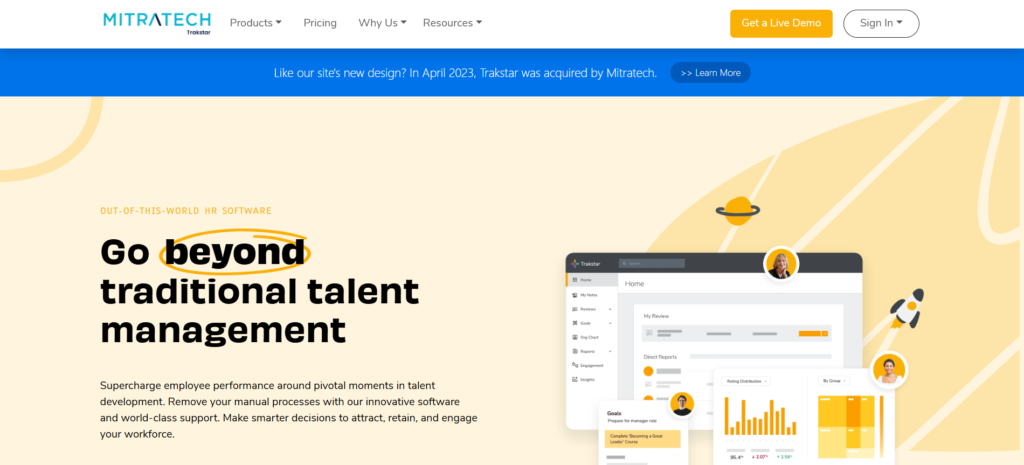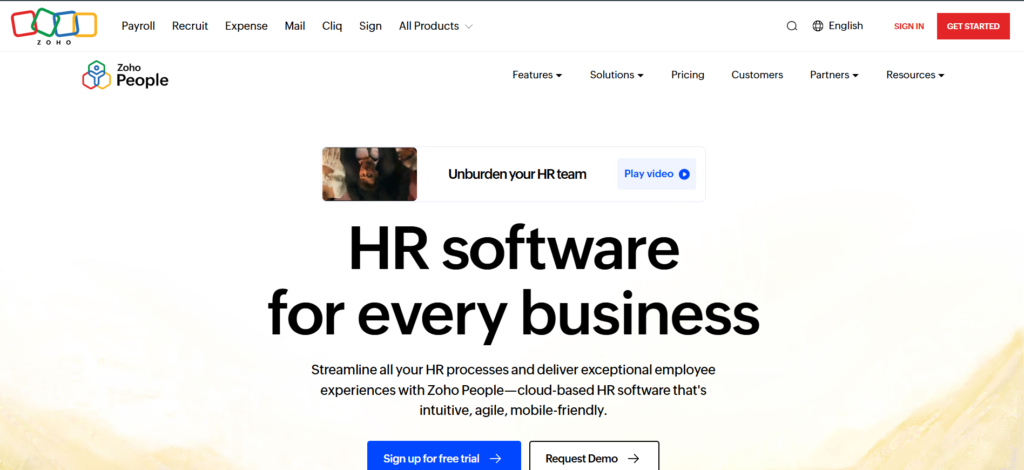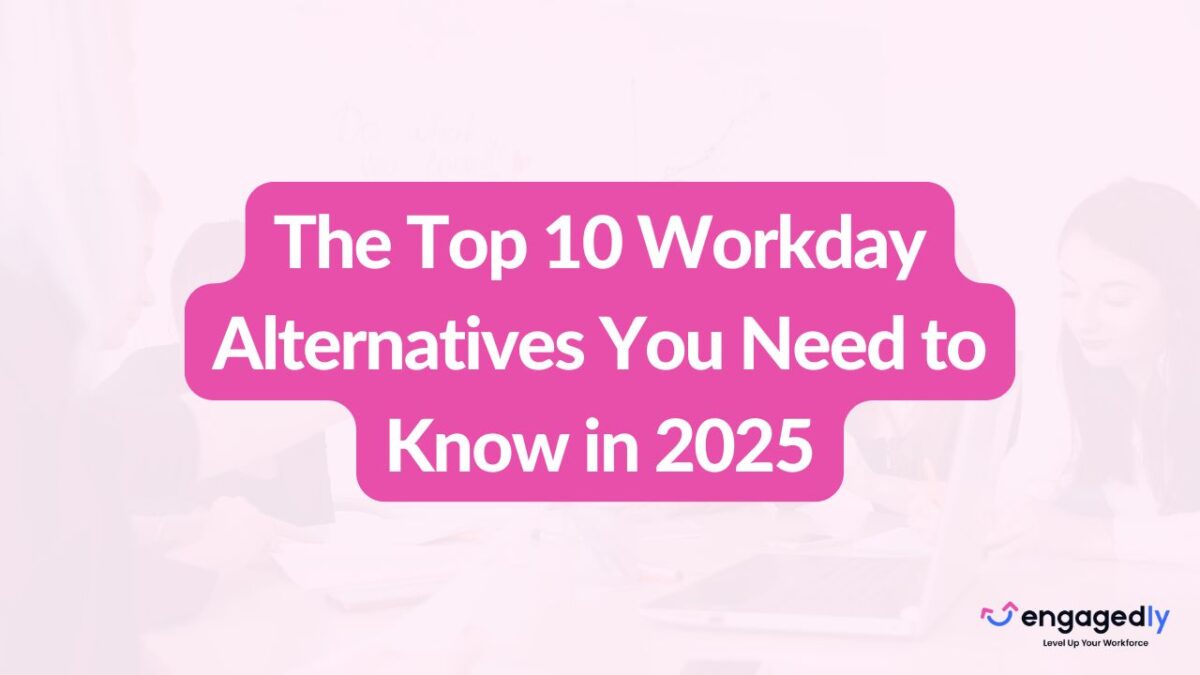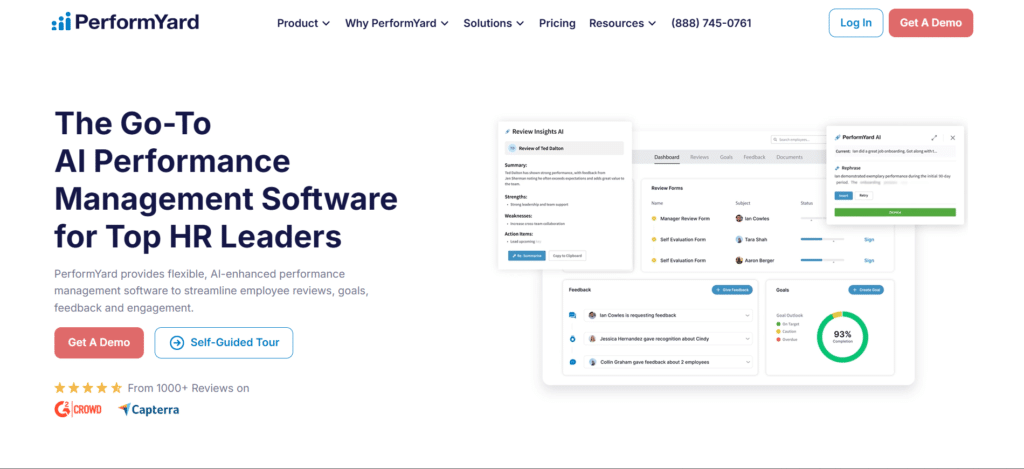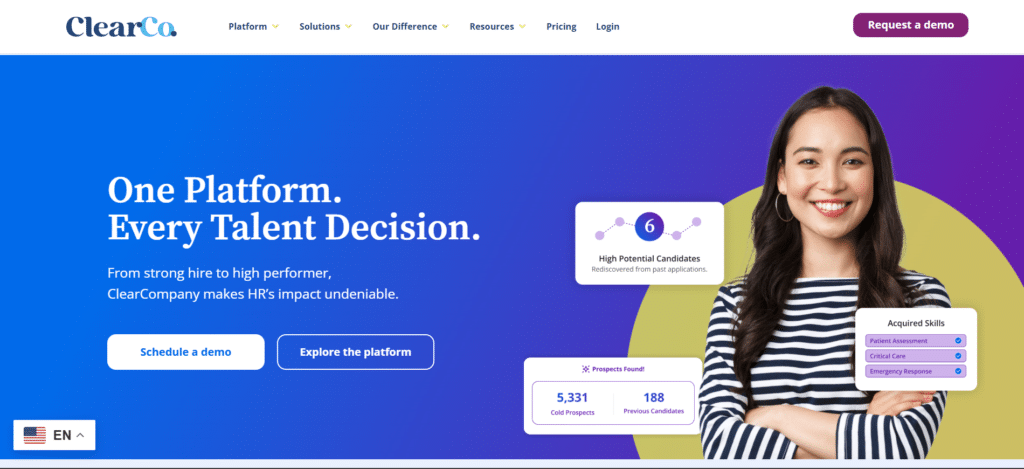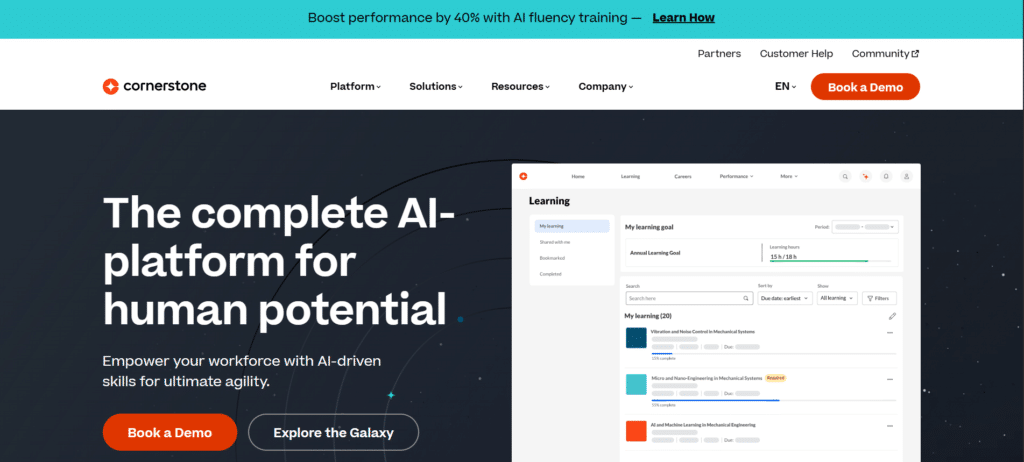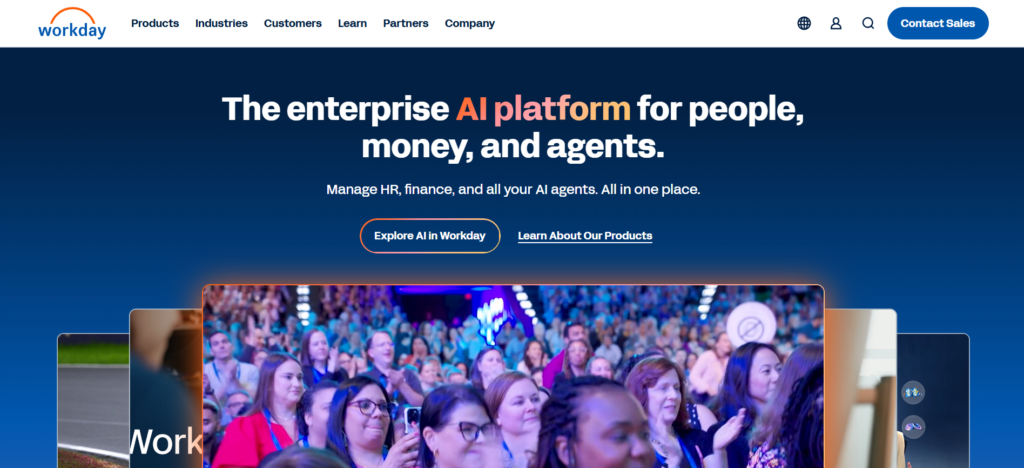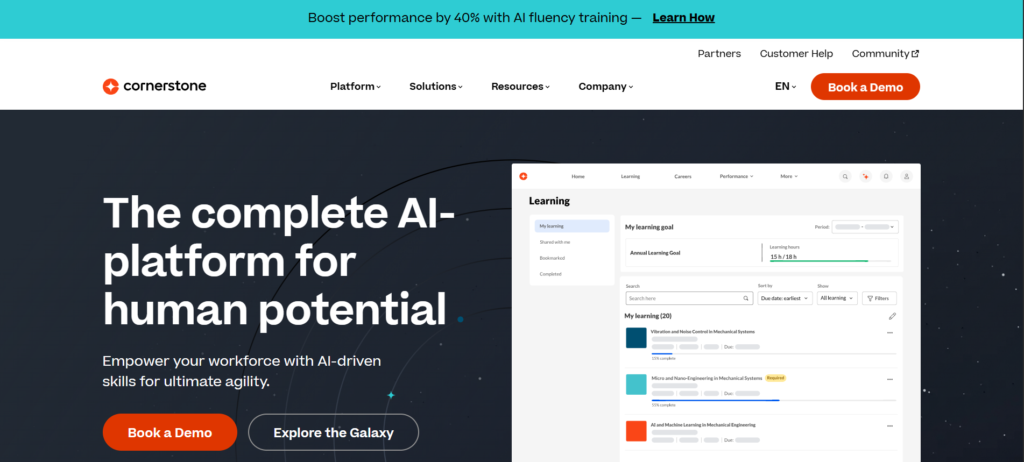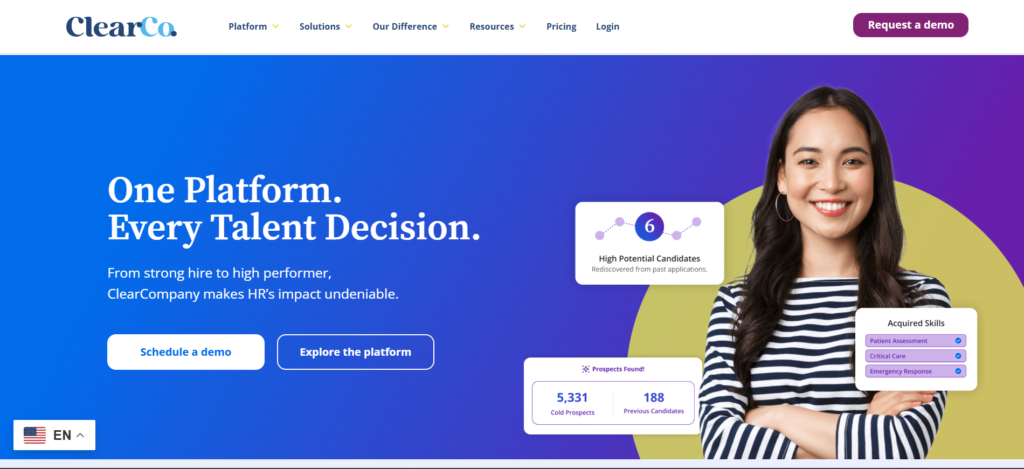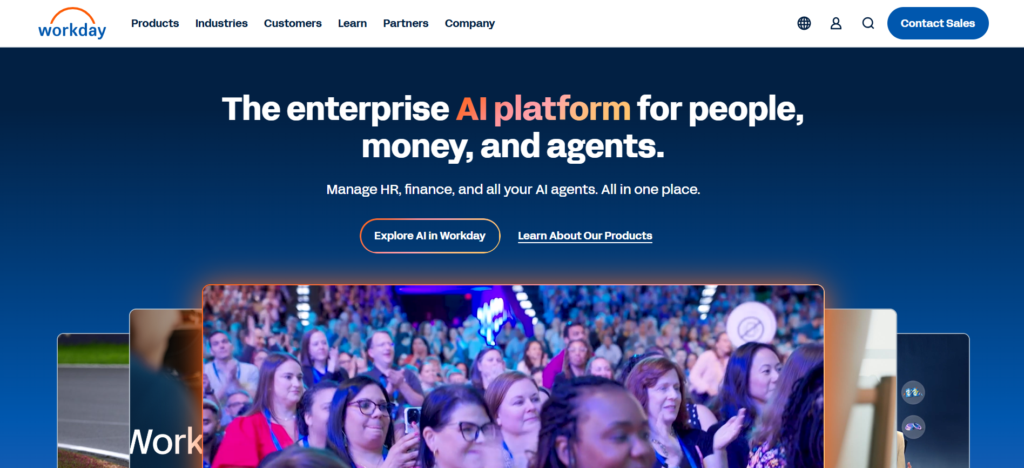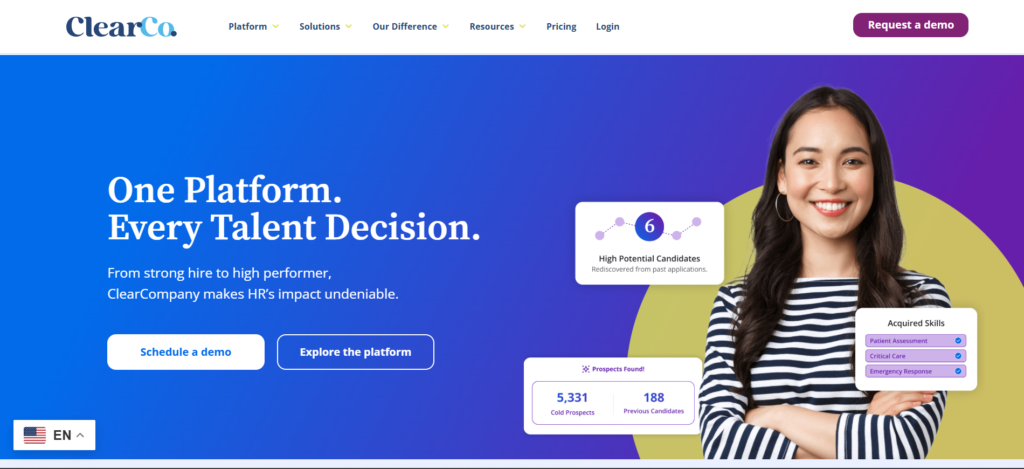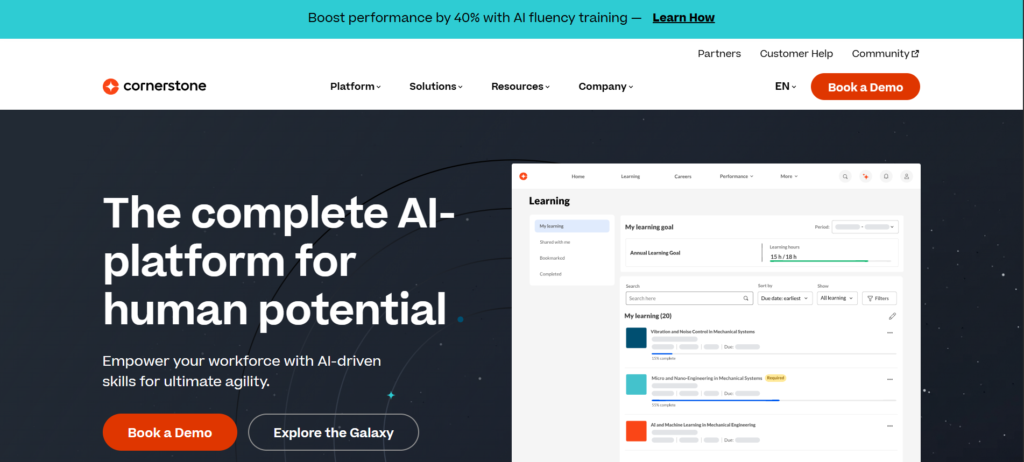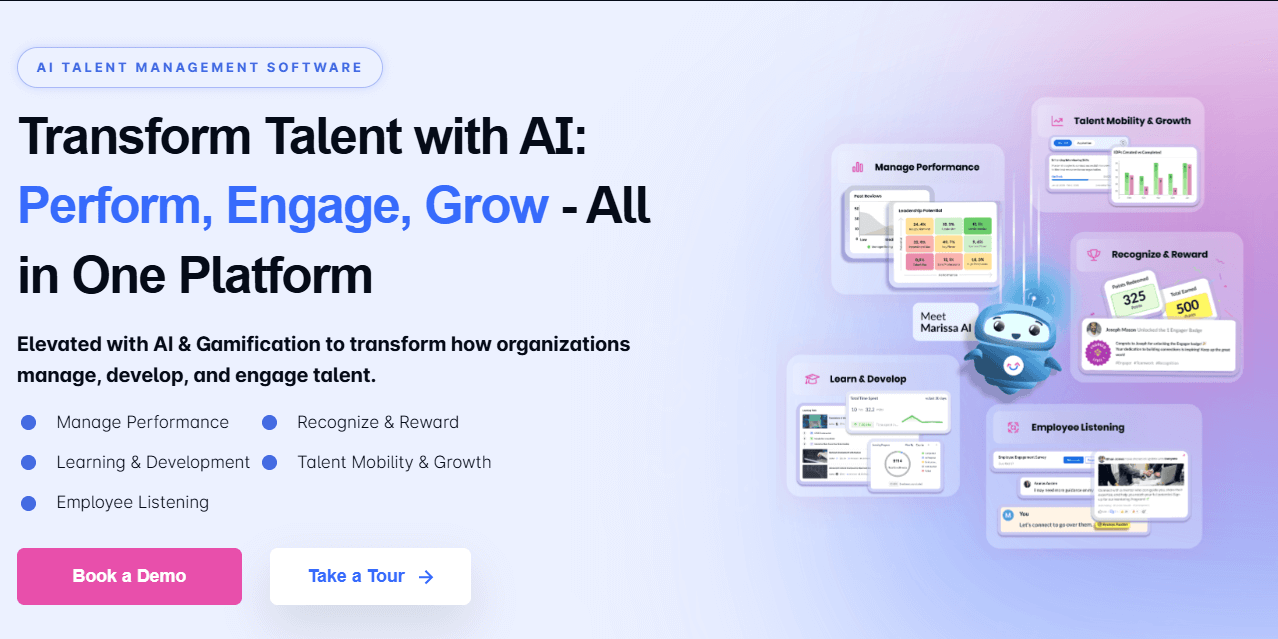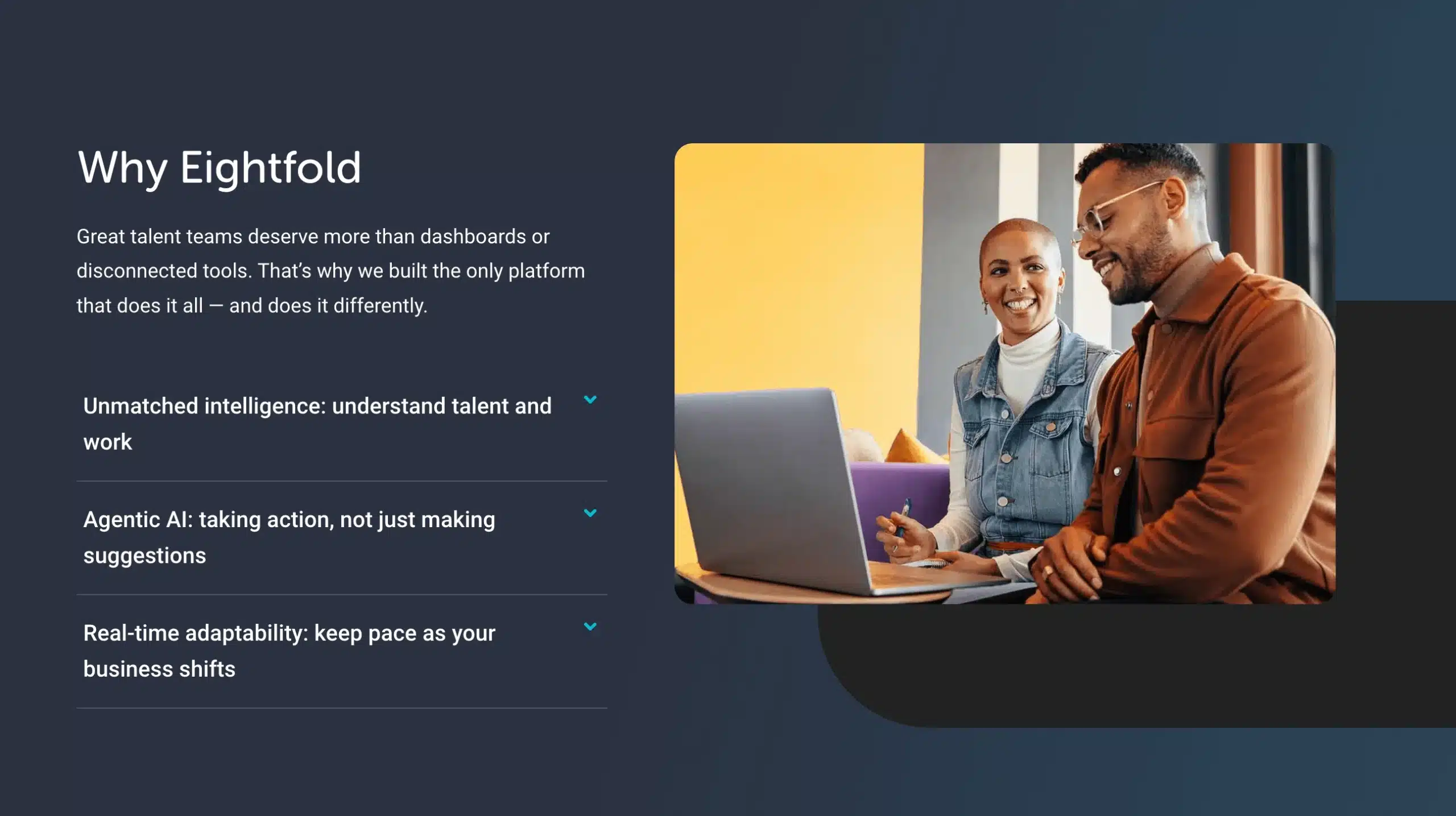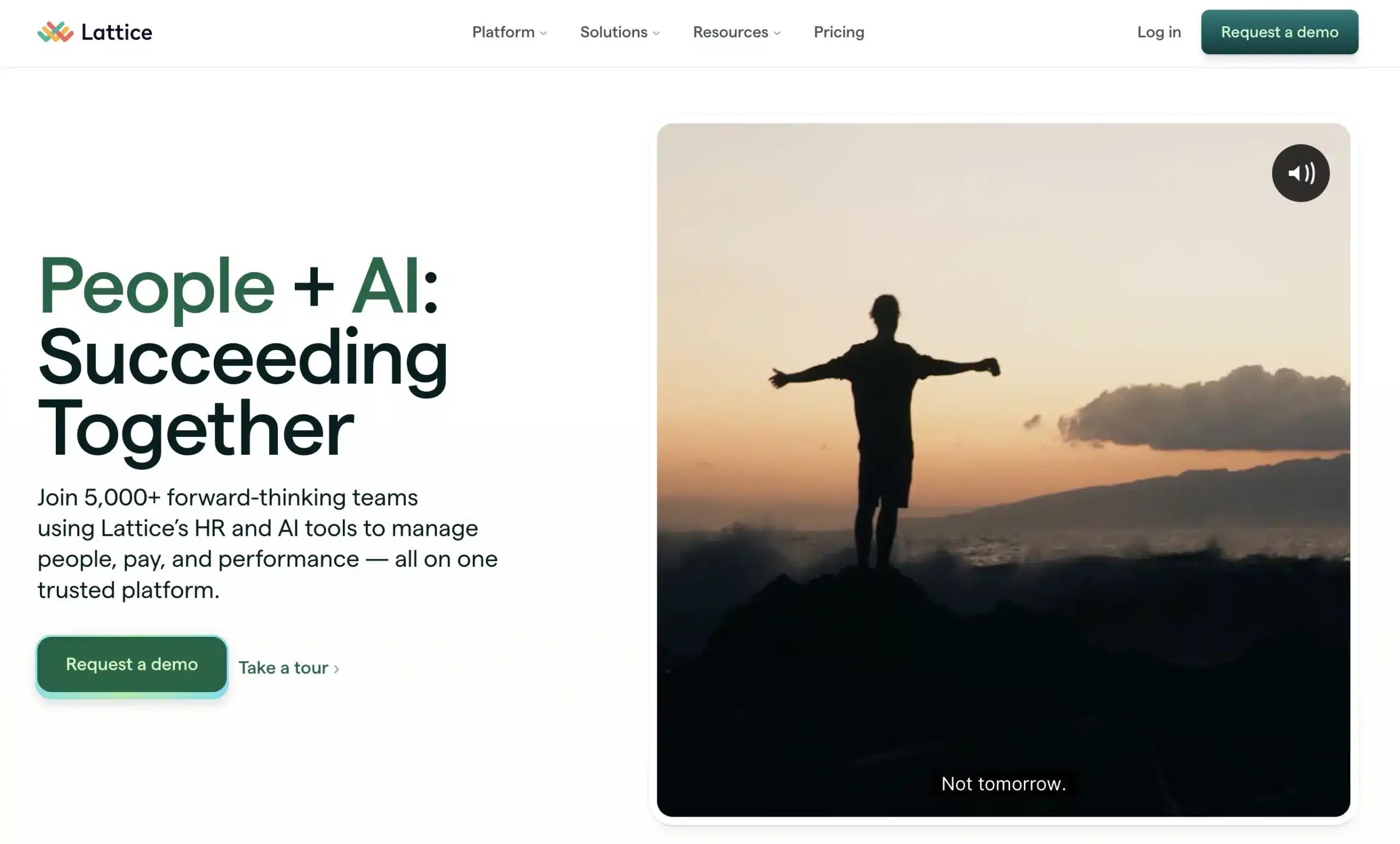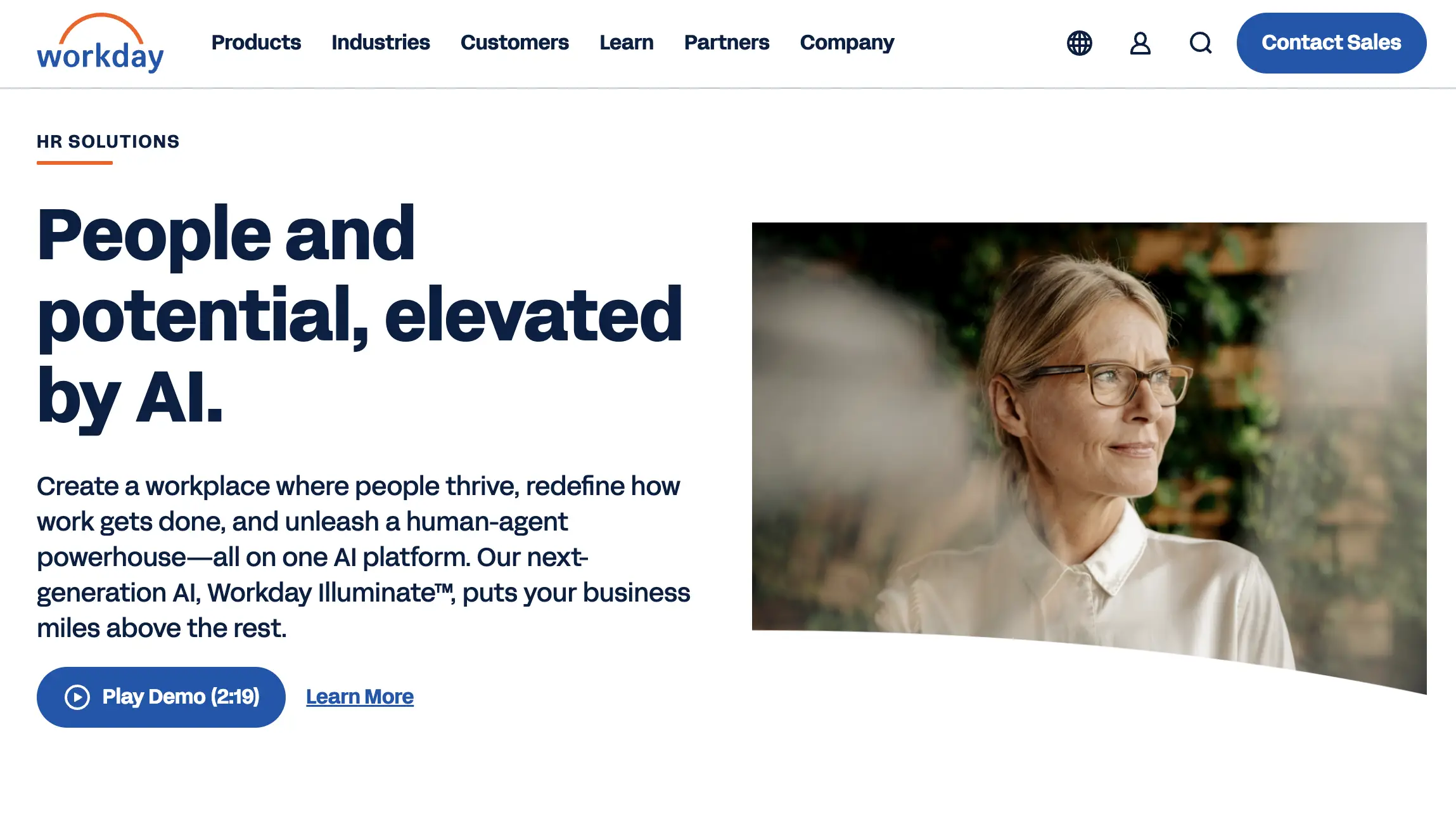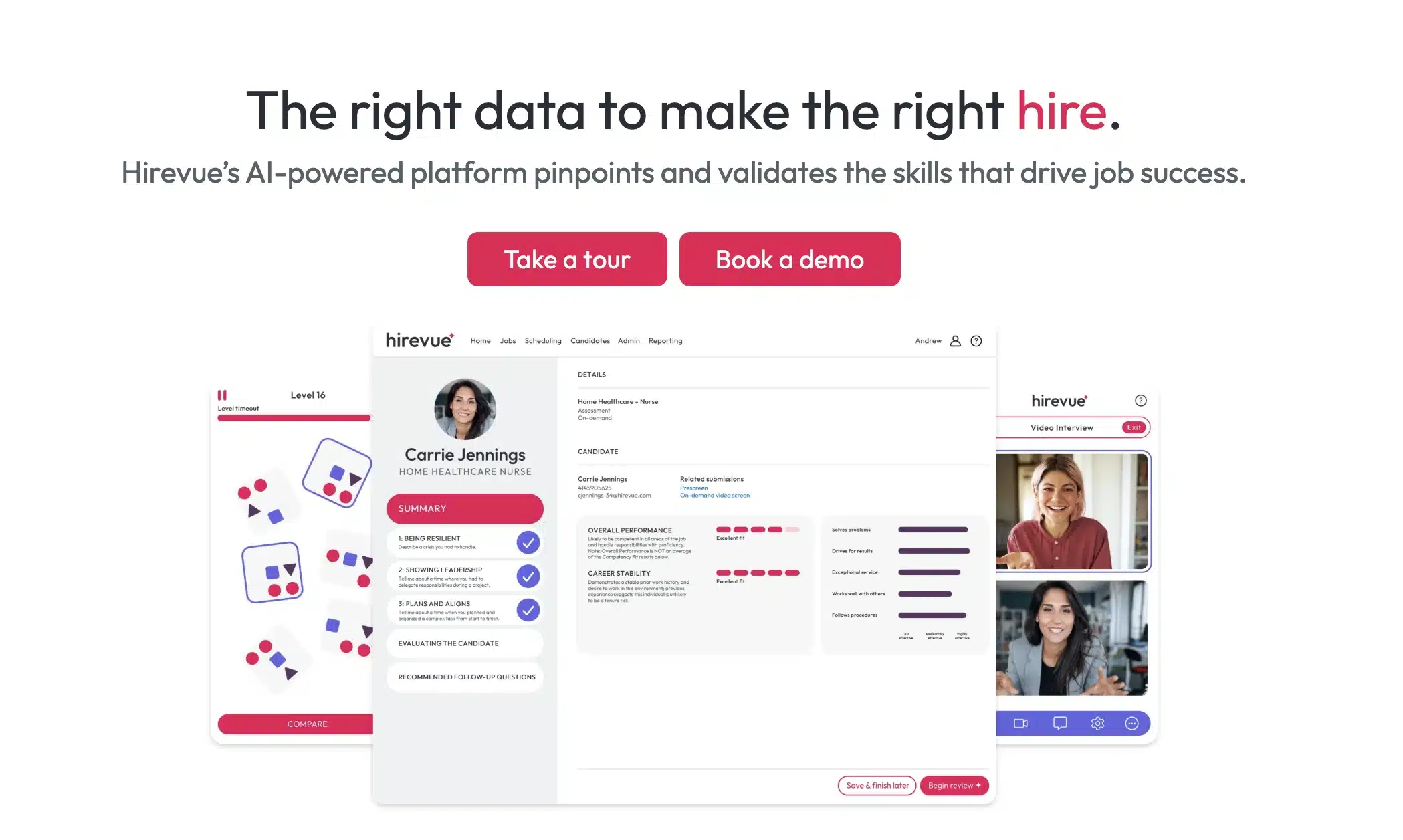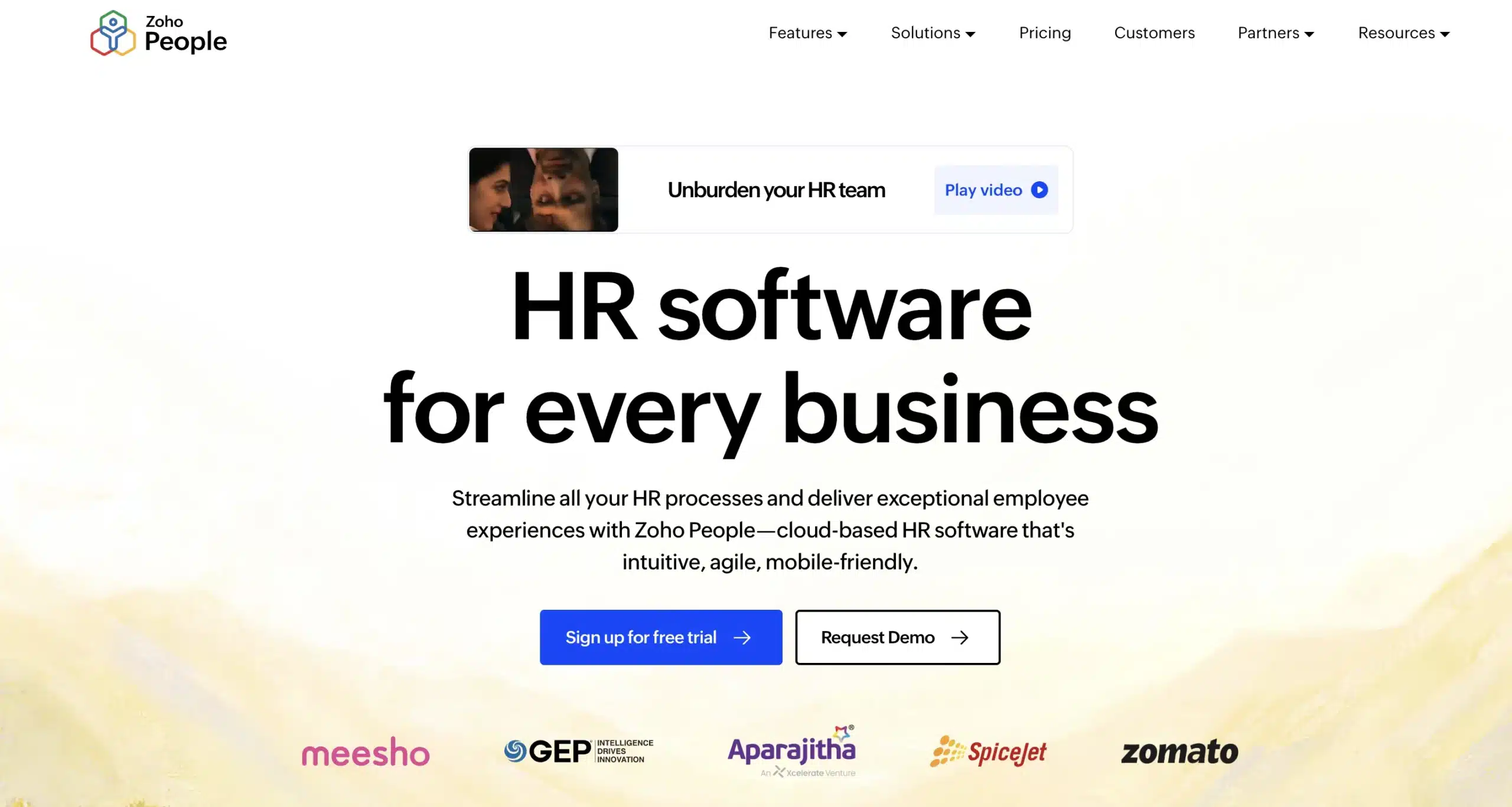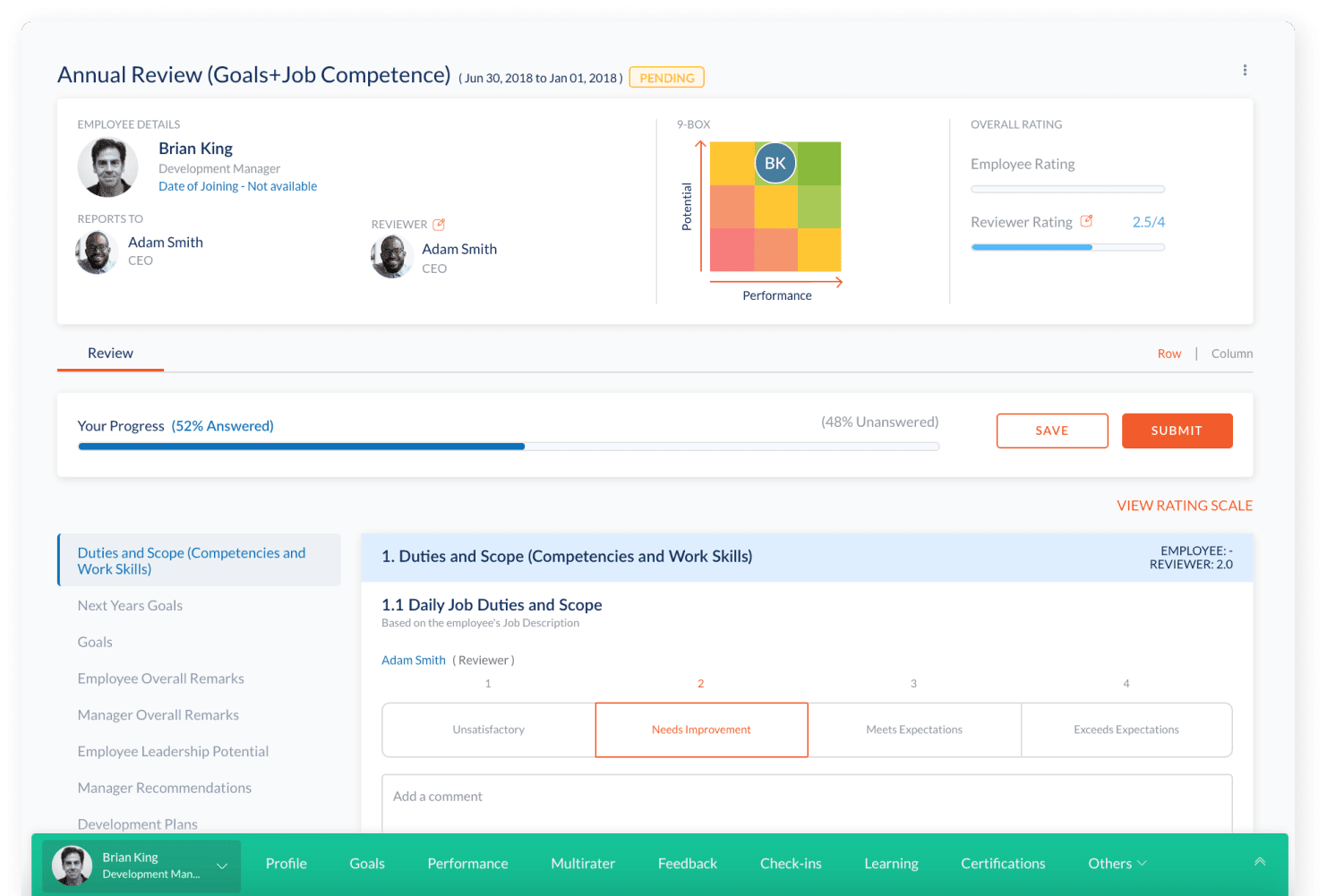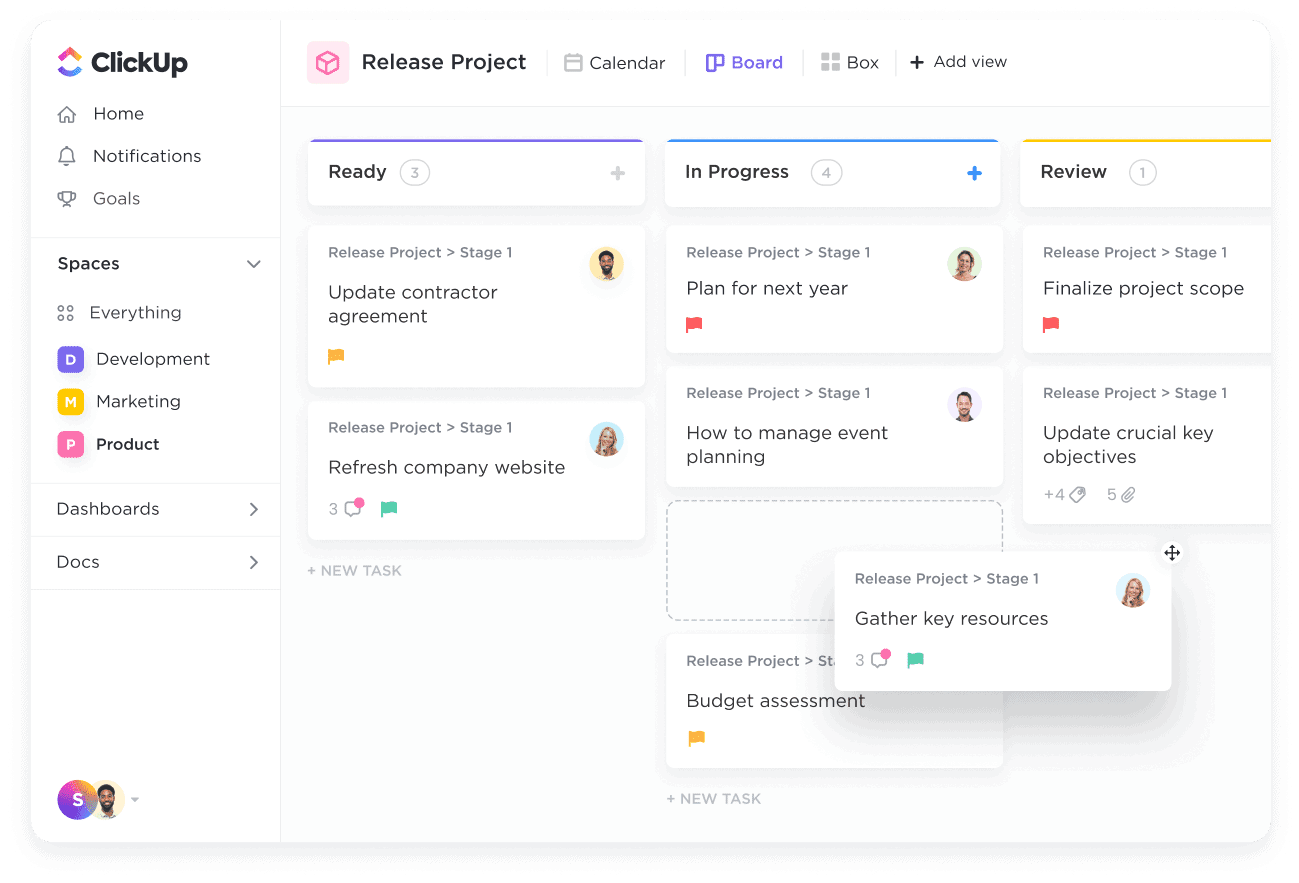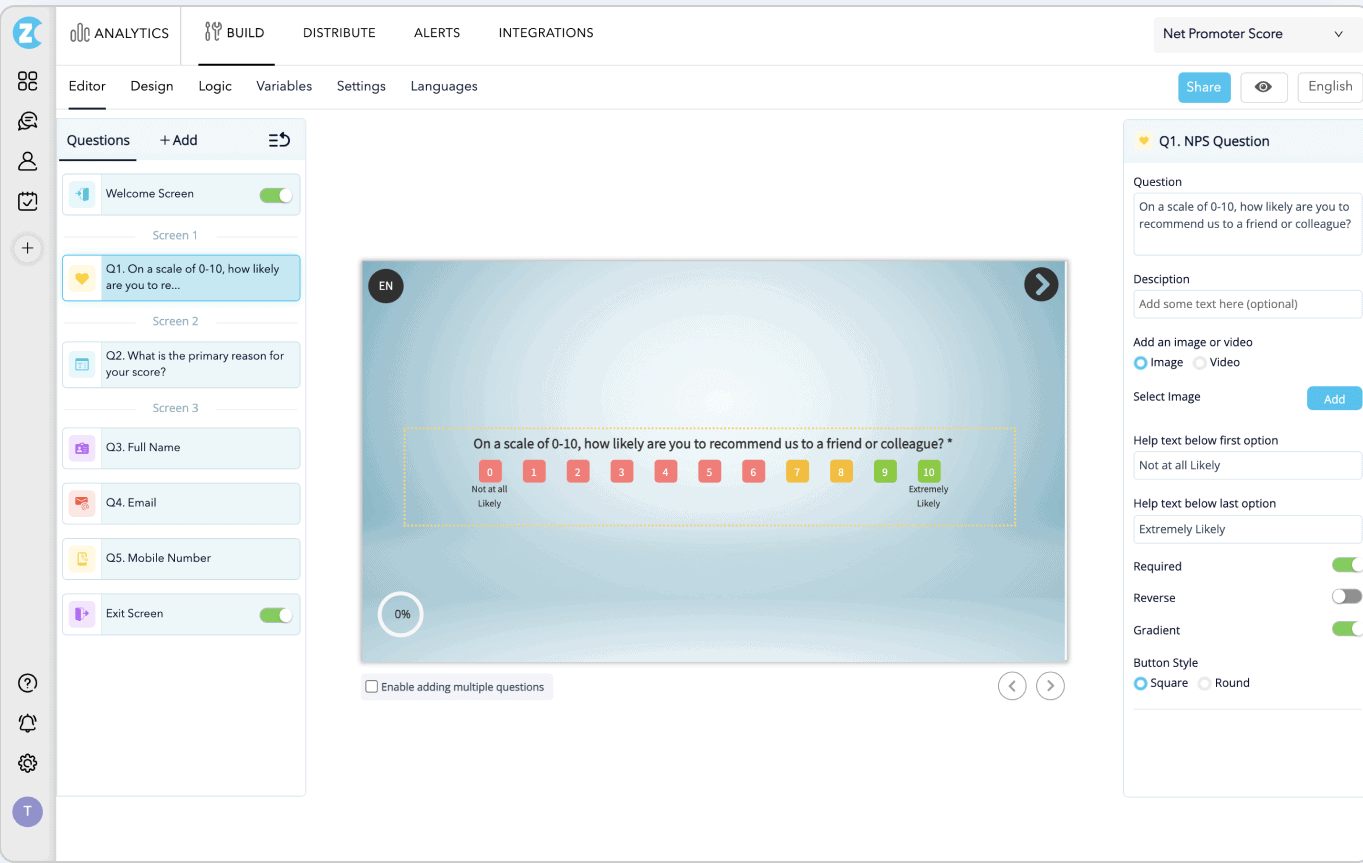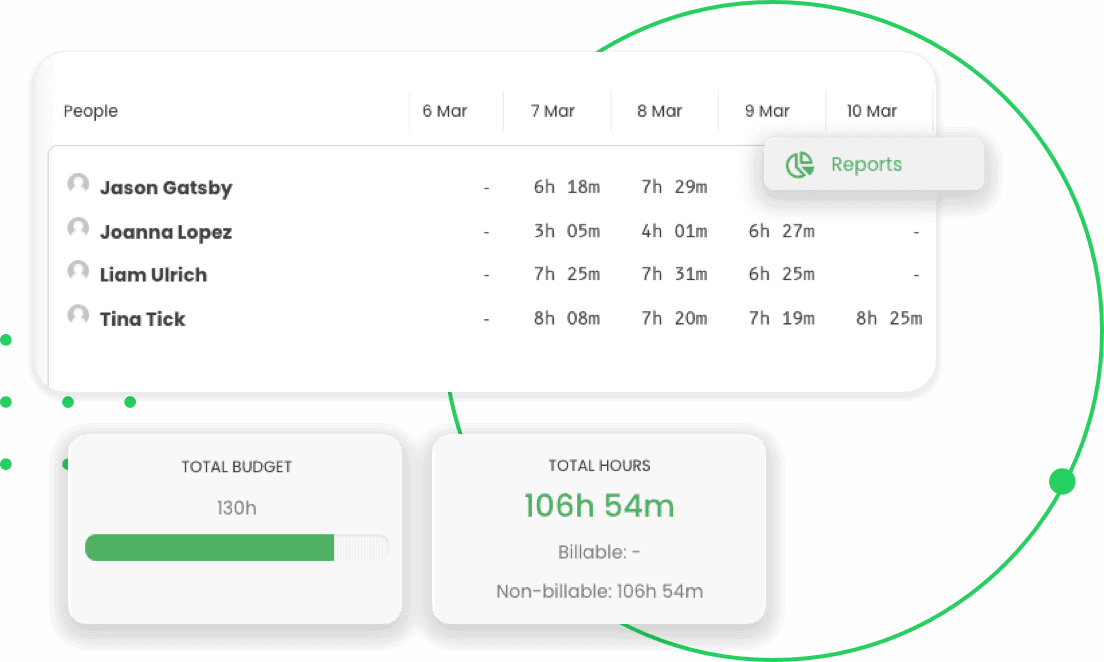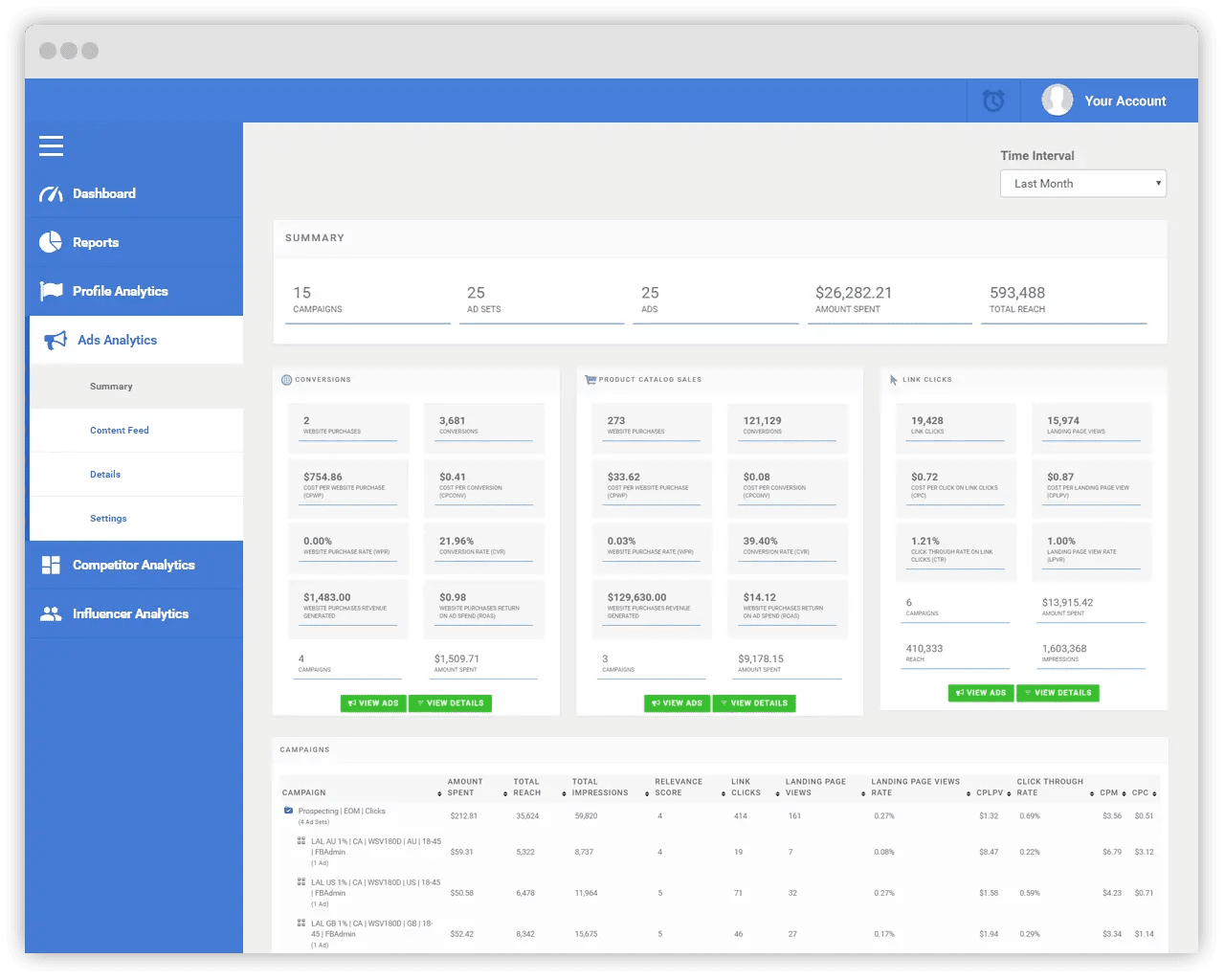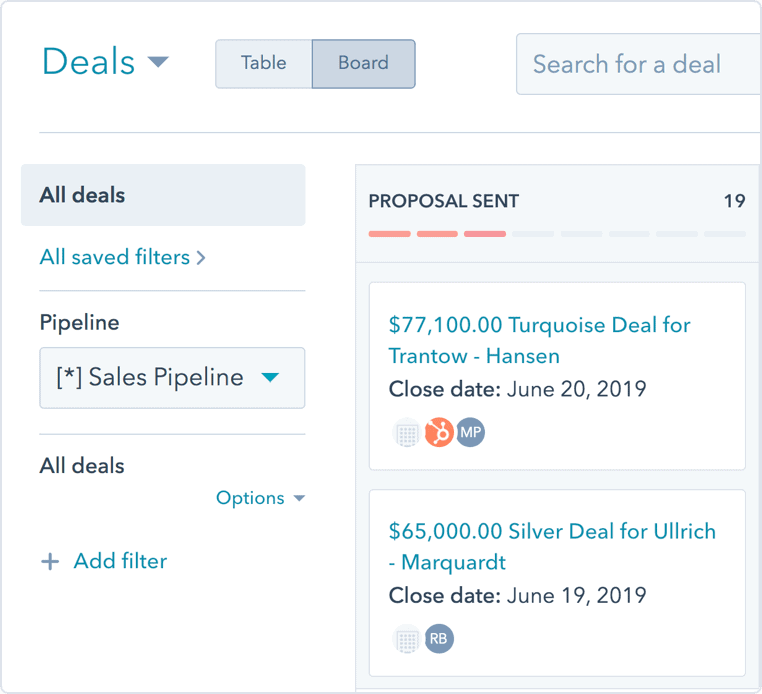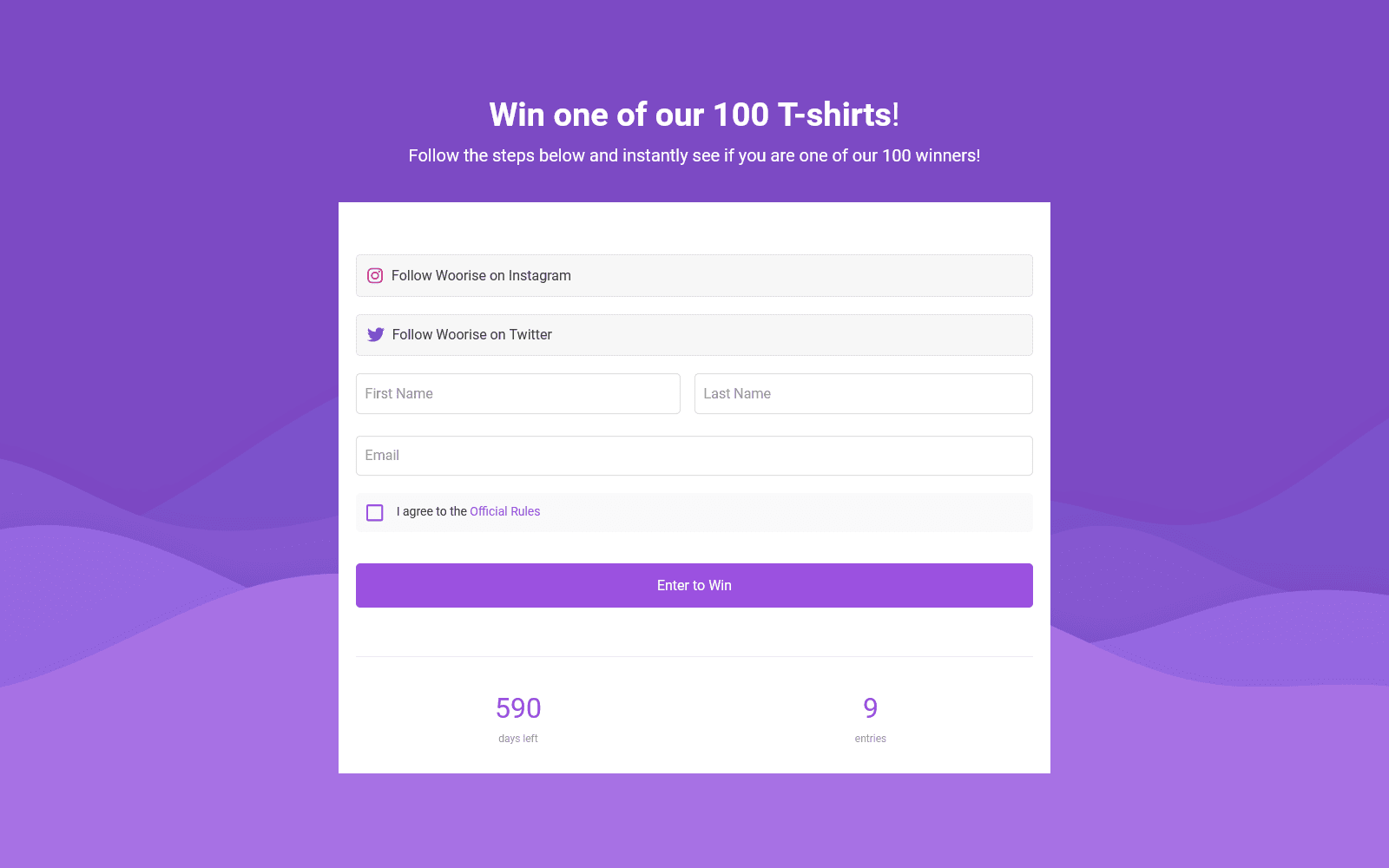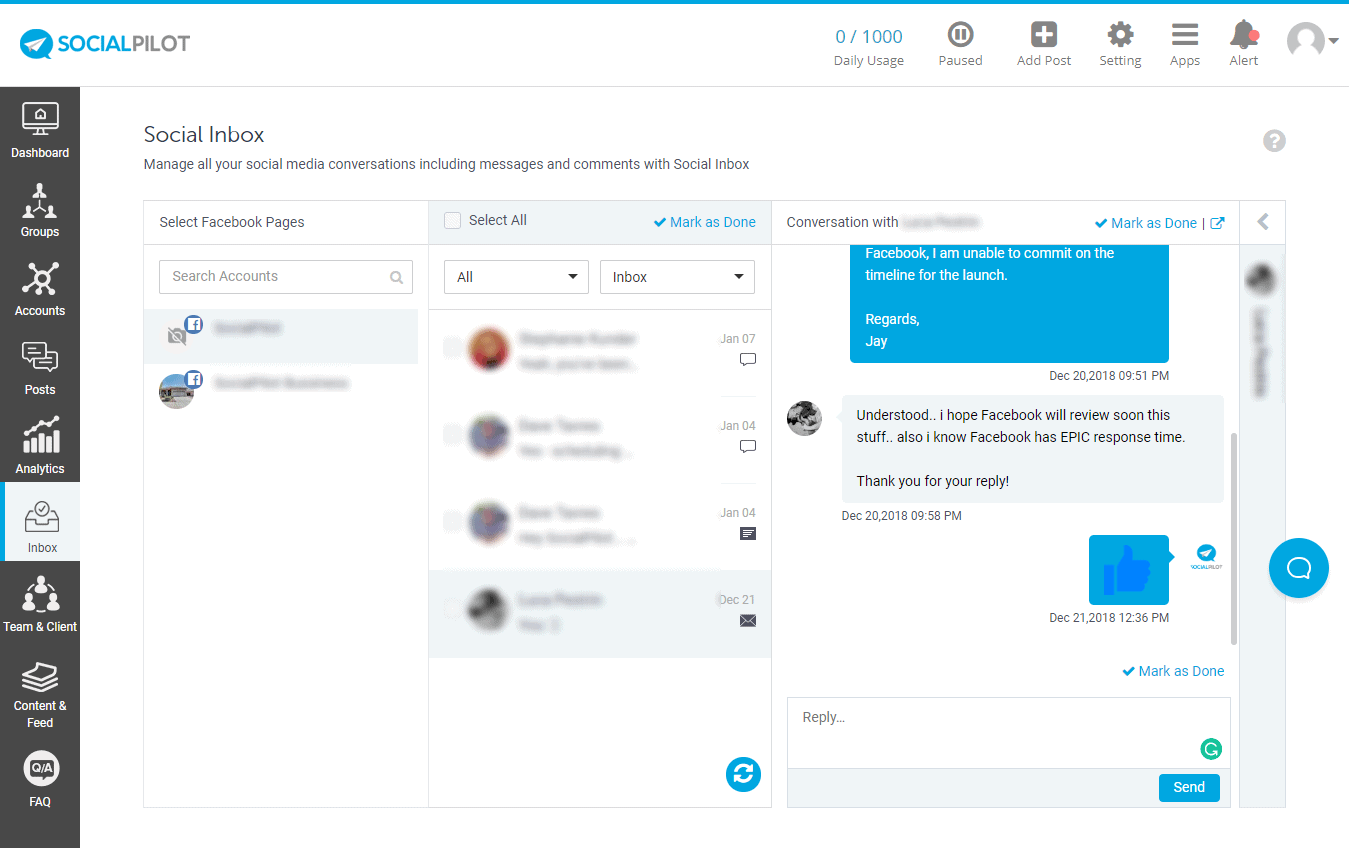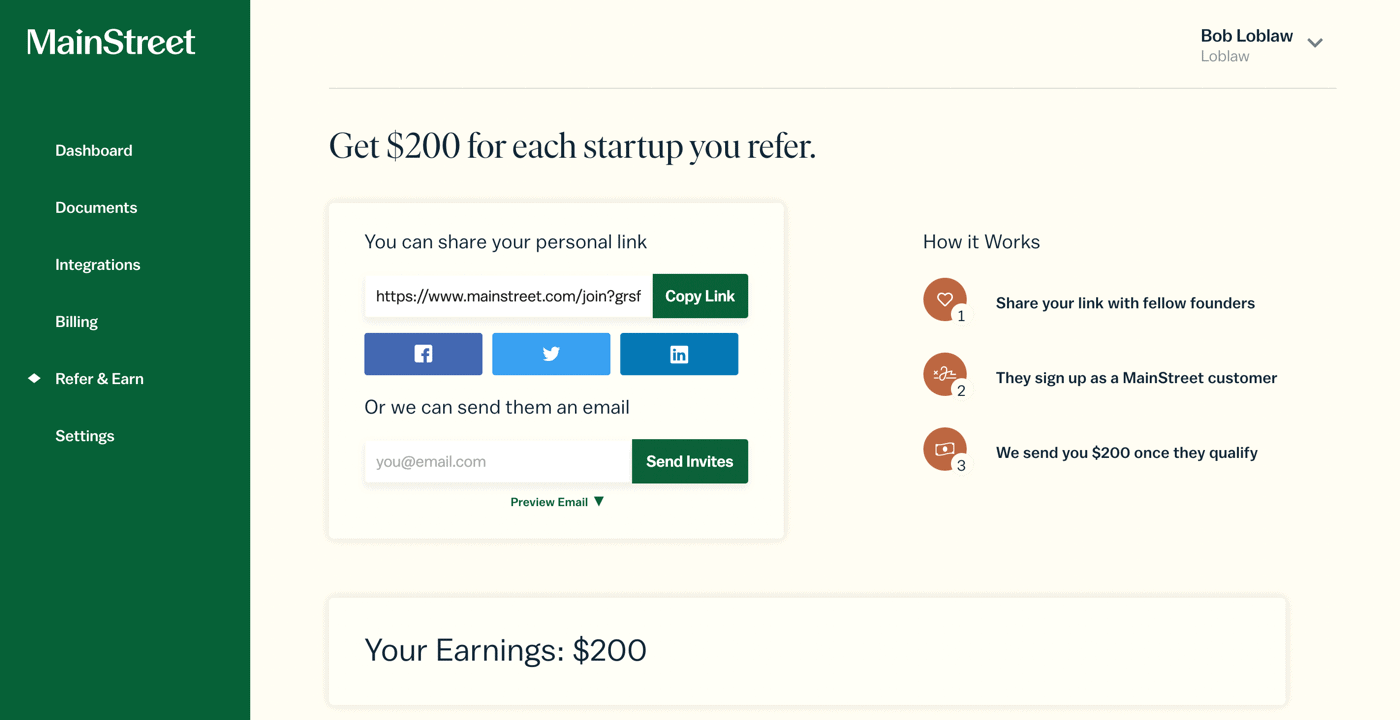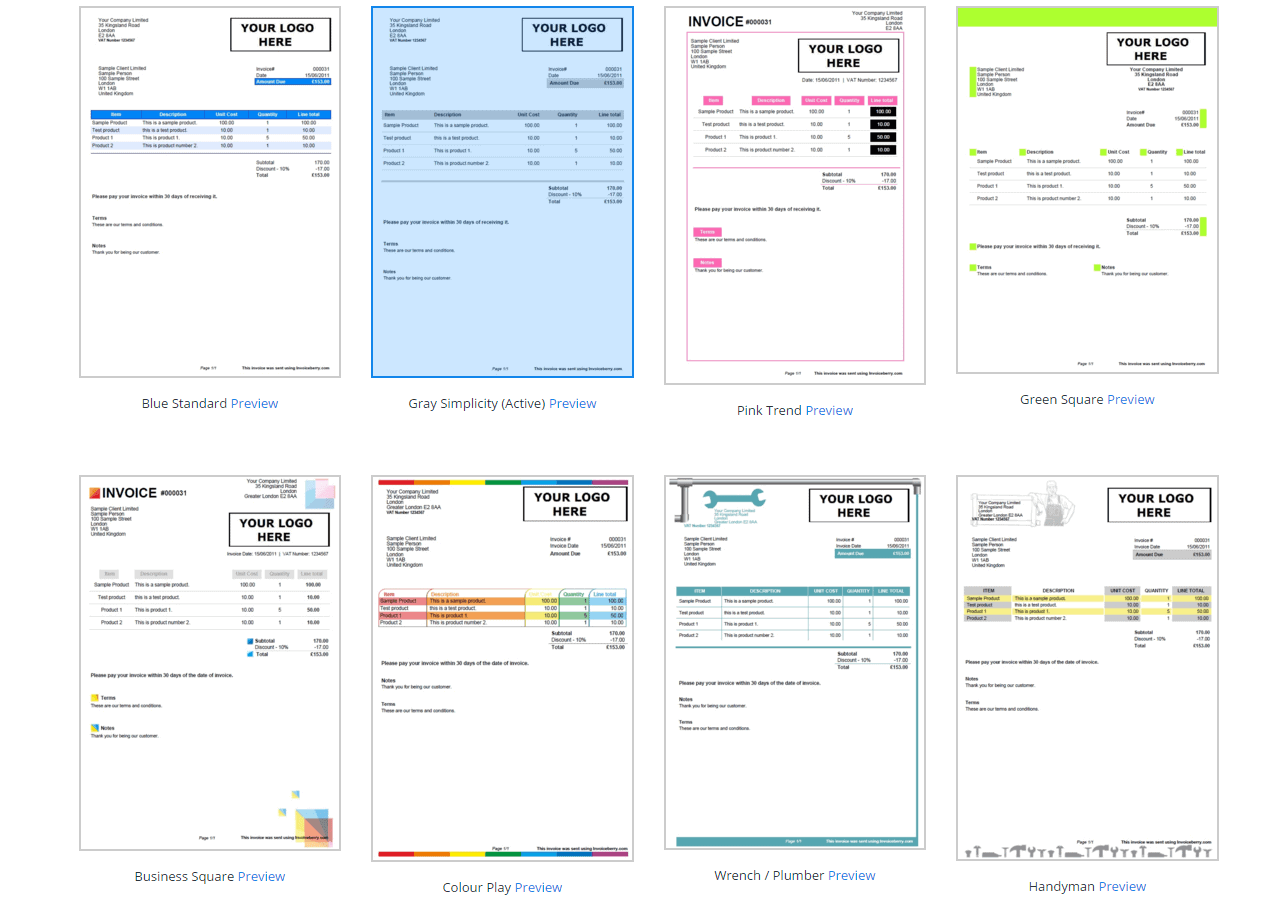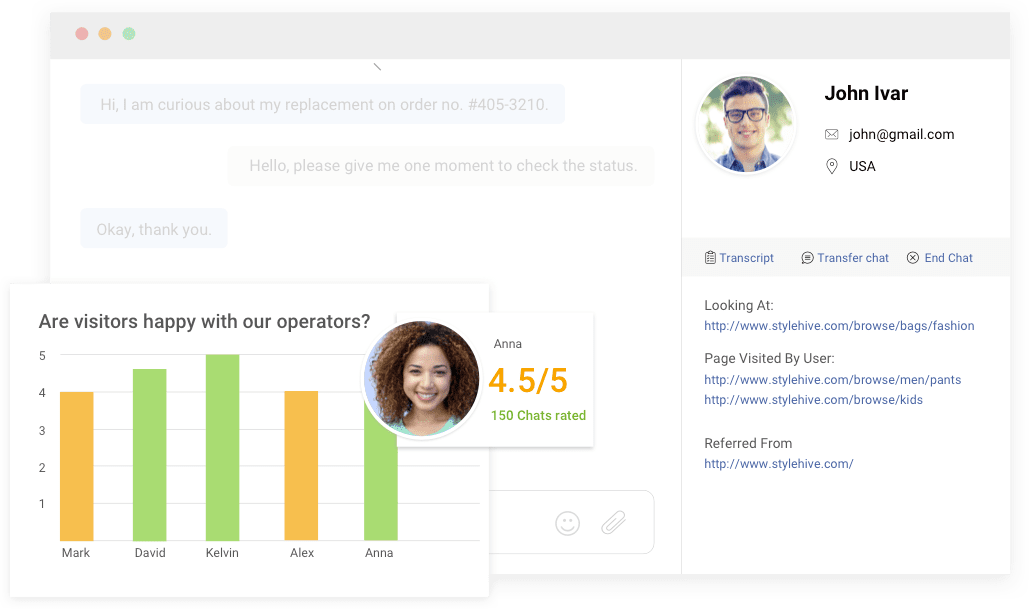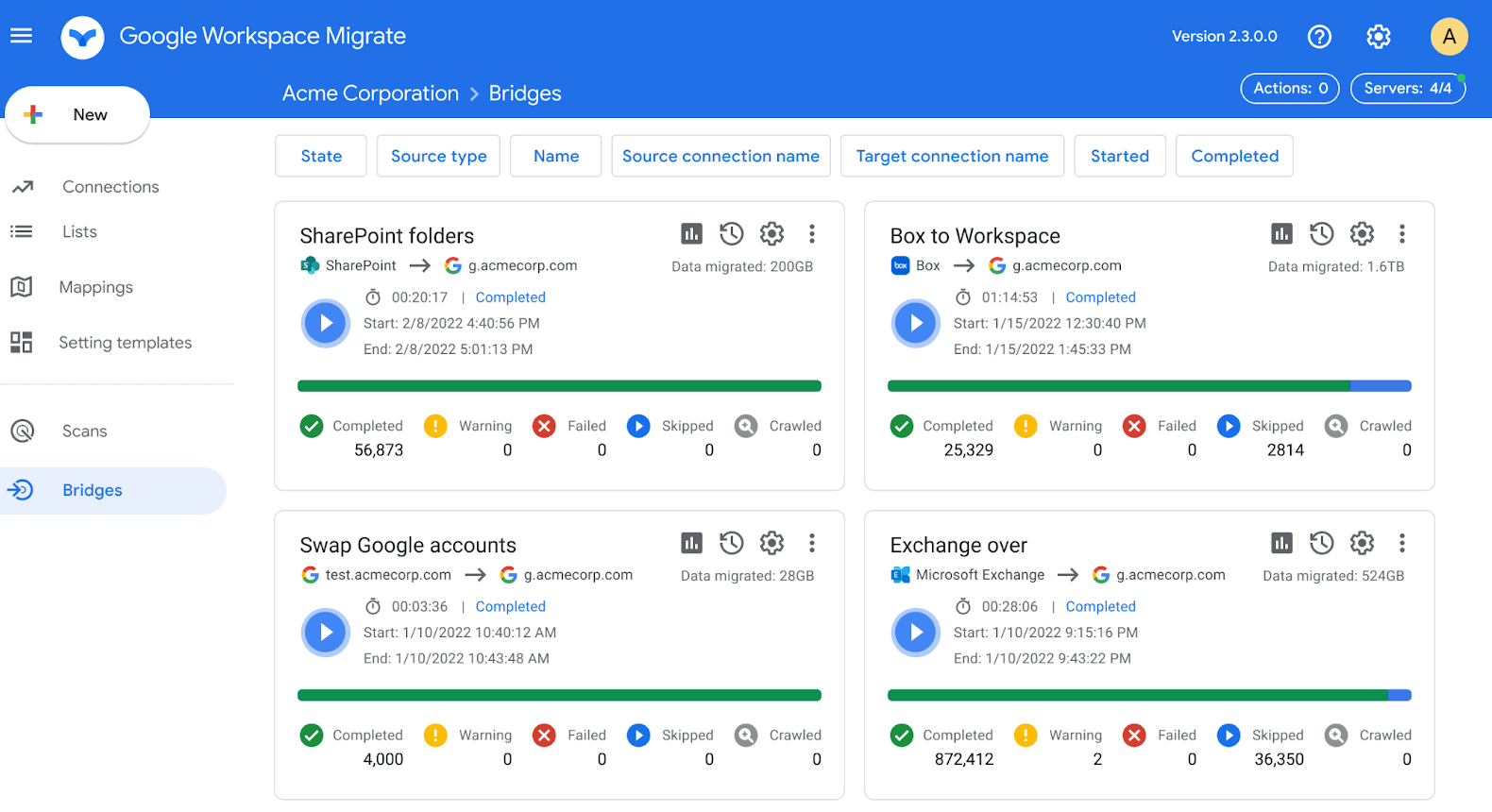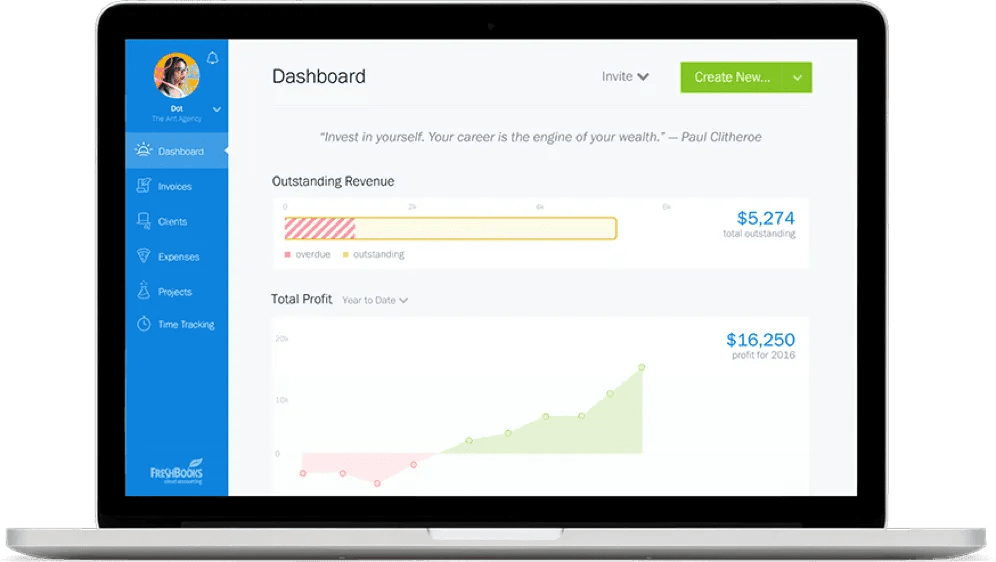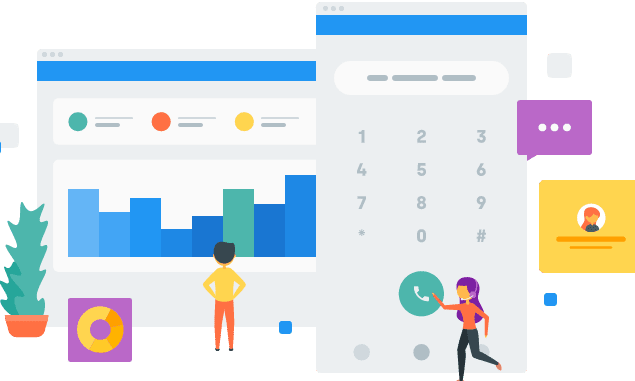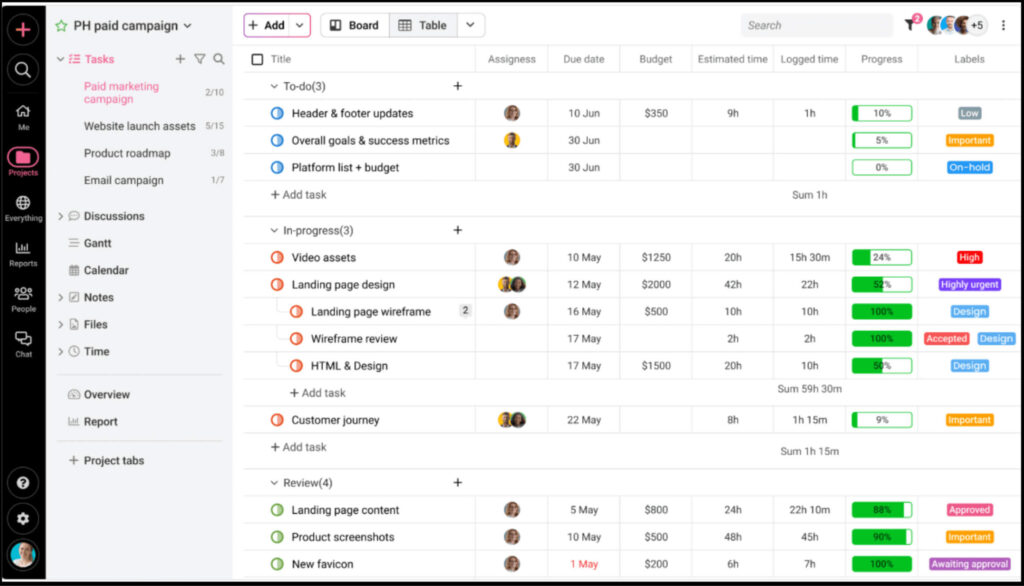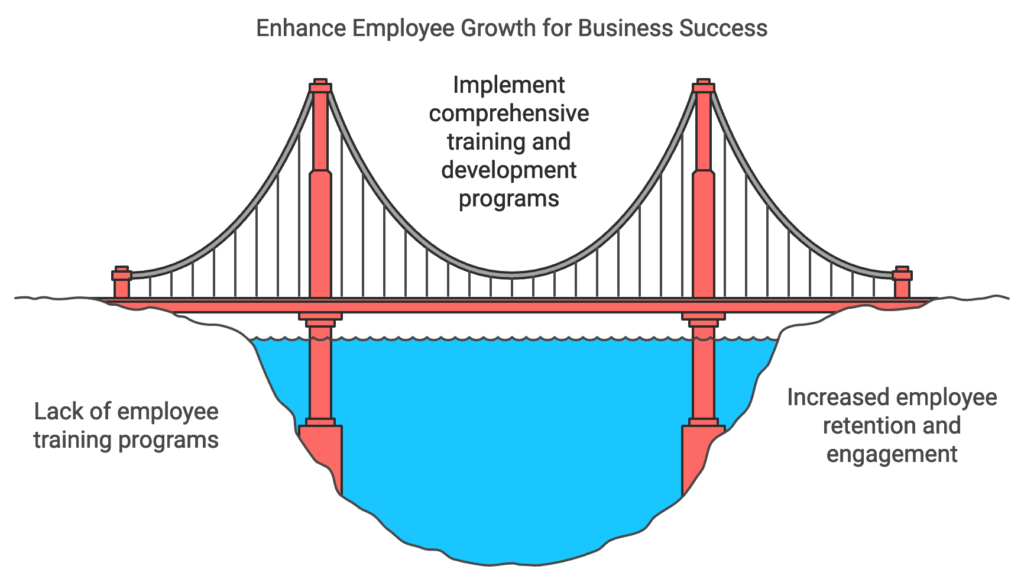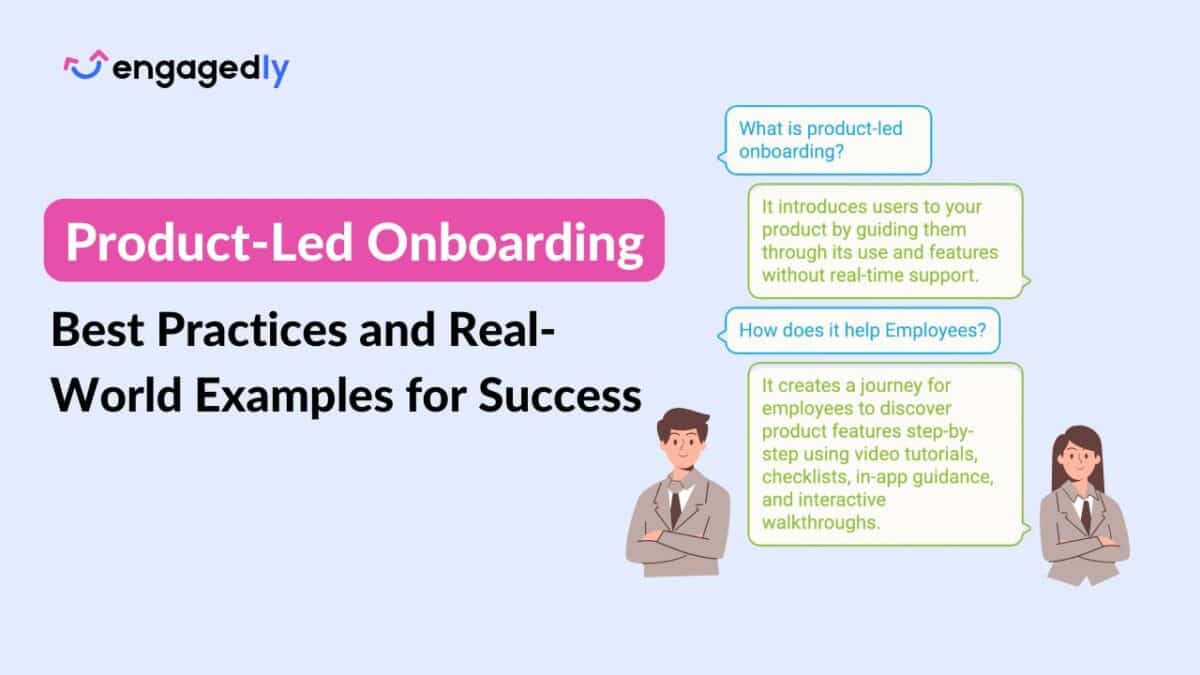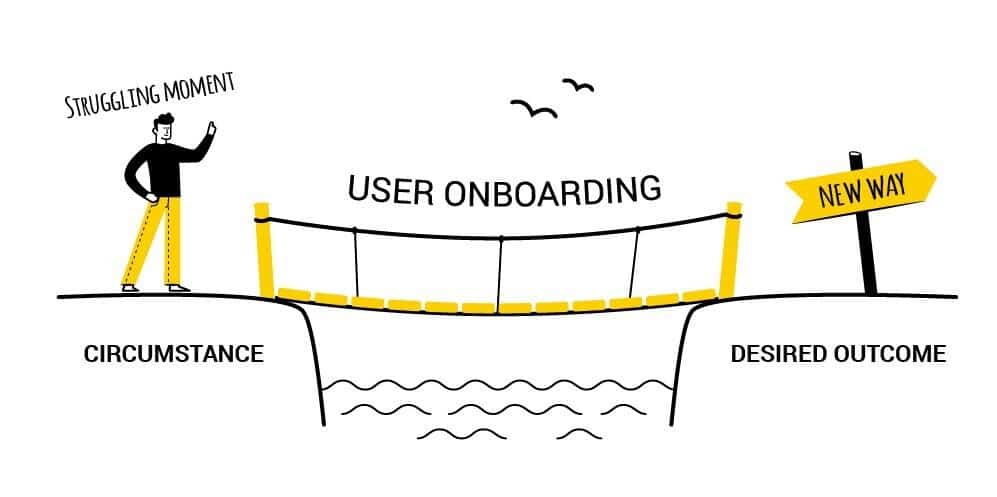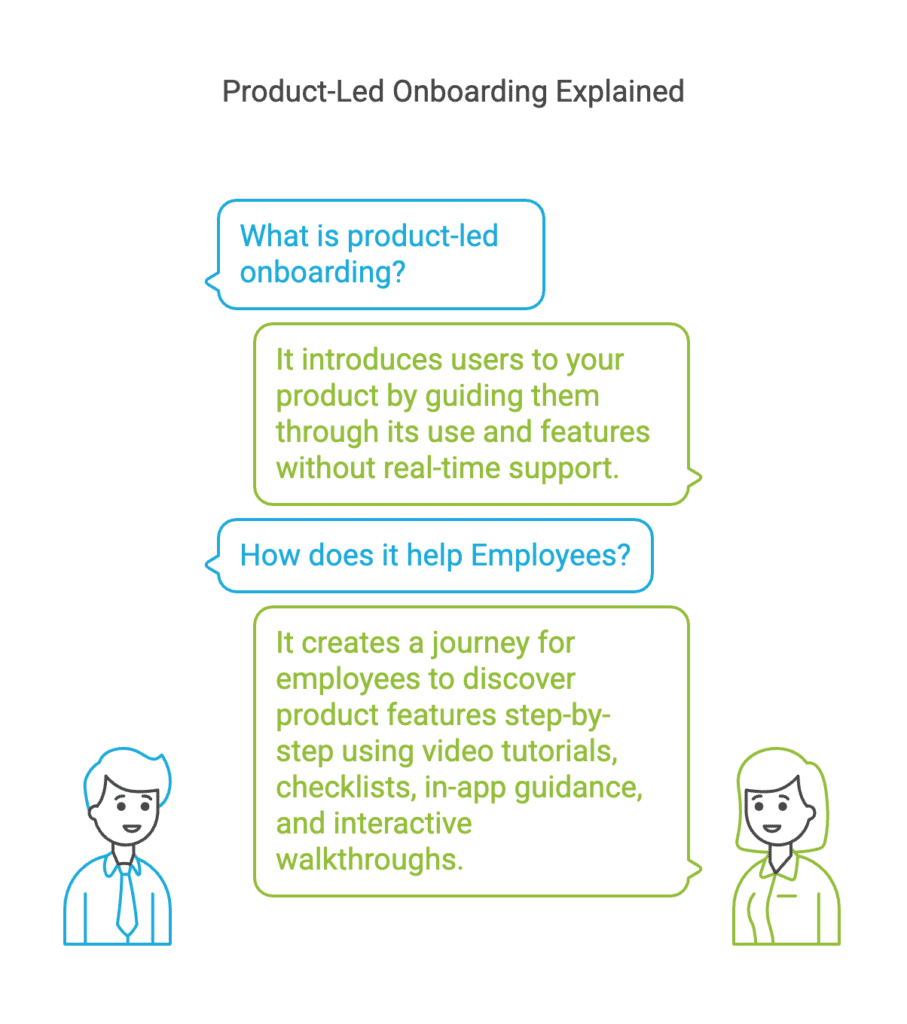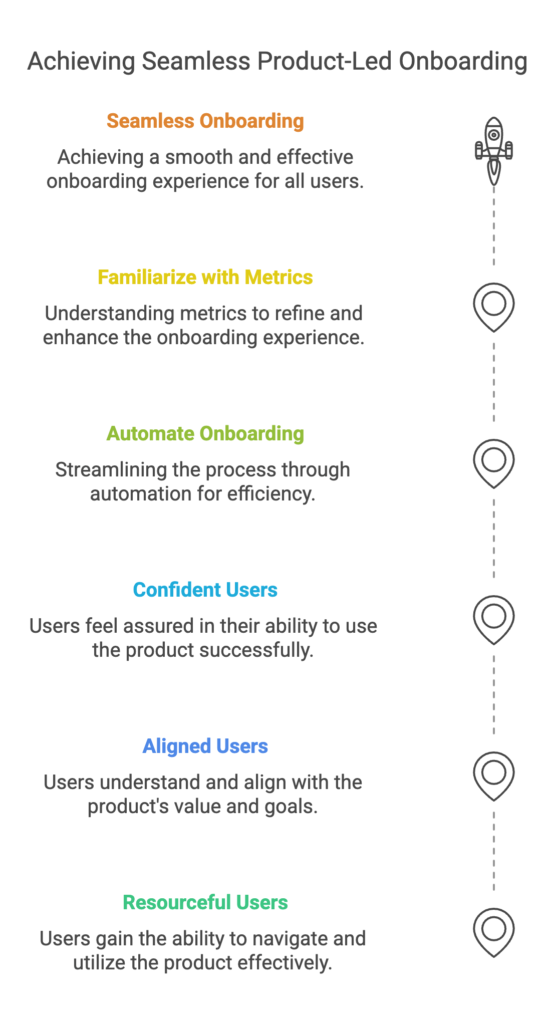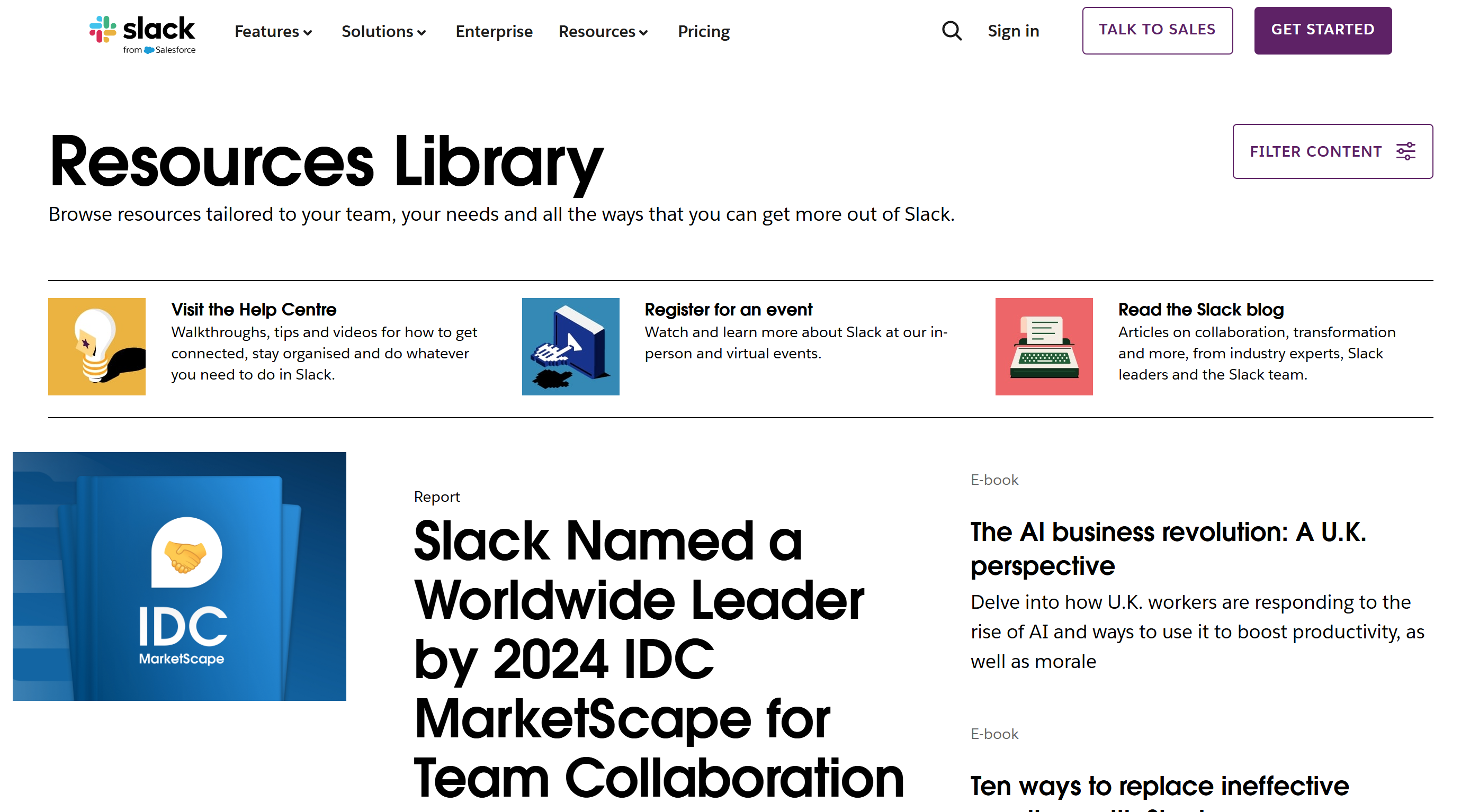Performance management platforms have become indispensable for organizations striving to enhance productivity, engagement, and overall workforce development. These platforms support critical processes such as goal alignment, continuous feedback, employee engagement, and learning management. One of the most recognized solutions in this space is Cornerstone OnDemand, known for its robust talent management and learning functionalities.
However, not every organization finds Cornerstone the perfect fit. Some businesses look for more agile, cost-effective, or user-friendly alternatives that better align with their unique needs. Factors such as pricing, integration flexibility, scalability, and modern user experience often drive the search for alternatives.
In this article, we’ll explore the top 10 alternatives to Cornerstone OnDemand in 2025, analyzing their features, usability, and unique selling points to help you make an informed decision.
1. Engagedly
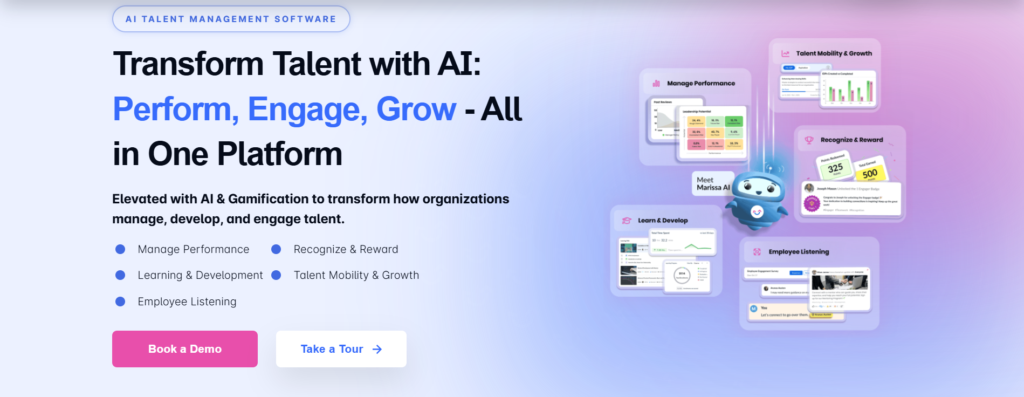
Engagedly is an AI-powered talent management platform built to support every aspect of workforce development, helping organizations tackle long-standing challenges with intelligence and precision. At the core is Marissa, our AI SuperAgent, which enables mid-market organizations to address issues like inconsistent performance reviews, goal misalignment, disengaged employees, and scattered learning programs—turning obstacles into opportunities for growth.
AI-Driven Capabilities
Engagedly combines performance management, employee engagement, and learning management into one unified, agentic platform. Guided by Marissa, organizations receive proactive insights and tailored recommendations that drive performance and nurture a culture of continuous improvement.
Key Features with Marissa AI
- Performance Reviews: AI-powered evaluations ensure fairness, consistency, and transparency, improving both employee satisfaction and retention.
- Goal Setting & Alignment: Marissa suggests relevant goals, aligns them with company priorities, and tracks progress in real time.
- Employee Engagement: Intelligent sentiment analysis highlights engagement gaps and provides actionable steps to boost morale and reduce turnover.
- Continuous Feedback: Smart nudges encourage regular feedback exchanges, strengthening communication and supporting growth.
- Learning Management: Personalized, AI-curated learning paths simplify upskilling without the need for separate systems.
- 360-Degree Feedback: Enhanced analytics give deeper visibility into peer, manager, and team feedback for holistic development.
- OKRs (Objectives & Key Results): Automated monitoring and predictive insights keep teams aligned with organizational goals.
- Employee Recognition: Marissa identifies standout performers and suggests timely recognition, helping foster motivation and appreciation.
User Experience
Engagedly provides a seamless experience across web and mobile, with an intuitive design and AI-assisted navigation. Marissa’s conversational interface allows leaders and employees to interact naturally—removing the complexity of menus and replacing them with meaningful, strategic conversations.
Unique Value Proposition
Engagedly is more than an HR platform—it’s an Agentic AI-driven talent management system. By combining Marissa’s intelligence with powerful performance and engagement tools, mid-market organizations can:
- Automate routine processes so leaders can focus on strategy.
- Leverage predictive insights to solve workforce challenges proactively.
- Build a culture centered on engagement, development, and high performance.
For organizations seeking scalable workforce transformation, Engagedly with Marissa isn’t just an upgrade—it’s a competitive advantage.on.
2. Lattice

Lattice is a performance management and employee engagement platform that emphasizes continuous employee development.
Key Features:
- Performance Reviews for structured evaluations.
- OKRs for goal-setting and alignment.
- Employee Engagement Surveys to measure satisfaction.
- Feedback tools for continuous communication.
User Experience:
Lattice has an intuitive design backed by robust analytics, making it easy to implement across teams.
USP:
Its focus on employee development and continuous feedback makes Lattice an ideal fit for organizations prioritizing growth-oriented cultures.
3. Leapsome
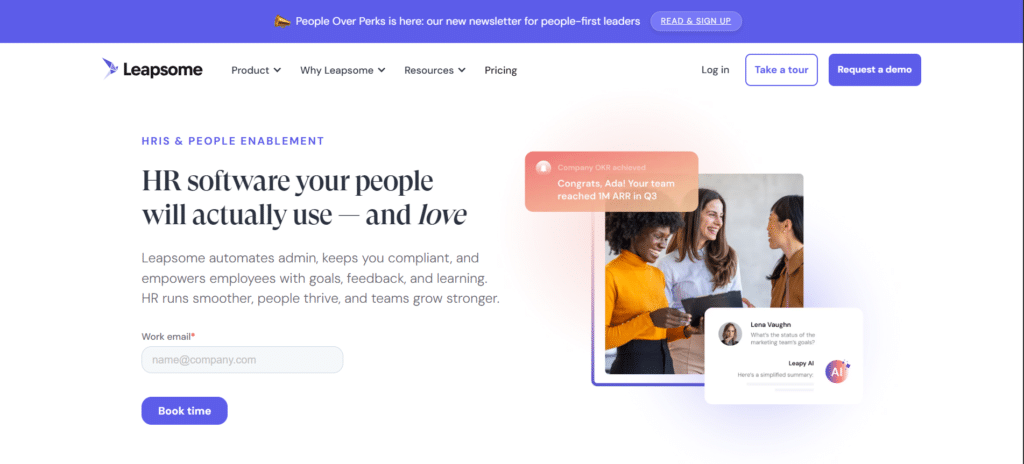
Leapsome integrates performance management with learning, providing a holistic approach to employee growth.
Key Features:
- Performance Reviews and customizable review workflows.
- Goal Setting and tracking across teams.
- Feedback and recognition features.
- Integrated Learning Management System for training.
User Experience:
Its customizable workflows and smooth interface make it easy to adopt.
USP:
The seamless integration of performance management and learning sets Leapsome apart as a comprehensive growth-focused platform.
4. Culture Amp
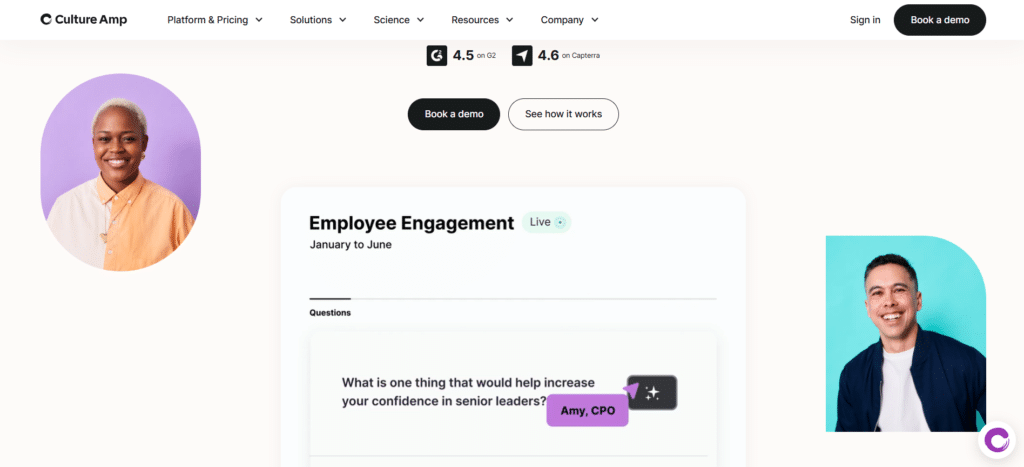
Culture Amp is widely known for its data-driven engagement and performance insights.
Key Features:
- Employee Engagement Surveys.
- Performance Reviews and goal setting.
- Feedback loops to encourage ongoing development.
User Experience:
Actionable insights are presented in a user-friendly design, helping HR teams make data-informed decisions.
USP:
Culture Amp’s strength lies in its analytics-driven approach to company culture and engagement, giving organizations a unique lens into workforce well-being.
5. 15Five
15Five is built on the philosophy of continuous performance improvement and employee well-being.
Key Features:
- Weekly check-ins and performance reviews.
- Goal-setting and alignment tools.
- Engagement surveys and recognition features.
- Manager coaching insights for leadership support.
User Experience:
Known for its simple and lightweight interface, it encourages high adoption across teams.
USP:
15Five excels in ongoing feedback and check-ins, making it perfect for organizations focused on nurturing employee-manager relationships.
6. PerformYard
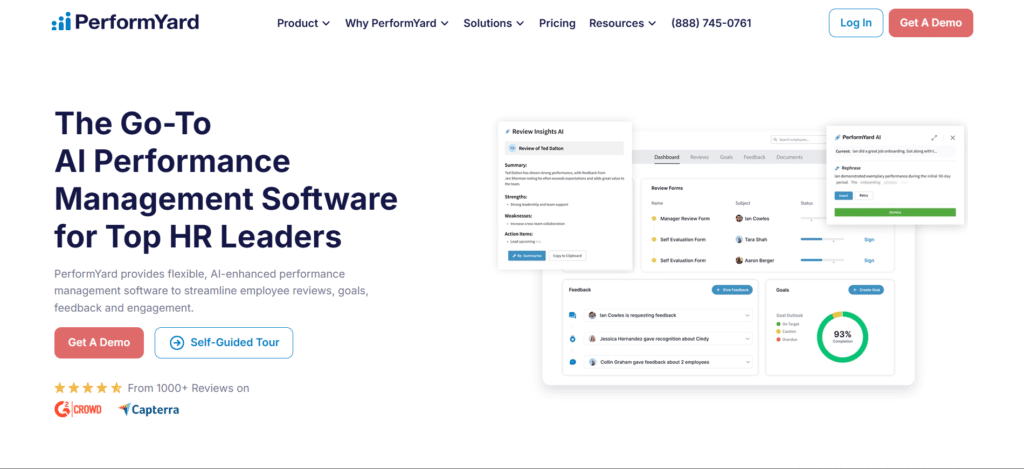
PerformYard offers flexible performance management that adapts to organizational needs.
Key Features:
- Performance Reviews and appraisal cycles.
- Goal and OKR tracking.
- Real-time feedback and recognition.
- Customizable workflows for HR teams.
User Experience:
The platform is designed to be configurable, allowing companies to create processes tailored to their culture.
USP:
PerformYard’s flexibility and customization make it appealing to organizations that want control over how they manage performance.
7. BambooHR

BambooHR is an all-in-one HR software that also integrates performance management.
Key Features:
- Performance Reviews and feedback.
- Goal-tracking capabilities.
- Employee data management, leave tracking, and payroll (in some regions).
User Experience:
BambooHR’s clean, easy-to-use design is popular among small and mid-sized companies.
USP:
Its all-in-one HR + performance management offering provides a simple, unified solution for organizations looking for efficiency.
8. Workday
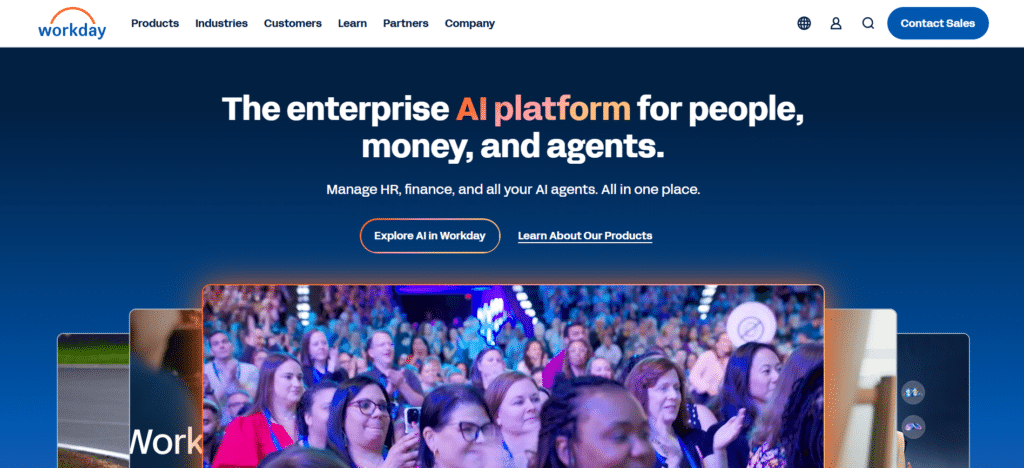
Workday is a leading enterprise-level HR and performance management platform.
Key Features:
- Talent and performance management.
- Comprehensive analytics and reporting.
- Learning and workforce planning.
User Experience:
Workday offers powerful features but may come with a steeper learning curve compared to mid-market tools.
USP:
Its enterprise-grade analytics and scalability make Workday a fit for large, global organizations.
9. ClearCompany
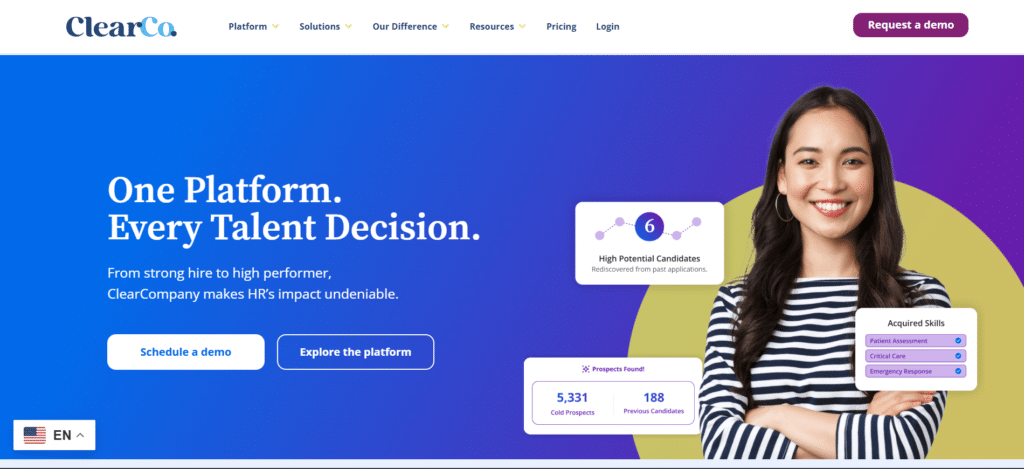
ClearCompany provides a broad talent management suite with strong performance management capabilities.
Key Features:
- Performance Reviews and feedback.
- Goal alignment tools.
- Applicant tracking and onboarding.
User Experience:
Its integration of performance and talent acquisition provides a smooth end-to-end HR experience.
USP:
ClearCompany stands out by linking talent acquisition and performance management, creating a unified workforce strategy.
10. Reflektive
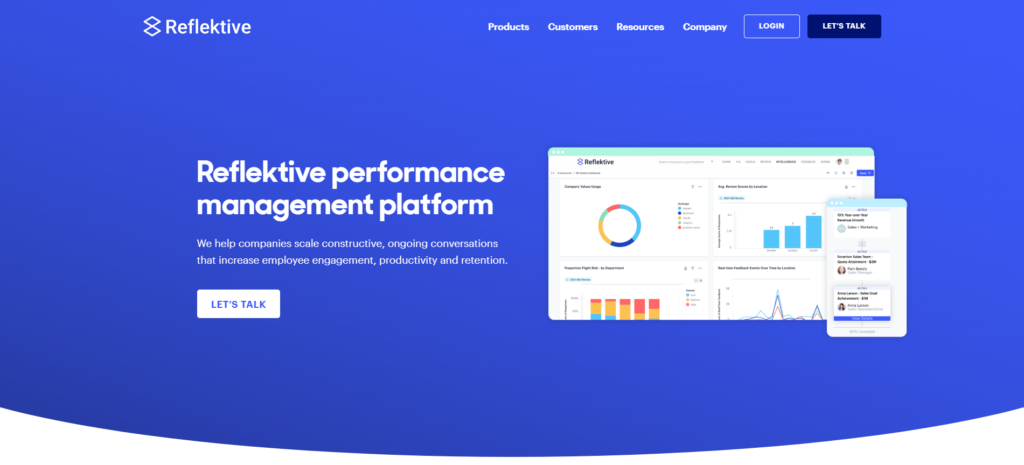
Reflektive emphasizes real-time feedback and continuous improvement.
Key Features:
- Real-time feedback and recognition.
- Goal setting and tracking.
- Structured performance reviews and check-ins.
User Experience:
A modern, intuitive platform designed for engagement and adoption.
USP:
Reflektive is ideal for organizations that want to embed feedback and recognition into daily workflows.
Conclusion
While Cornerstone OnDemand is a powerful and established platform, it may not be the best fit for every organization. Businesses today are seeking alternatives that are more flexible, intuitive, and aligned with modern workforce needs.
From agile, engagement-driven platforms like Engagedly and Lattice, to data-driven insights from Culture Amp, or enterprise-scale solutions like Workday, there’s no shortage of strong alternatives.
By evaluating these platforms based on features, user experience, and unique strengths, you can select a performance management solution that not only replaces Cornerstone OnDemand but also helps your organization thrive in 2025 and beyond.